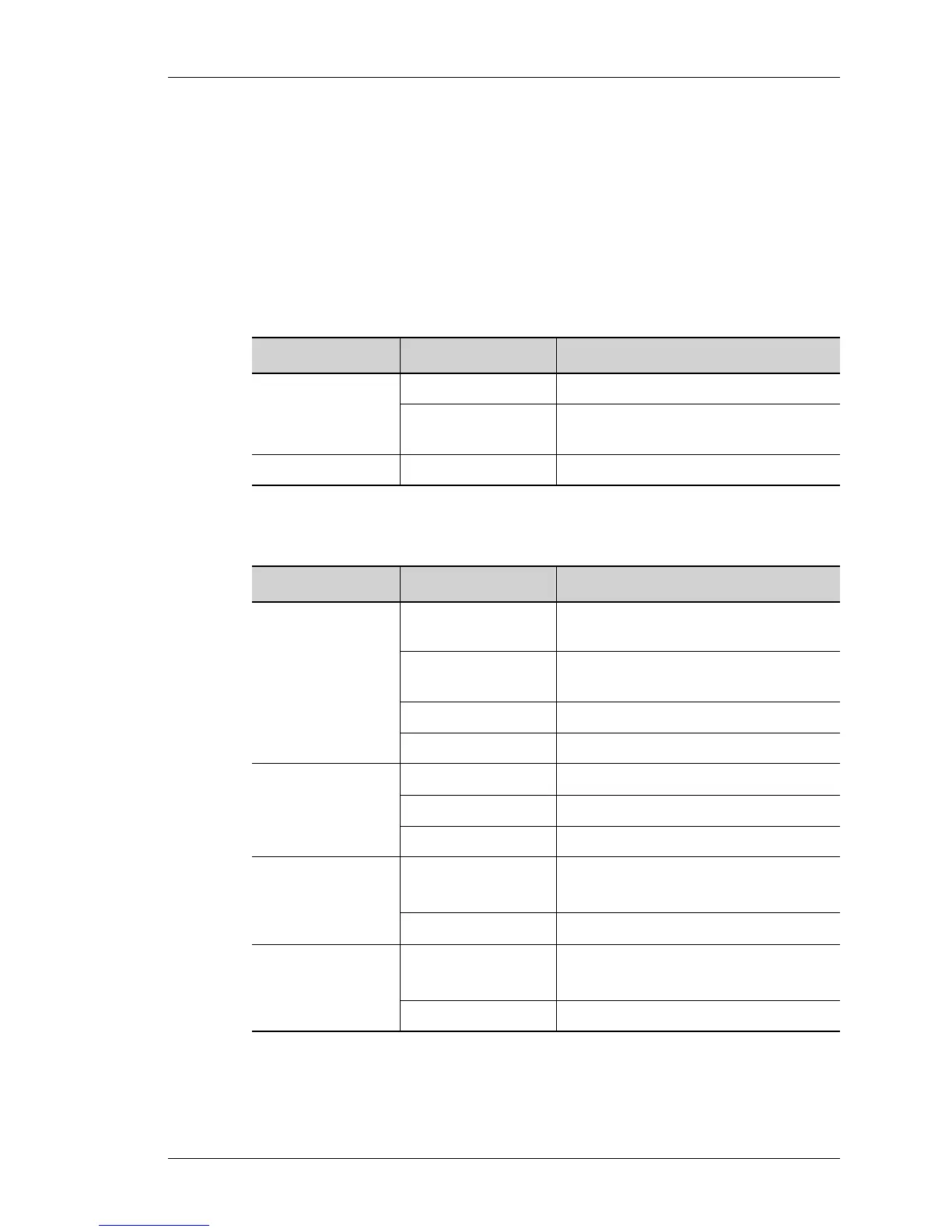Hardware Overview
Except on the first page, right running head:
Heading1 or Heading1NewPage text (automatic)
25
Alcatel-Lucent
Beta Beta
OmniAccess 780 Hardware Users Guide
USP Card (V.35/X.21/RS-232) LEDs
The LEDs on the USP line card indicates Active or Fault condition. The 4x4 LEDs
on the front of the card indicates the Active Loopback, DTE/DCE, Receive Clock,
and Transmit Clock for the 4 ports.
The following tables describe status of LEDs on the USP card.
Table 13: USP Card (V.35/X.21/RS-232) LEDs
Table 14: USP (V.35/X.21/RS-232) Port LEDs
LED Status Description
Active Green USP card is active.
Yellow Indicates transient conditions (e.g.,
booting).
Fault Red Reload in progress.
LED Status Description
Active/LB Green - On Indicates ports are ready and interfaces
are enabled.
Green - Off Indicates ports are not ready and
interfaces are disabled.
Yellow - On Ports in loopback mode.
Yellow - Off Ports are not in loopback mode.
DTE/DCE Green - On DTE cables are plugged-in.
Yellow - On DCE cables are plugged-in.
Off Cables not plugged in.
RX Clk Green - Flashing DTE Receive Clock In.
DCE Receive Clock Out.
Off No Receive Clock.
TX Clk Green - Flashing DTE Transmit Clock In.
DCE Transmit Clock In.
Off No Transmit Clock.