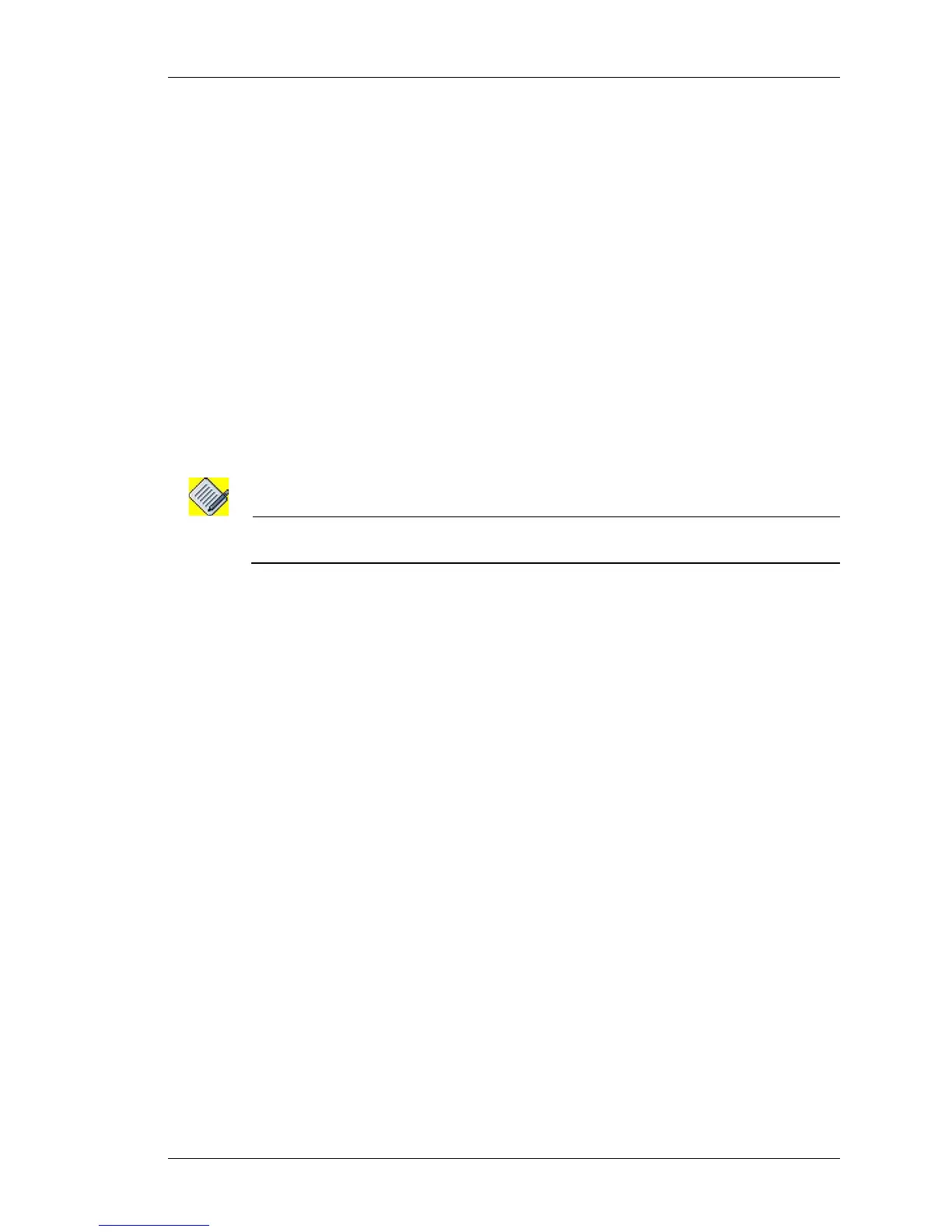Connecting the System to the Network
Except on the first page, right running head:
Heading1 or Heading1NewPage text (automatic)
67
Alcatel-Lucent
Beta Beta
OmniAccess 780 Hardware Users Guide
CONNECTING THE SYSTEM TO THE NETWORK
This section details the procedure to connect to your OA-780 system through the
internal network or external network.
CONNECTING THROUGH THE INTERNAL NETWORK
To access the OA-780 through hosts in internal network/LAN, you can use the
following:
• Accessing OA-780 Through GUI
• Connecting Through Telnet
• Connecting Through SSH
A
CCESSING OA-780 THROUGH GUI
Follow the procedure given below to access and configure the OA-780 through a
GUI.
Note: To access the OA-780 through the GUI, an IP interface must be configured in your
system.
Step 1: Configure IP address of an interface.
To configure an IP address of a given interface, follow the steps detailed in the
“Accessing OA-780 Through CLI” section of this document.
Step 2: Open a Web browser from your PC.
Step 3: In the address bar/field, type the IP address of the interface and press the
Enter key.
Example:
http://<ip address>
http://192.168.1.1/24
The login page for the Web GUI is displayed in the browser window.
Step 4: Enter the user name and the password, and press the Enter key. This will
launch a web interface to configure your OA-780.
For further configuration of your OA-780, refer to the “OmniAccess 700 Web GUI
User Guide” provided in the Documentation CD ROM along with your system.
