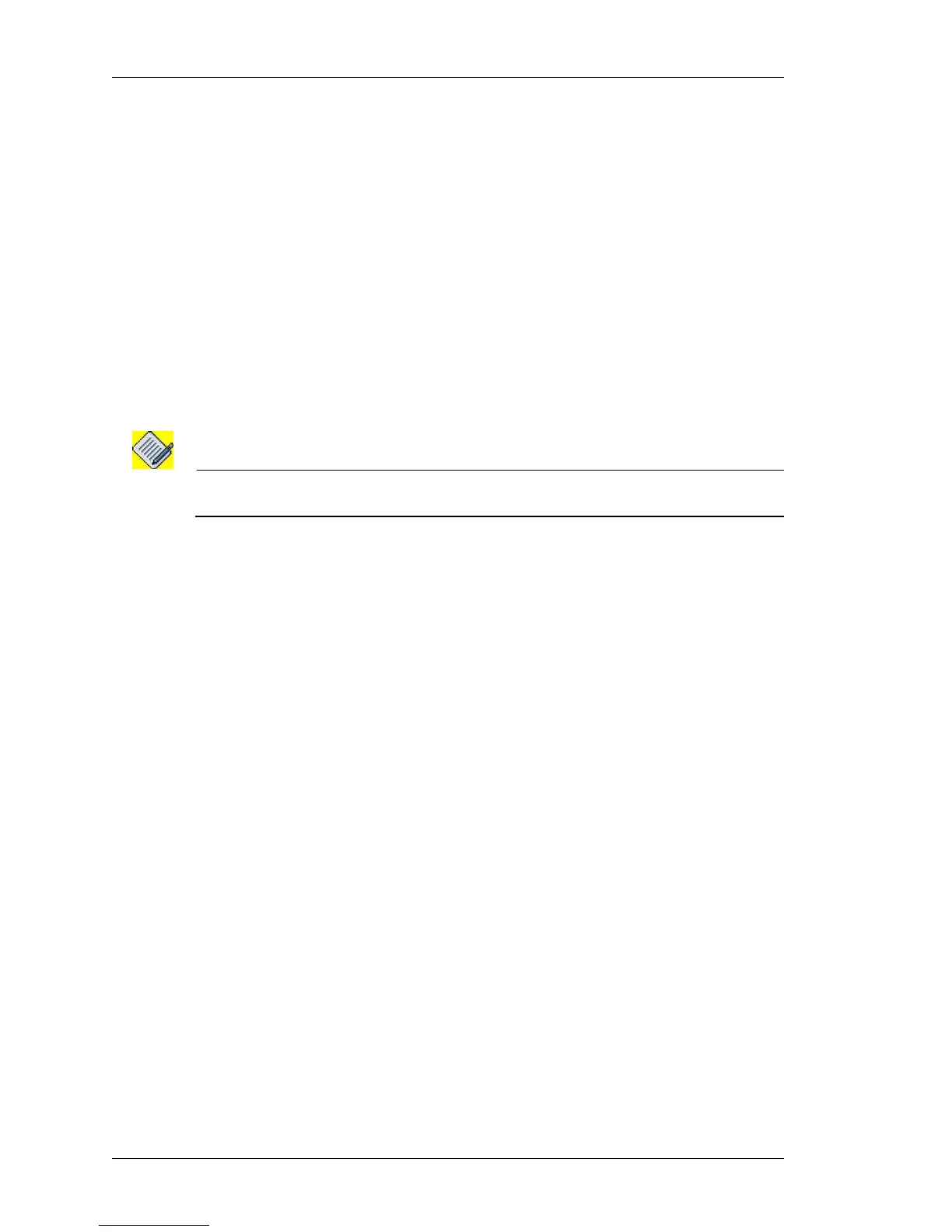Starting the OmniAccess 780
Left running head:
Chapter name (automatic)
66
Beta Beta
OmniAccess 780 Hardware Users Guide
Alcatel-Lucent
Revision: A00
BP - ALU OA780 chassis (passive)
Slot number: 29
Part number: 902611-90
Manufacturer: ALU
Description: ALU OA780 chassis
Serial number: ND0504000104
Version: 00
Revision: Q
Base MAC: 00:11:8b:00:1a:00
Step 15: Save the running configuration to the startup configuration.
Example:
ALU(config)# write mem
Note: Be sure to save the running configuration. If this is not done, when the system
reboots, the configuration is lost.
For further configuration of your OA-780, refer to the OmniAccess 700 CLI
Configuration Guide provided in the OA-780 Documentation CD along with your
system.