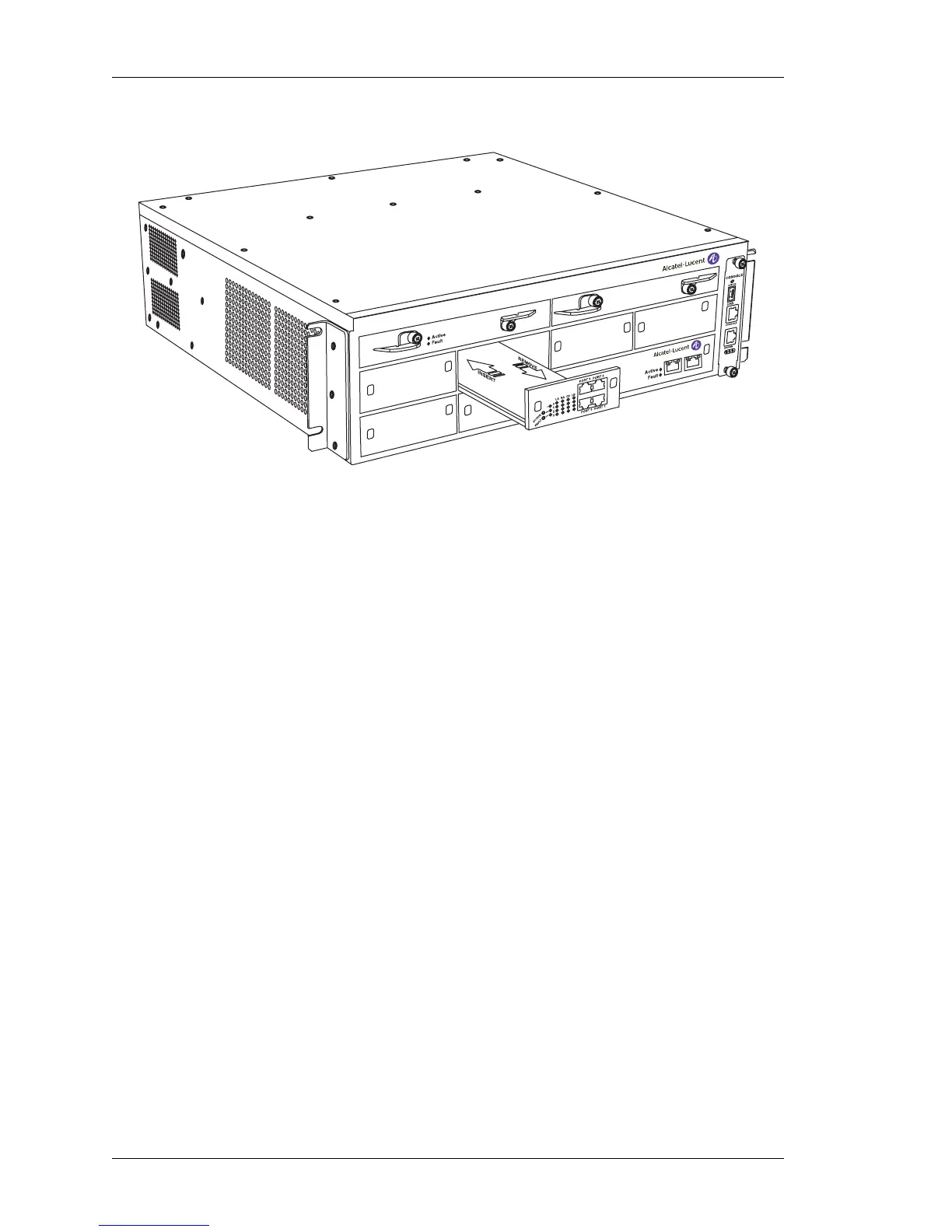Installing the OmniAccess 780
Left running head:
Chapter name (automatic)
50
Beta Beta
OmniAccess 780 Hardware Users Guide
Alcatel-Lucent
Figure 18: Installing Line Cards
R
EMOVING THE SINGLE SLOT LINE CARDS
To remove the line card, loosen the thumb screws provided on the line card and
pull the line card out of the slot.
OmniAccess 780
OA7-SF
OA7-T1E1-4
OA7
-SE
Port 0
Port 1