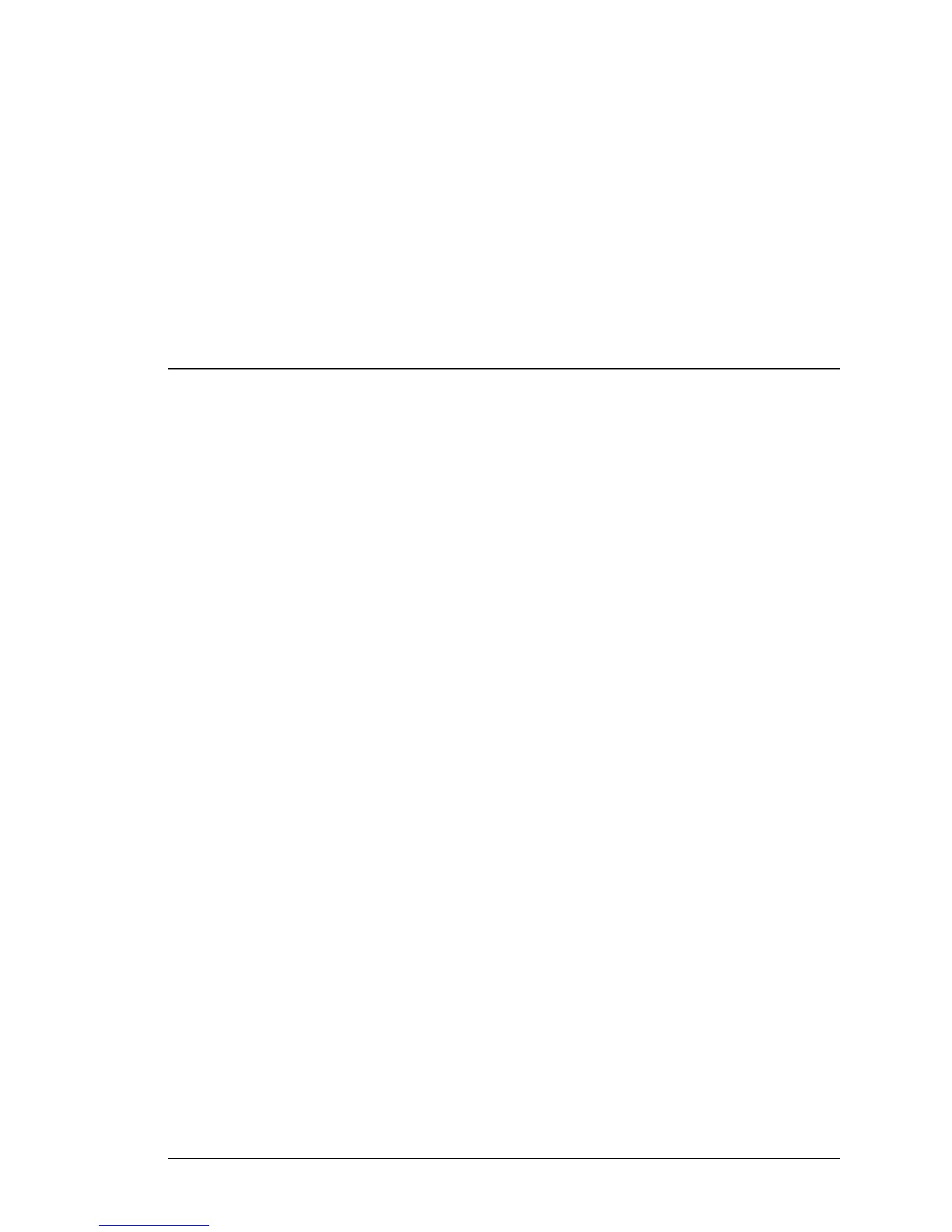Beta Beta
For final production, import color definitions from
\\daldoc01\docteam\templates\framemaker\book-template\color-defs\ production-colors.fm.
Do not import other template elements such as page layout.
To return to the draft version, import color def’ns from draft-colors.fm.
To switch to the beta version, import color def’ns from beta-colors.fm
Alcatel-Lucent
33
Beta Beta
For final production, import color definitions from
\\daldoc01\docteam\templates\framemaker\book-template\color-defs\ production-colors.fm.
Do not import other template elements such as page layout.
To return to the draft version, import color def’ns from draft-colors.fm.
To switch to the beta version, import color def’ns from beta-colors.fm
Pagination:
Numeric &
continuous
with
preceding
section of
book
OmniAccess 780 Hardware Users Guide
Optional footer:
Manual title (to set,
redefine ManualTitle
variable)
CHAPTER 3
INSTALLING THE OMNIACCESS 780
This chapter guides you through the process of preparing your OmniAccess 780
(OA-780) for installation.
This chapter describes the equipment, tools, power, and site requirements for
installing the OA-780. It contains the following sections:
• Preparing for Installation
• Installation Checklist
• Safety Measures
• Site Requirement Guidelines
• Power Supply Overview
• General Installation
• Rack-Mounting the OA-780
• Installing User Modules
Before installing your OA-780, you should consider the power and cabling
requirements that must be in place at your installation site. Other factors to
consider would be the environmental conditions; the installation site must meet to
maintain normal and safe operation of the system.