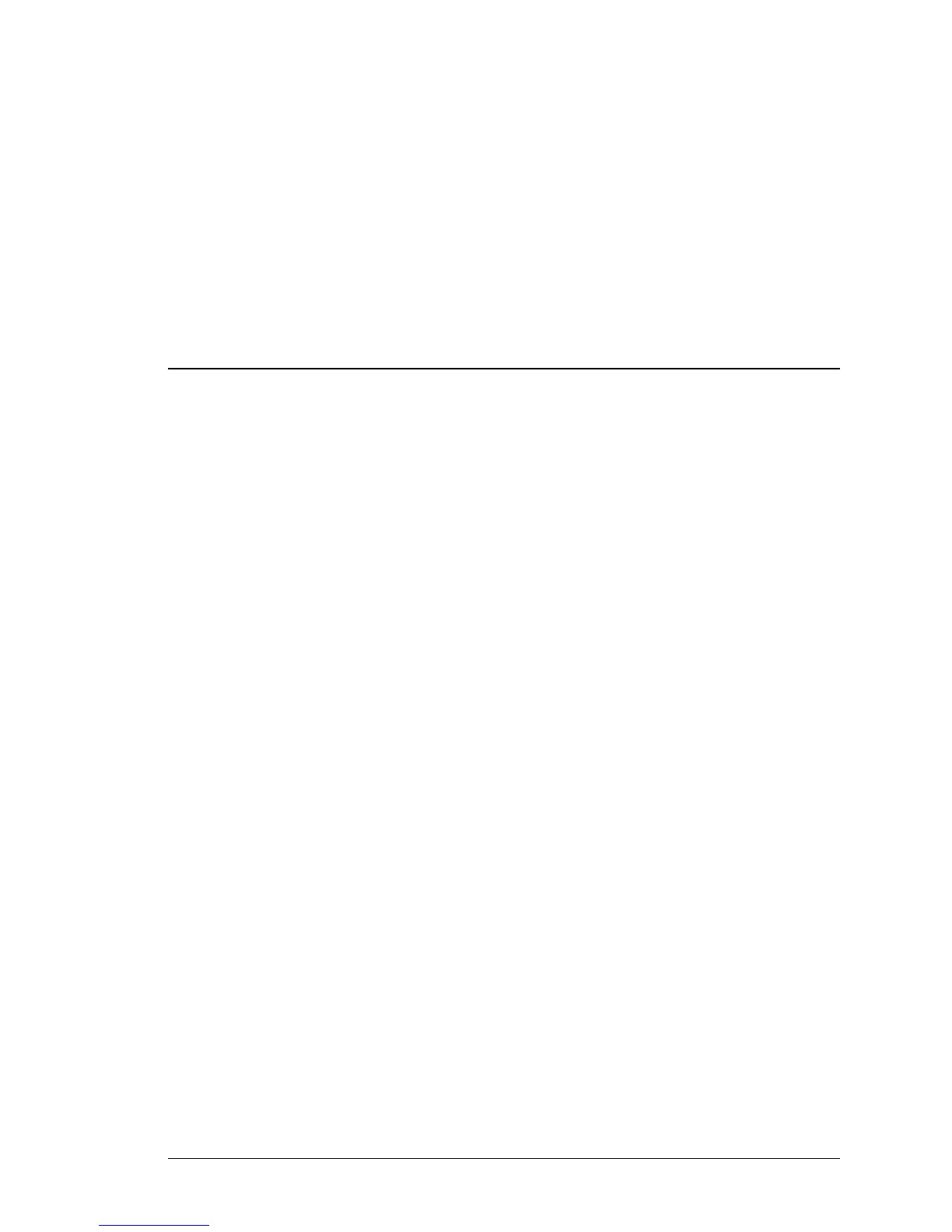Beta Beta
For final production, import color definitions from
\\daldoc01\docteam\templates\framemaker\book-template\color-defs\ production-colors.fm.
Do not import other template elements such as page layout.
To return to the draft version, import color def’ns from draft-colors.fm.
To switch to the beta version, import color def’ns from beta-colors.fm
Alcatel-Lucent
55
Beta Beta
For final production, import color definitions from
\\daldoc01\docteam\templates\framemaker\book-template\color-defs\ production-colors.fm.
Do not import other template elements such as page layout.
To return to the draft version, import color def’ns from draft-colors.fm.
To switch to the beta version, import color def’ns from beta-colors.fm
Pagination:
Numeric &
continuous
with
preceding
section of
book
OmniAccess 780 Hardware Users Guide
Optional footer:
Manual title (to set,
redefine ManualTitle
variable)
CHAPTER 4
STARTING THE OMNIACCESS 780
INTRODUCTION
This chapter explains the procedure for starting the OmniAccess 780 (OA-780),
and connecting to the system console port for Command Line Interface (CLI)
access to perform basic configuration tasks.
• Checking Conditions Prior to System Startup
• Starting the OA-780
• Connecting to the System Console Port
• Performing Basic Configuration Tasks
• Connecting the System to the Network
• Site Log