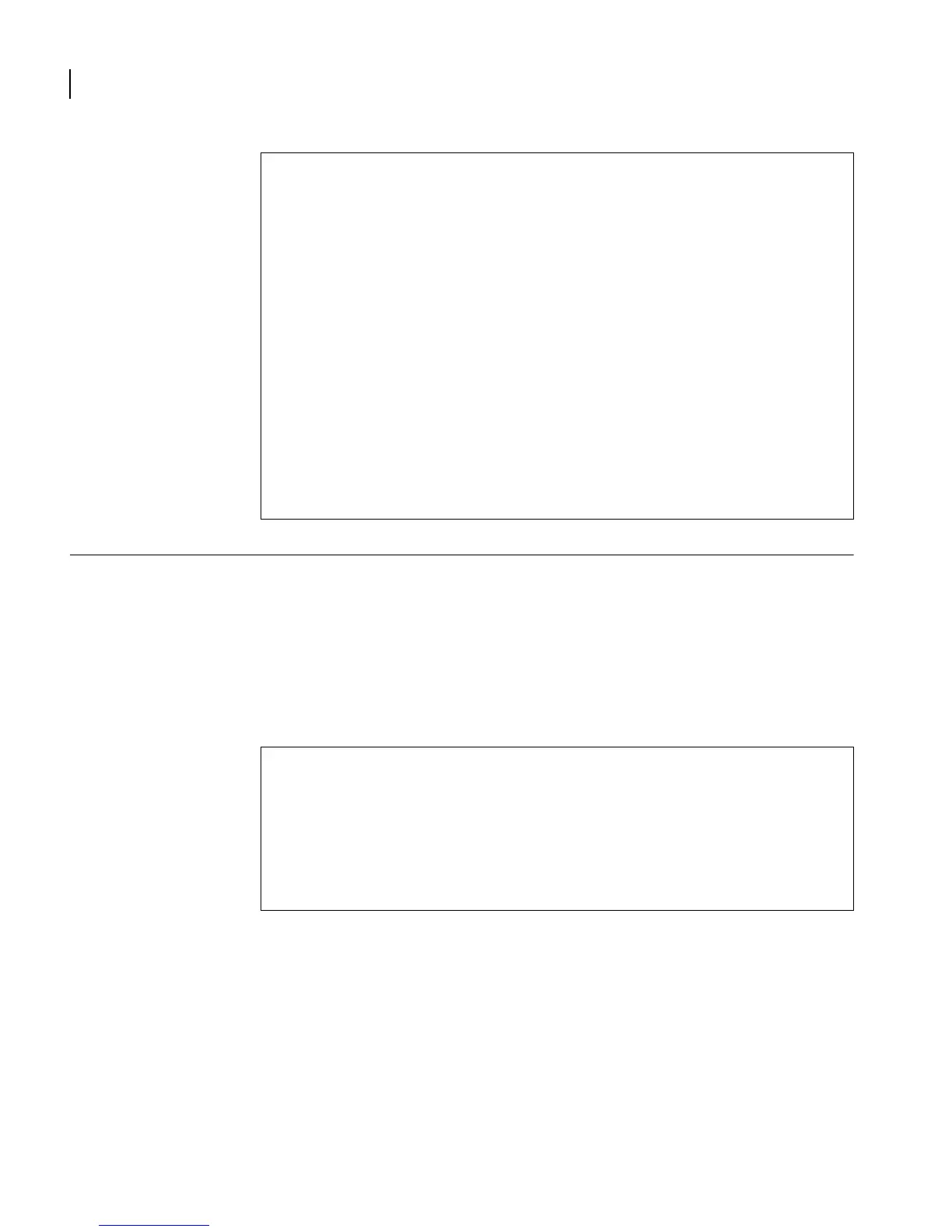10 Chapter : Command Line Interface
Router User Guide
Figure 1 Navigation Keys
Command Help
Command help is available for navigating the CLI command hierarchy and for assistance with
specific commands. You may obtain help by using any of the three commands described below.
Help Type help at the main CLI prompt to see the basic Alcatel system help information. Or, type help
followed by a command name to view information about that command. Figure 2 shows the help
screen.
Figure 2 Help Screen
Tree You may view a tree that shows all CLI commands, or a tree that shows only the commands
associated with the current command mode (or the routing mode for example). Figure 3 shows two
command tree examples. If you type tree at the main (
Alcatel-host> or equivalent) prompt, the entire
list of system commands appears. If you type tree within a command mode, such as
Alcatel-6000/clear> tree, the commands associated with this command mode are displayed.
> help edit
key stroke -- action
---------- -- ------
TAB -- command completion
Esc-B -- go back one word
Esc-F -- forward one word
Esc-DEL -- delete one word left to cursor
BackSpace -- go back and delete one char
Ctrl-A -- start of line
Ctrl-B / <- -- go back one char
Ctrl-D / DEL -- delete a char
-- go up one level if empty command
Ctrl-E -- end of line
Ctrl-F / -> -- forward one char
Ctrl-K -- delete line ahead of cursor
Ctrl-L -- refresh line
Ctrl-N / DN ARROW -- next command in history
Ctrl-P / UP ARROW -- previous command in history
Ctrl-U -- delete entire line
Ctrl-W -- delete one word left to cursor
>
> help
? -- display commands under this tree
exit [level] -- exit (level nos ) from the current tree
-- 'exit' from "top level" terminates CLI
Ctrl-Z -- exit to top level
tree -- display tree under current node
type 'help edit' to see editing features
type 'help <cmd>' to get help for that command
>