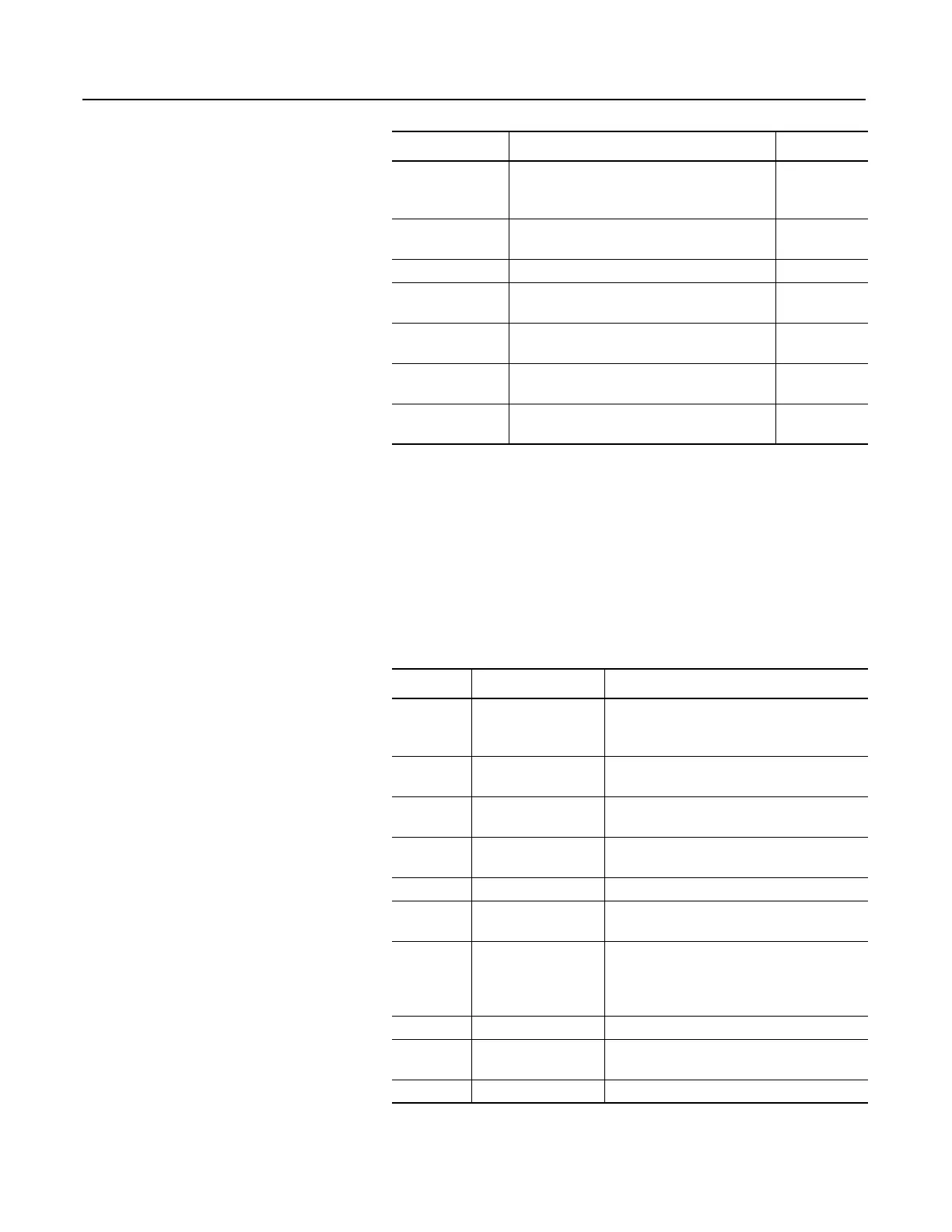Publication 0160-5.18 - June 2003
P-2 Using This Manual
Related Documentation
Important: Read the DeviceNet Cable System Planning and
Installation Manual, Publication DN-6.7.2, in its entirety before
planning and installing a DeviceNet system. If the network is not
installed according to this document, unexpected operation and
intermittent failures can occur.
Documentation can be obtained online at http://www.ab.com/manuals.
Manual Organization This 160-DN2 Module user manual contains the following sections:
For: Refer to: Publication
Bulletin 160 SSC
Drive
User Manual Series A
User Manual Series B
User Manual Series C
0160-5.0
0160-5.9
0160-5.15
RSNetWorx for
DeviceNet Software
RSNetWorx for DeviceNet Getting Results Guide
Online help (installed with the software)
9398-DNETGR
ControlLogix ControlLogix User Manual 1756-6.5.13
SLC 500 and
1747-SDN
DeviceNet Scanner Module Installation Instructions
DeviceNet Scanner Module Configuration Manual
1747-5.8
1747-6.5.2
PLC5
and 1771-SDN
DeviceNet Scanner Module Installation Instructions
DeviceNet Scanner Module Configuration Manual
1771-5.14
1771-6.5.118
DeviceNet Cables
and Components
DeviceNet Product Overview DN-2.5
DeviceNet Network
Installation
DeviceNet Cable System Planning and Installation
Manual
DN-6.7.2
Chapter Title Contents
Preface Using This Manual Manual objectives, audience, vocabulary, manual
conventions and organization, safety precautions,
and DeviceNet compatibility.
1 Product Overview Module description, LEDs, DIP switches, and
DeviceNet compatibility.
2 Quick Start for
Experienced Users
Communication Module features, configuration,
and diagnostics.
3 Installation and Wiring Installation, switch configuration, cabling, and
removal.
4 Modes of Operation Power-up and modes of operation.
5 DeviceNet Parameter
Descriptions
EDS file parameters, Bulletin 160 SSC interface,
product codes.
6 Using 160-DN2 with
DeviceNet Scanner
Mac IDs, RSNetWorx for DeviceNet, configuration,
input/output assemblies, network control, scan list,
I/O messaging, ladder program examples, explicit
messaging.
7 Troubleshooting LED indications and fault descriptions.
Appendix A Specifications Environmental, electrical, and communication
specifications.
Appendix B DeviceNet Information DeviceNet message types and object classes.
