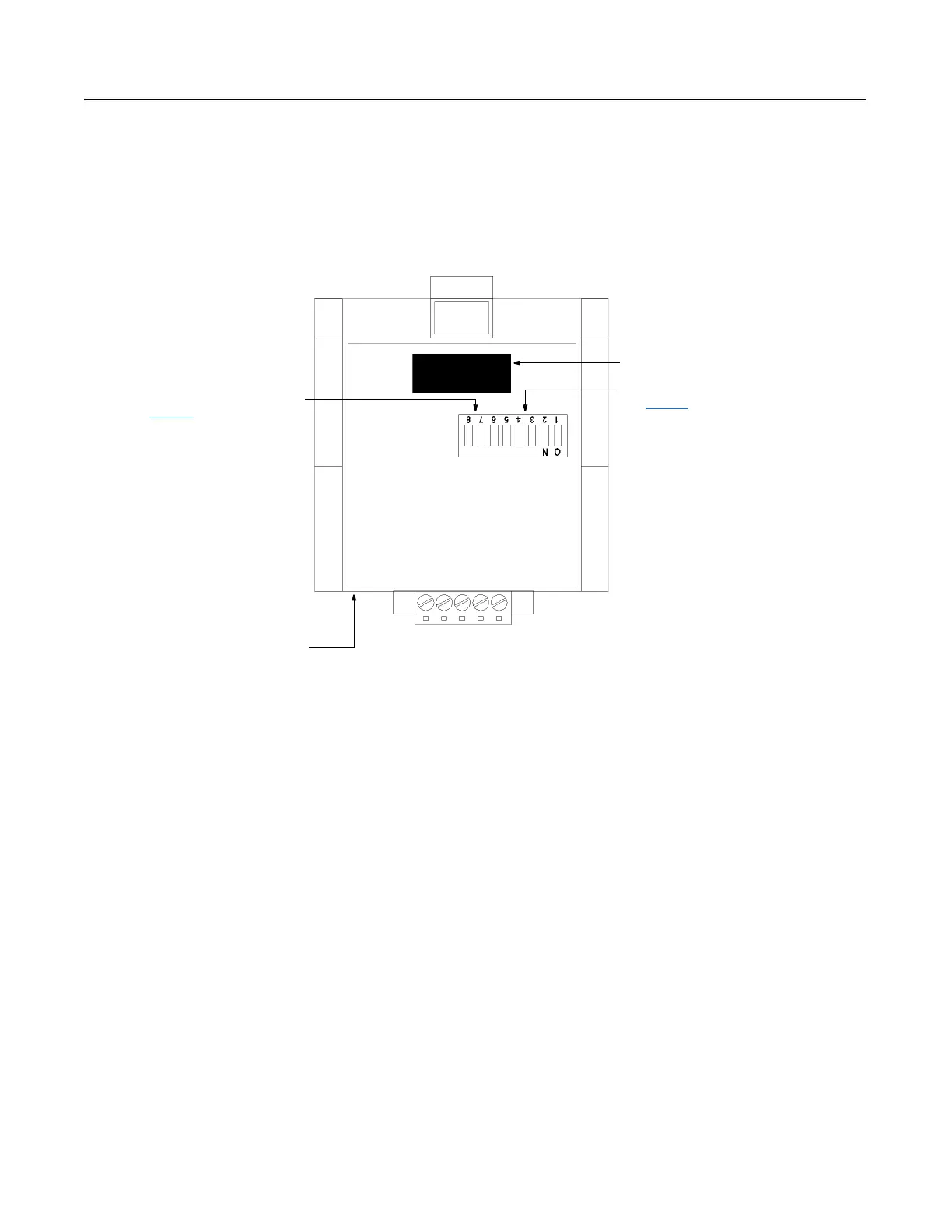Publication 0160-5.18 - June 2003
1-2 Product Overview
DIP Switches Figure 1.2
Module Rear View
The Communication Module has one eight position DIP switch for setting the
DeviceNet Node Address and Baud Rate. DIP switches are located on the
rear of the module and are only accessible when the module is removed
from the Bulletin 160 SSC drive.
SW.1 - SW.6 = Node Address Selection
(see page 3-6
)
Expansion/Keypad Port Connector
SW.7 - SW.8 = Baud Rate Selection
(see page 3-7
)
Label with DeviceNet Serial Number
