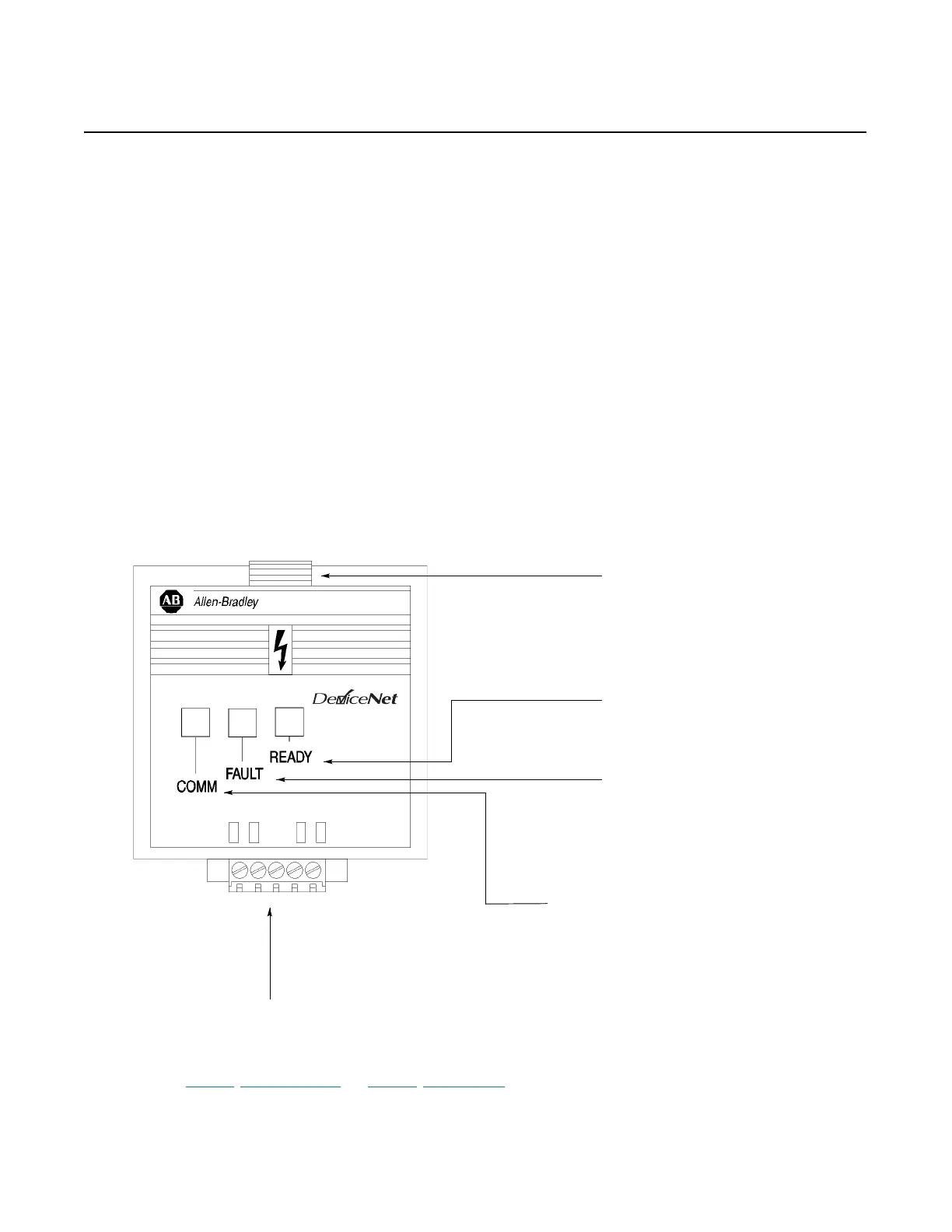Publication 0160-5.18 - June 2003
Chapter 1
Product Overview
This chapter contains the following information:
• physical layout of the module
• location of configuration switches
• DeviceNet overview and components
Module Description The Bulletin 160 SSC DeviceNet Communication Module is an
optional interface device designed to provide a direct, digital link
between DeviceNet devices and the Bulletin 160 SSC drive. The
module connects to the Bulletin 160 SSC through the expansion/
keypad port on the front of the drive.
LEDs and DeviceNet Connection Figure 1.1
Module Front View
COMM - This bi-colored LED (red/green) provides status
information on DeviceNet communications ➀
DeviceNet Terminal Block Plug - The Communication Module
receives power and communications through this connector.
Module Installation Latch
Ready LED - GREEN when drive is powered up ➀
Fault LED - RED when drive is faulted
OFF when drive not faulted ➀
➀ See Chapter 4, Modes of Operation, and Chapter 7, Troubleshooting, for detailed operation.
CONFORMANCE TESTED
TM
