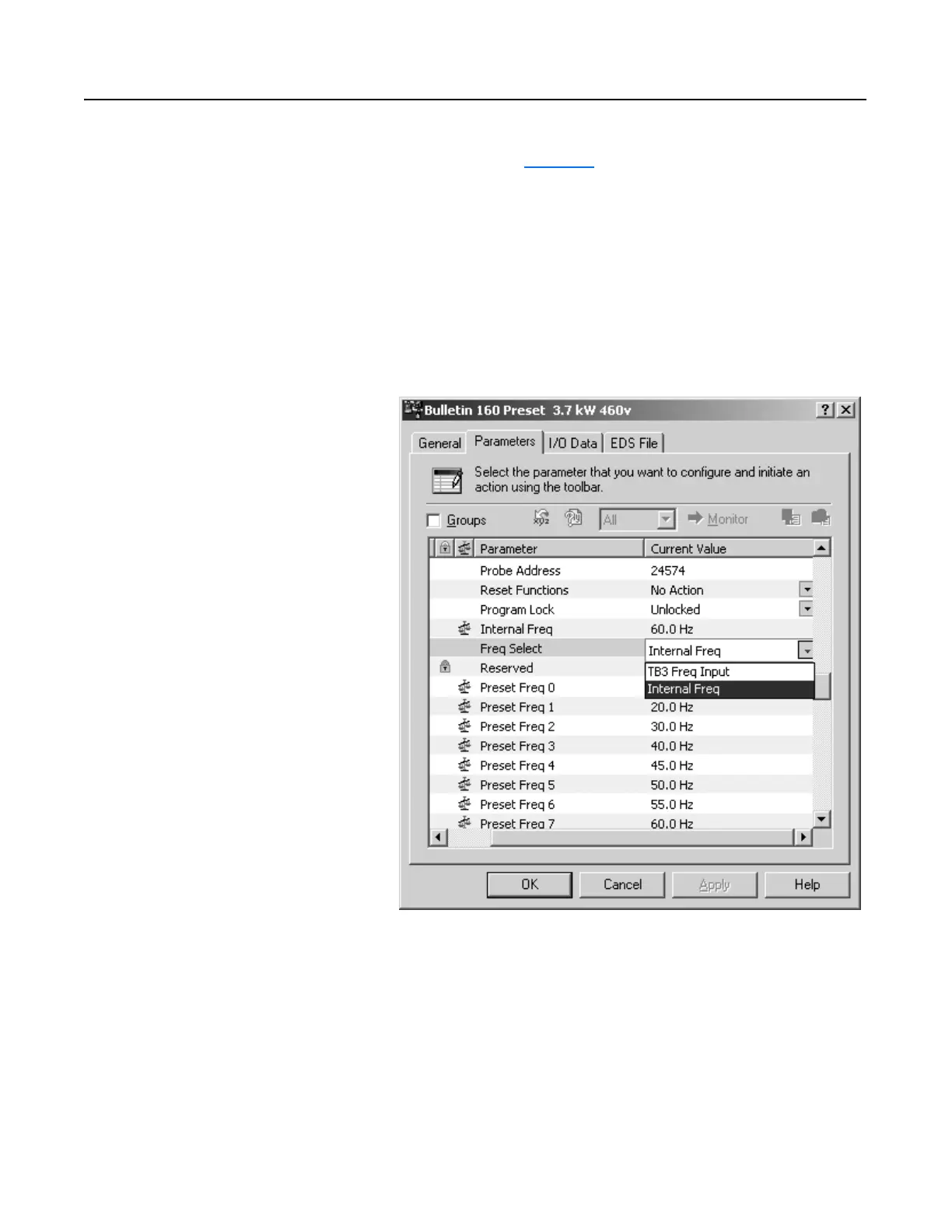Publication 0160-5.18 - June 2003
Using 160-DN2 with DeviceNet Scanner 6-9
Configuring the 160 to Accept
Speed Commands from the
Network
The 160-DN2 module must be configured to accept its speed
commands from the network. To do this, change the drive “Frequency
Select” parameter (Figure 6.7
).
1. In the Current Value column, click on the value for P59 -
[Frequency Select] and select “Internal Freq” from the
dropdown list.
2. Click Apply to save the changes.
3. Click OK to close the window.
Figure 6.7
Frequency Select Screen
