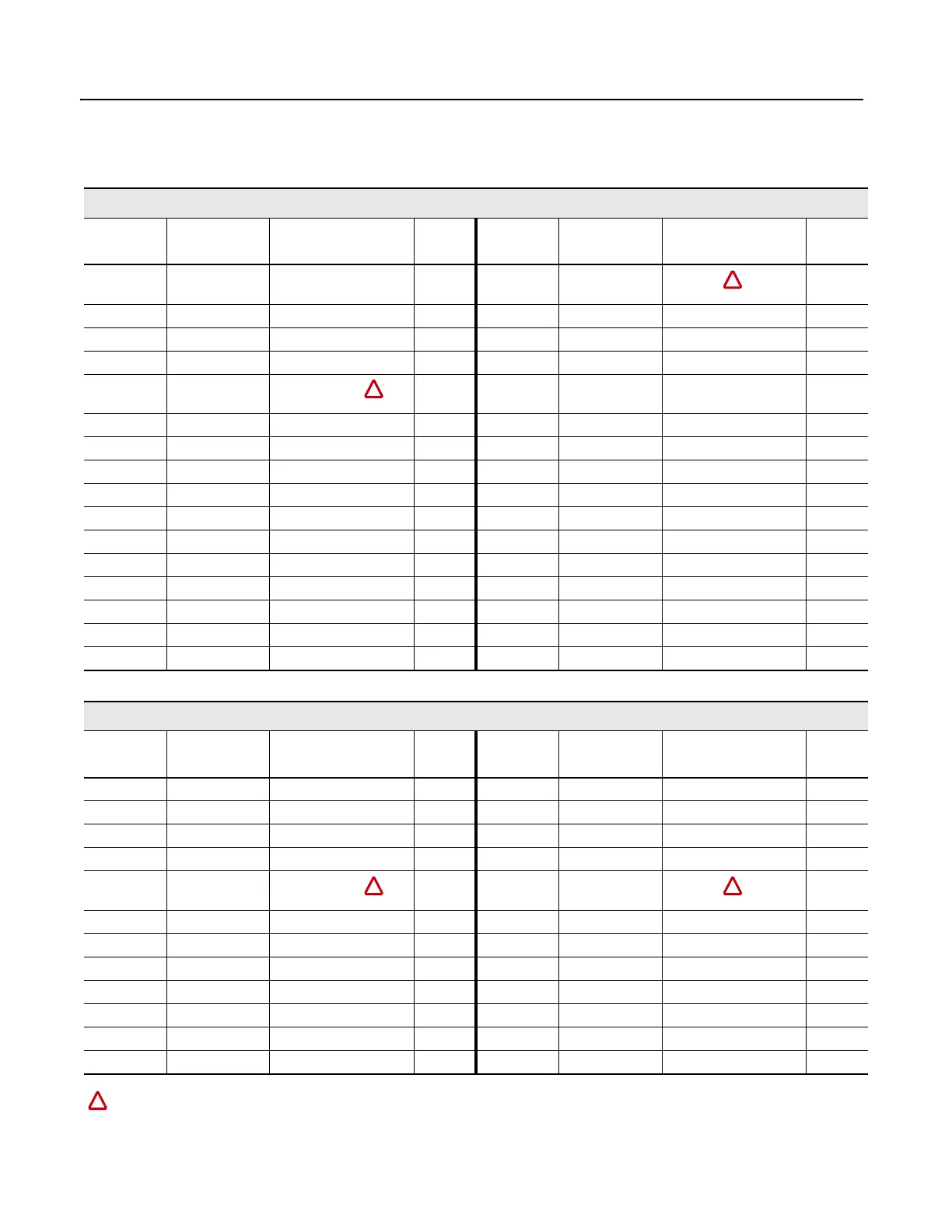Publication 0160-5.18 - June 2003
DeviceNet Information B-29
Class Code 0x04 —
Assembly Objects (Continued)
Configuration Assembly Data Formats
Instance 191 Data Format (Fixed Configuration Assembly – All Preset Speed Models)
Config Num.
Parameter
Number
Description Size Config Num.
Parameter
Number
Description Size
1 30 Accel Time 1 2
17 46
Input Mode
1
2 31 Decel Time 1 2 18 47 Output Configuration 1
3 32 Minimum Freq 1 19 48 Output Threshold 2
4 33 Maximum Freq 2 20 49 PWM Frequency 1
5 34
Stop Mode Select
1
21 50 Restart Tries 1
6 35 Base Frequency 2 22 51 Restart Time 2
7 36 Base Voltage 2 23 61 Preset Freq 0 2
8 37 Maximum Voltage 2 24 62 Preset Freq 1 2
9 38 Boost Select 1 25 63 Preset Freq 2 2
10 39 Skip Frequency 2 26 64 Preset Freq 3 2
11 40 Skip Freq Band 1 27 65 Preset Freq 4 2
12 41 Overload Select 1 28 66 Preset Freq 5 2
13 42 Motor Overload 2 29 67 Preset Freq 6 2
14 43 Current Limit 1 30 68 Preset Freq 7 2
15 44 DC Hold Time 1 31 69 Accel Time 2 2
16 45 DC Hold Voltage 1 32 70 Decel Time 2 2
!
!
Instance 192 Data Format (Fixed Configuration Assembly – All Signal Follower Models)
Config Num.
Parameter
Number
Description Size Config Num.
Parameter
Number
Description Size
1 30 Accel Time 1 2 13 42 Motor Overload 2
2 31 Decel Time 1 2 14 43 Current Limit 1
3 32 Minimum Frequency 1 15 44 DC Hold Time 1
4 33 Maximum Frequency 2 16 45 DC Hold Voltage 1
5 34
Stop Mode Select
117 46
Input Mode
1
6 35 Base Frequency 2 18 47 Output Configuration 1
7 36 Base Voltage 2 19 48 Output Threshold 2
8 37 Maximum Voltage 2 20 49 PWM frequency 1
9 38 Boost Select 1 21 50 Restart Tries 1
10 39 Skip Frequency 2 22 51 Restart Time 2
11 40 Skip Freq Band 1 23 53 S-Curve 1
12 41 Overload Select 1
! !
!
ATTENTION: Changing this parameter value may cause unpredictable network conditions, resulting in equipment damage, personal injury, or death.
Ensure that you understand how changing this parameter affects your application.
