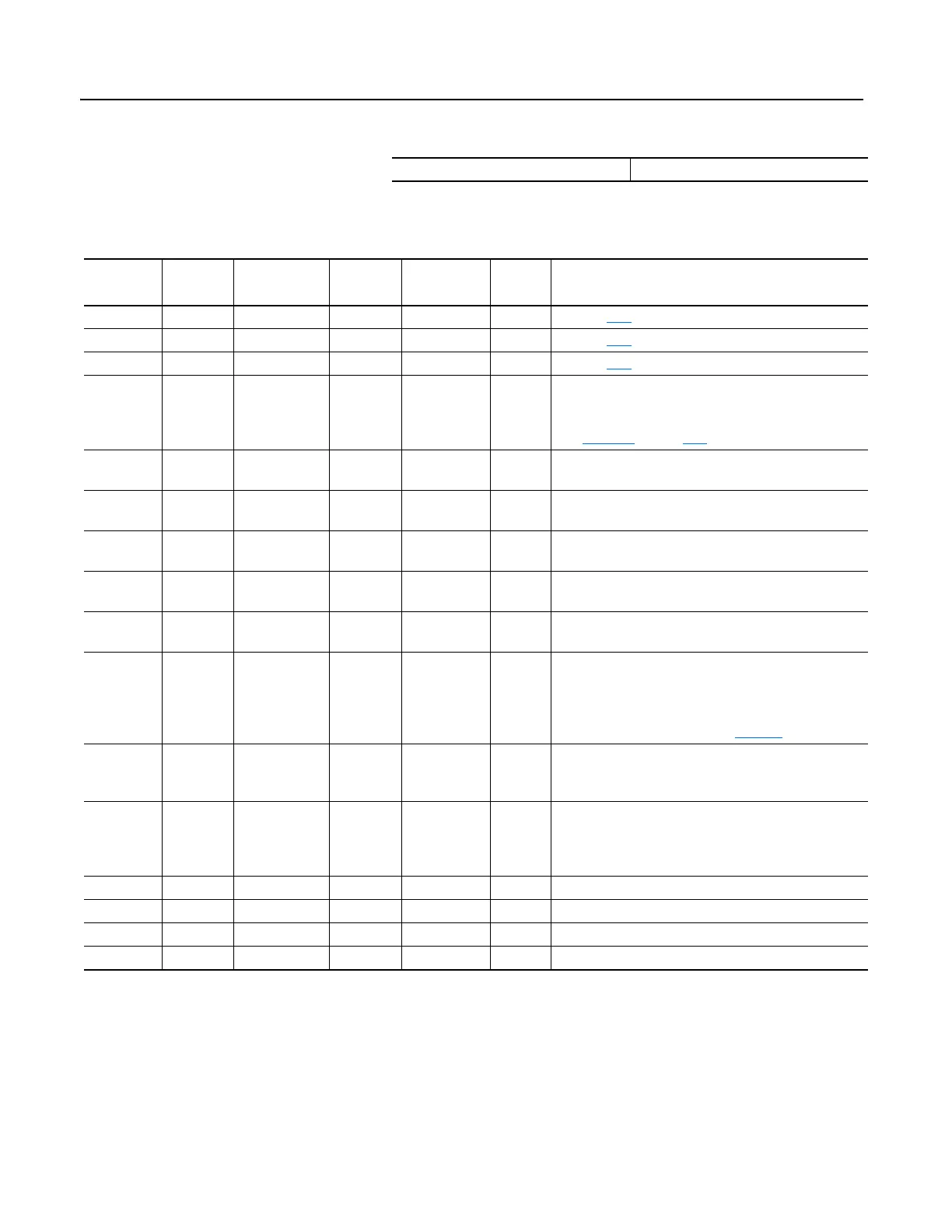Publication 0160-5.18 - June 2003
DeviceNet Information B-13
Class Code 0x29 —
Control Supervisor Object
Instance 1 Attributes
➀ Bulletin 160 specific instance attributes.
➁ Setting Attribute ID 100 to “0” will cause the slave to expect no control information from the master. Likewise, setting Attribute ID 101 to “0” will cause
the master to expect no status information from the slave.
Class Attributes: None Supported Number of Instances: 1
Attribute ID
Access
Rule
Name Data Type Min/Max Default Description
3 Get/Set RunFwd BOOL 0 to 1 0 See page B-15.
4 Get/Set RunRev BOOL 0 to 1 0 See page B-15
.
5 Get/Set NetCtrl BOOL 0 to 1 0 See page B-15
.
6 Get State USINT 0 to 7
3 = Ready
4 = Enabled
7 = Faulted
(See Figure B.1
on page B-14.)
7 Get RunningFwd BOOL 0 to 1 0
1 = (Enabled and RunFwd)
0 = Other State
8 Get RunningRev BOOL 0 to 1 0
1 = (Enabled and RunRev)
0 = Other State
9 Get Ready BOOL 0 to 1
1 = Ready or Enabled
0 = Other State
10 Get Faulted BOOL 0 to 1
1 = Fault Latched
0 = No faults present
12 Get/Set FaultRst BOOL 0 to 1 0
0 -> 1 = Fault Reset
0 = No Action
13 Get FaultCode UINT 0 to 7504hex 0
In Faulted state, FaultCode indicates the fault that caused
the transition to Faulted. If not in Faulted state, FaultCode
indicates the fault that caused the last transition to the
Faulted state.
Fault codes are listed in Chapter 7, Tabl e 7. B
.
15 Get CtrlFromNet USINT 0 to 1 0
Status of Run/Stop control source.
0 = Control is Local
1 = Control is from the network
16 Get/Set DNFaultMode USINT 0 to 1 0
Mode that determines the drive’s behavior when a
communication fault such as loss of DeviceNet power occurs.
0 = Fault the drive and issue a stop command
1 = Ignore the communication fault
17 Get/Set Force Fault/Trip BOOL 0 to 1 0 0 to 1 transition forces fault.
100
➀➁ Get/Set OutputAssembly USINT 0 to 103 20 Output Assembly instance that is currently active.
101
➀➁ Get/Set InputAssembly USINT 0 to 105 70 Input Assembly instance that is currently active.
102
➀ Get/Set DNPresetCmd USINT 0 to 7 0 DeviceNet Preset command. (Preset Speed Units Only.)
