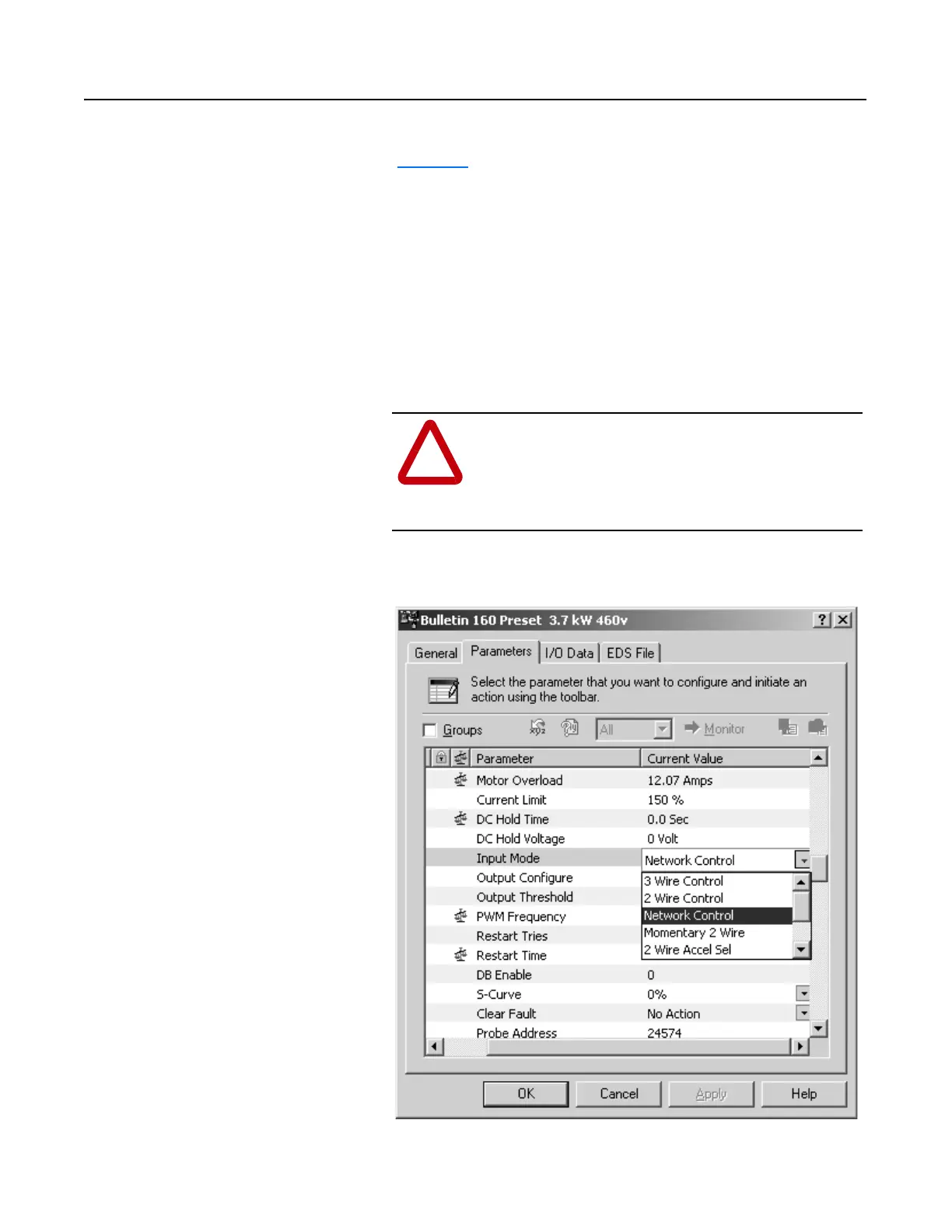Publication 0160-5.18 - June 2003
Using 160-DN2 with DeviceNet Scanner 6-7
Enabling Network Control The 160-DN2 module must be configured to accept commands from
the network. To do this, configure the drive “Input Mode” parameter
(Figure 6.5
).
Configuring Drive Input Mode
1. In the Current Value column, click on the value for Parameter 46
- [Input Mode] and select “Network Control” from the dropdown
list.
Important: Remember to jumper or close drive Terminals 7 and
8 on TB2 before the drive can start.
2. Click Apply to save the changes.
Figure 6.5
Network Control Screen
!
ATTENTION: Changing this parameter value may
cause unpredictable network conditions, resulting in
equipment damage, personal injury, or death. Ensure
that you understand how changing this parameter
affects your application.
