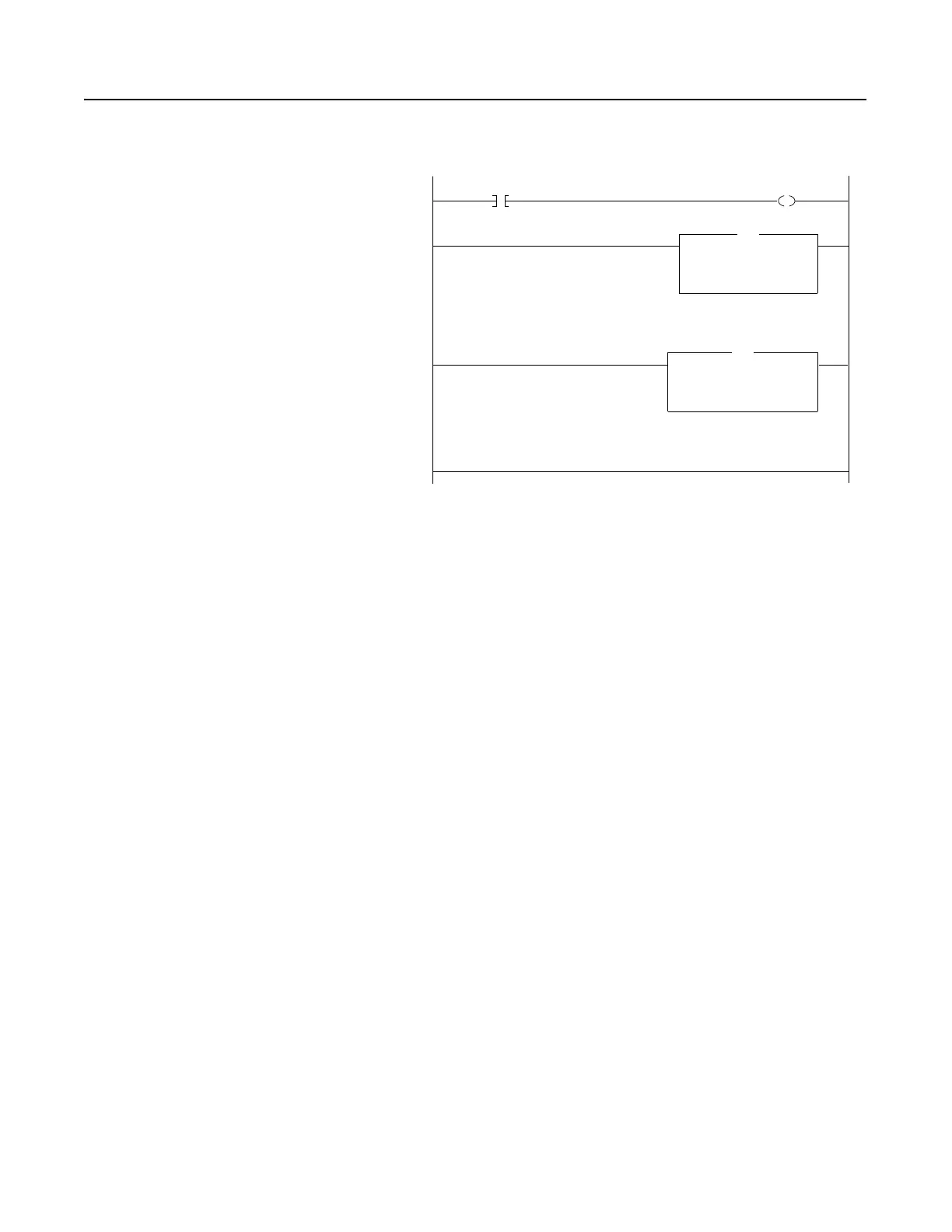Publication 0160-5.18 - June 2003
6-18 Using 160-DN2 with DeviceNet Scanner
Using I/O Messaging (Continued) Figure 6.14
Example ControlLogix Ladder Logic Program (Continued)
9
Copy File
Source DriveReference
Dest DriveOutputImage[1]
Length 1
COP
10
Copy File
Source DriveOutputImage[0]
Dest Local:1:O.Data[0]
Length 1
COP
(End)
DriveCommandClearFault DriveOutputImage[0].3
8
This rung transfers the reference tag to the drive’s
output image.
This rung copies the output image into the 32-bit
DeviceNet scanner output structure. The length in this
instruction is one because only one 32-bit array
element of the destination is used.
