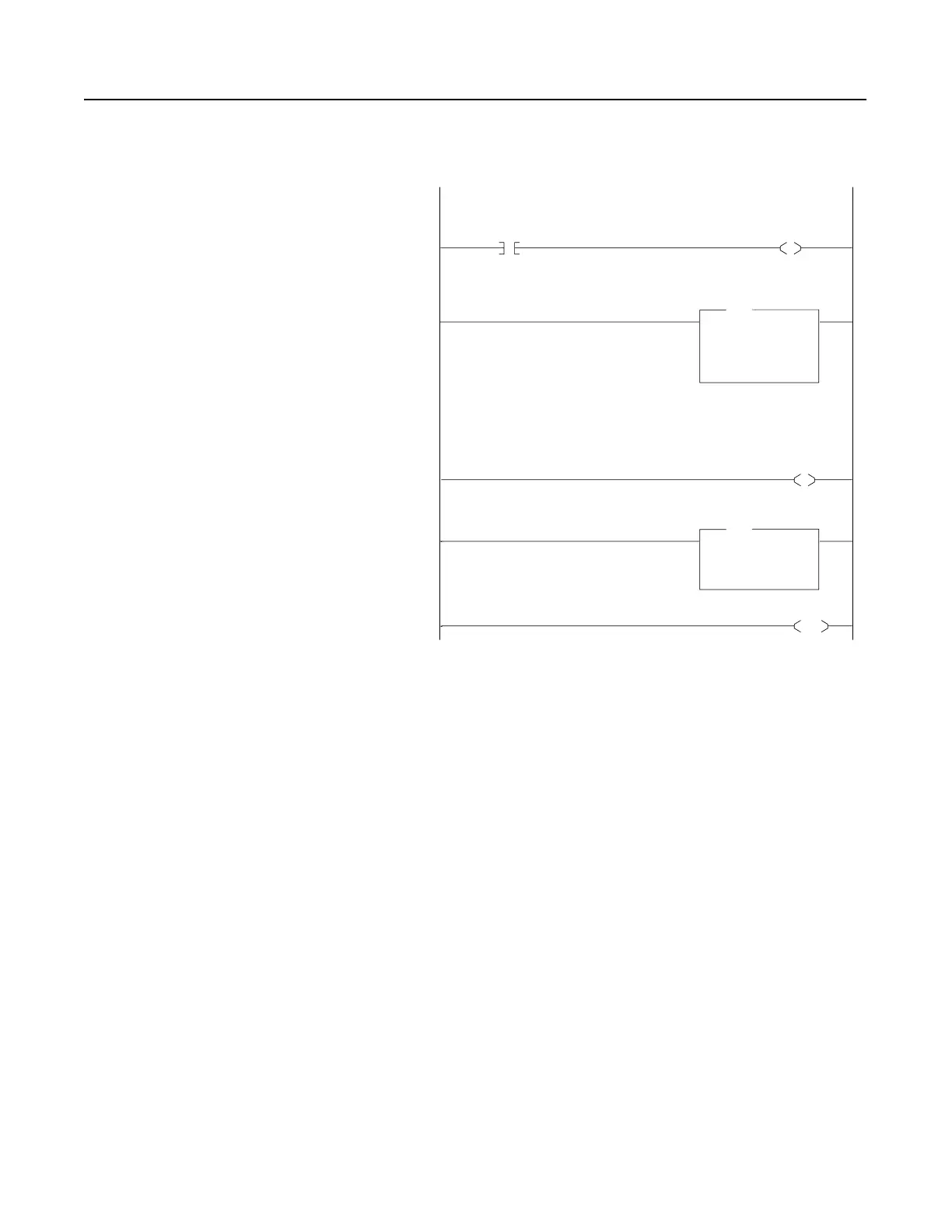Publication 0160-5.18 - June 2003
6-22 Using 160-DN2 with DeviceNet Scanner
Using I/O Messaging (Continued) Figure 6.16
Example SLC Ladder Logic Program (Continued)
0008
MOV
Move
Source N21:0
0<
Dest N10:1
0<
0009
O:1.0
0
1747-SDN
1747-SDN
Scanner
Enable
Bit
0010
COP
Copy File
Source #N10:0
Dest #M0:1.0
Length 128
0011
END
Bulletin 160
REFERENCE
Command Word
0007
3 3
I:2.0
Operator Input
Drive Clear Faults
Command Bit
1746-I*16
N10:0
Bulletin 160
CLEAR FAULTS
Command Bit
This rung enables the scanner. It changes the scanner to RUN mode.
This rung copies the drive command data to the
scanner and out to the drive via the DeviceNet network.
