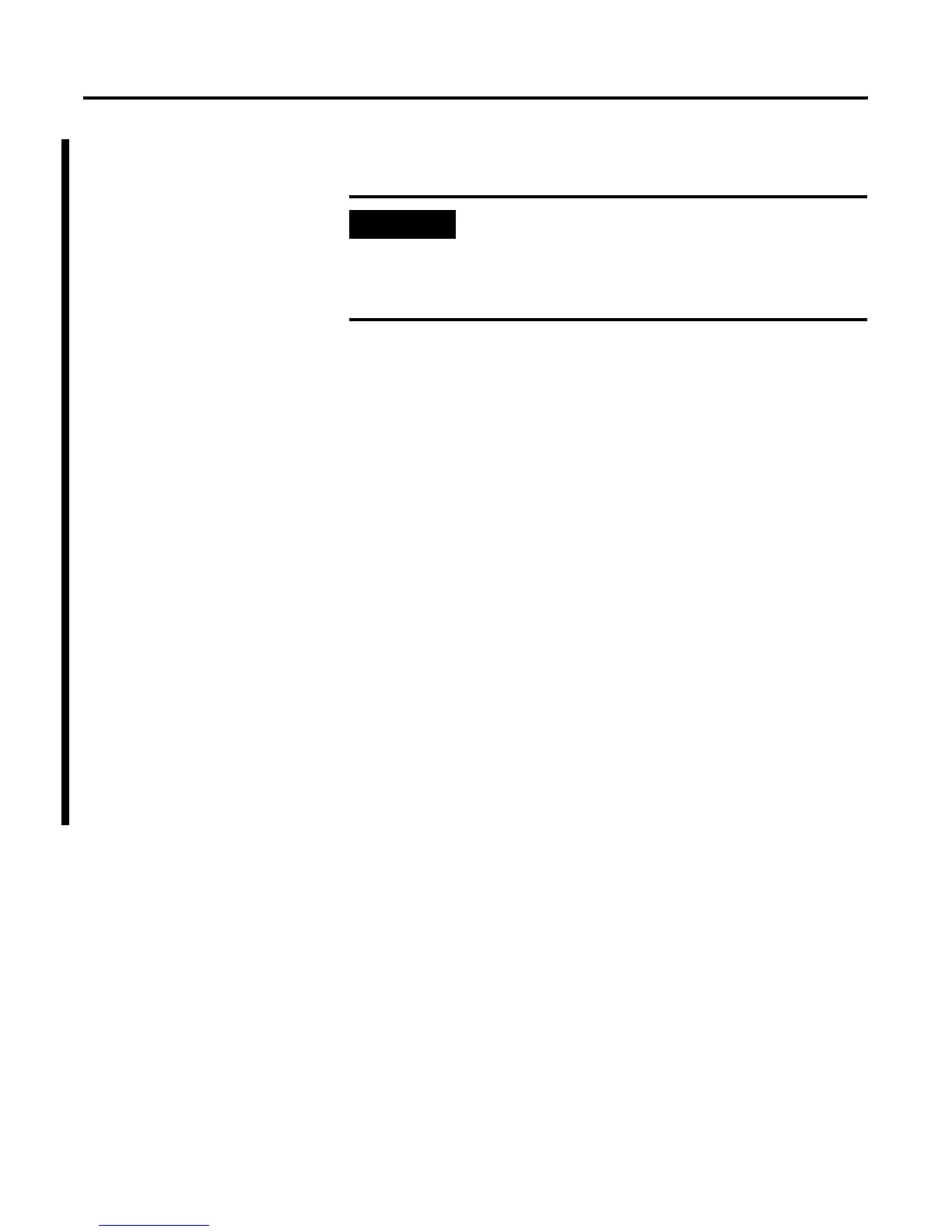Publication 1734-UM002C-EN-P - July 2003
Preface 6
• Do not leave spaces in the I/O. Instead, install all POINT I/O
modules adjacent to each other.
• Populate every position on the DIN rail.
• Do not add new I/O modules to the end of the POINT I/O
system while the system is under power.
• Use both labels with the I/O modules and removable terminal
blocks (RTBs).
• Do not separate I/O modules and RTBs with the same number.
• Do not move I/O modules to different locations on the DIN rail
after they have been installed and configured. You should
always place modules with the matching RTB.
• If adjacent modules (i.e., 2 or more) are removed, replace all of
them to operate the POINT I/O system. Input data will hold last
state until all previously-removed modules are replaced.
• Use Allen-Bradley terminal markers to identify your POINT I/O
modules. The cards are easily ordered from your Rockwell
Automation representative under the Bulletin 1492 number.
For more information on the Allen-Bradley terminal marking
kits, see the documents list on page
Preface-5.
Conventions Used In
This Manual
The following conventions are used throughout this manual:
• bullet lists (such as this one) provide information, not
procedural steps
• number lists provide sequential steps
• text written like this identify screen, menu, toolbar names, field
names, buttons, and check boxes on screens
• a menu item in this format File>Save identifies the submenu item
after the caret (>) accessed from the main menu (name before
the caret)
• pictures of symbols and/or screens represent the actual symbols
you see or the screens you use
IMPORTANT
If you must leave an I/O space open temporarily,
you must change the keying position on the
mounting base (1734-MB) to #5. This position will
prevent you from installing the wrong I/O module
on the base.
