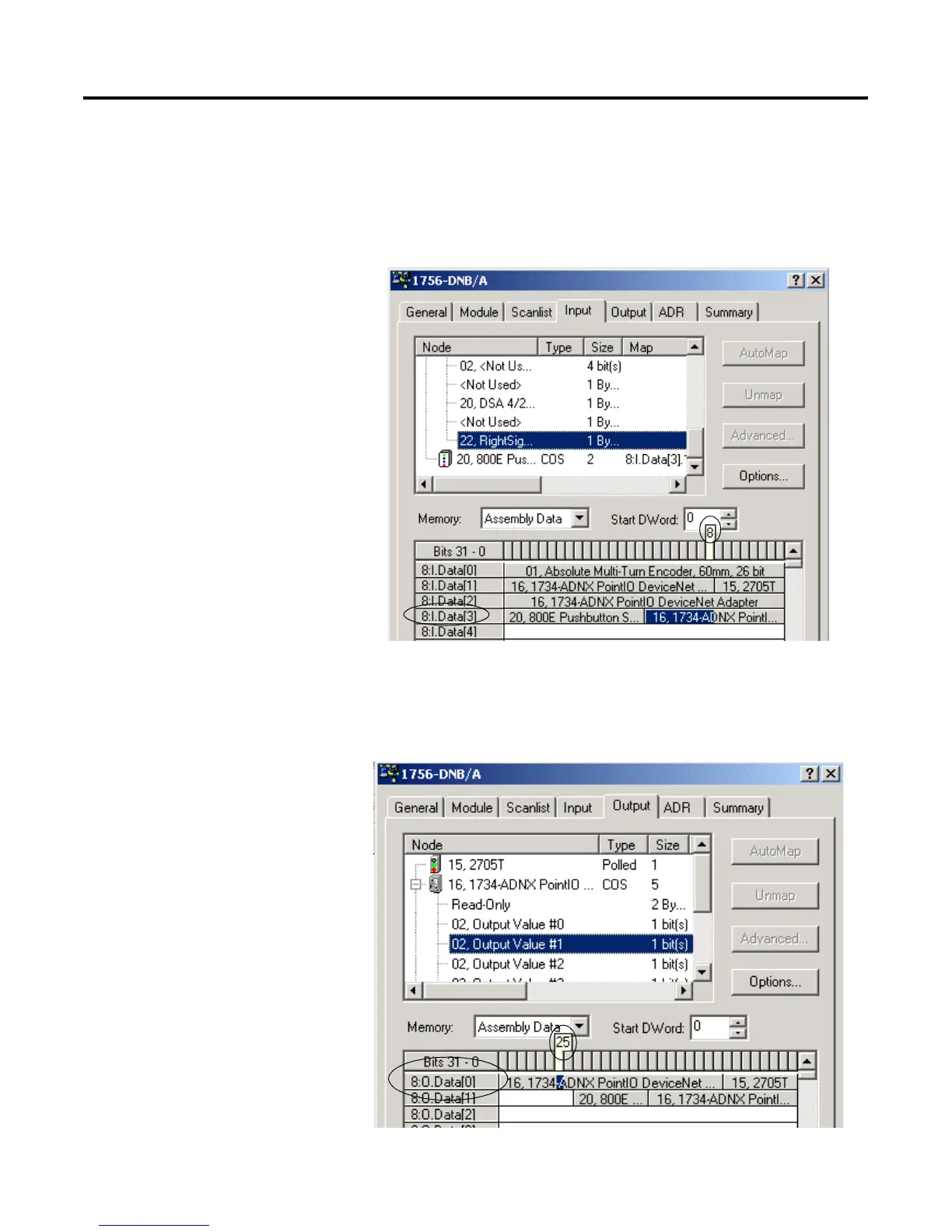Publication 1734-UM002C-EN-P - July 2003
B-30 1734-ADNX Quick Start
You associated the files, so scroll down until you see the
RightSight at node 22 on the subnet.
18. Select the RightSight. Notice that its data is at 8:I.Data[3].8 (it starts
at bit 8). You will need that address for our RSLogix5000
program.
19. Now select the Output tab and find the bit for Output Value #1
on the 1734-OB4E. It should be 8:O.Data[0].25 as shown
below.
