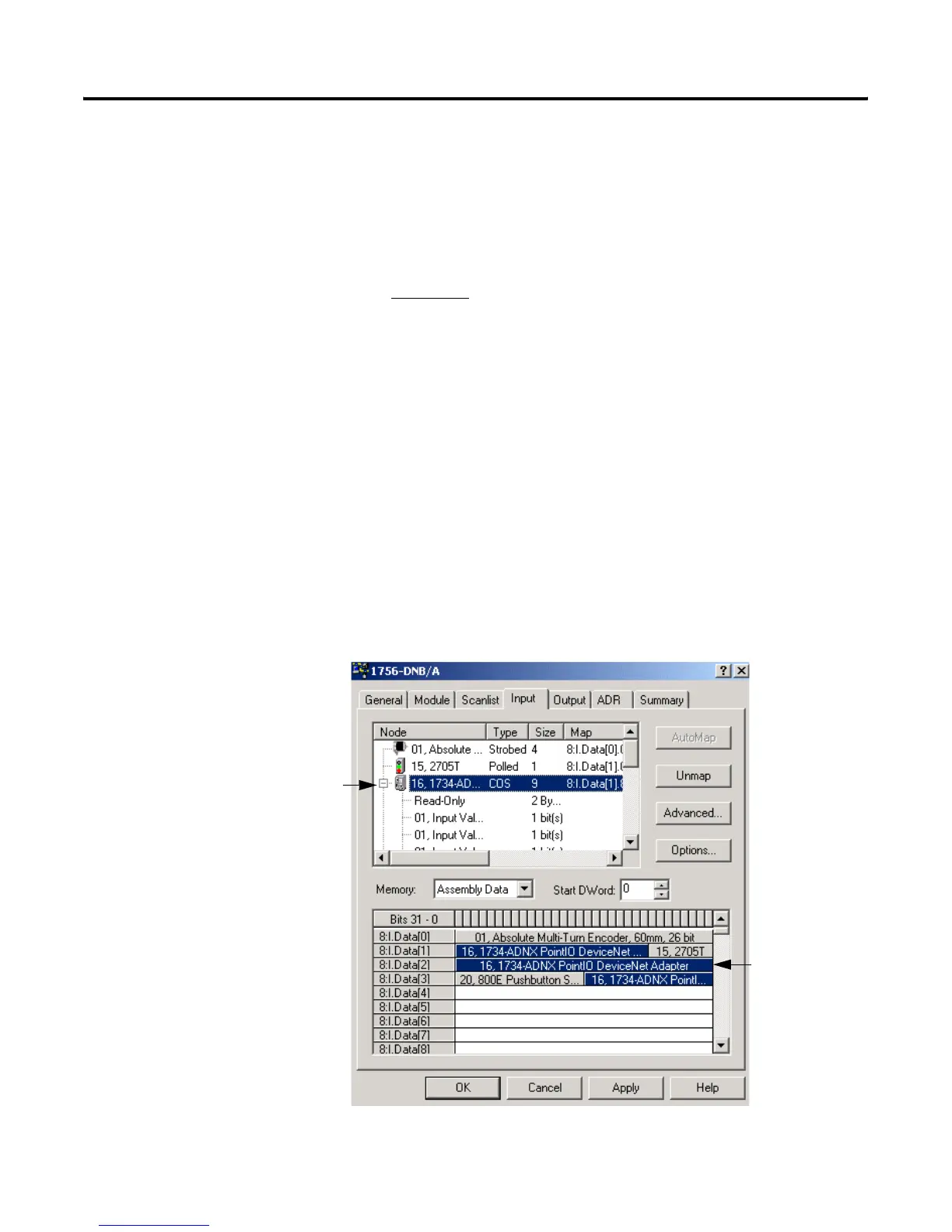Publication 1734-UM002C-EN-P - July 2003
1734-ADNX Quick Start B-29
• The 1756-DNB scanner will be receiving 9 bytes of data that the
1734-ADNX produces such as the state of the RightSight.
• The 1756-DNB scanner will be outputting 5 bytes of data that
the 1734-ADNX consumes such as the 1734-OB4E outputs.
Sometimes it is easy to get confused and reverse the numbers if
these values are entered manually (in this case, entering
incorrectly input size = 5 and output size = 9). It is a nice feature
that RSNetWorx for DeviceNet fills these values in for you.
• Remember that the RightSight was on the Input tab for the
1734-ADNX Scanner on the Subnet. There were nine bytes total.
• On the main network, the 1734-ADNX is acting as an adapter so
it is producing those nine bytes of data for the 1756-DNB. You
are now configuring the 1756-DNB, so those nine bytes get filled
for Input Size as shown above.
16. Press Cancel to close the Edit I/O Parameters window.
Now take a look at where the RightSight is mapped so you can
use it in our RSLogix5000 program.
17. Click the Input tab and expand the plus sign next to the
1734-ADNX.
If your mapping does
not exactly match this
screen, you may need
to contact a Rockwell
Support Engineer
before moving on.
Expand the
plus sign
