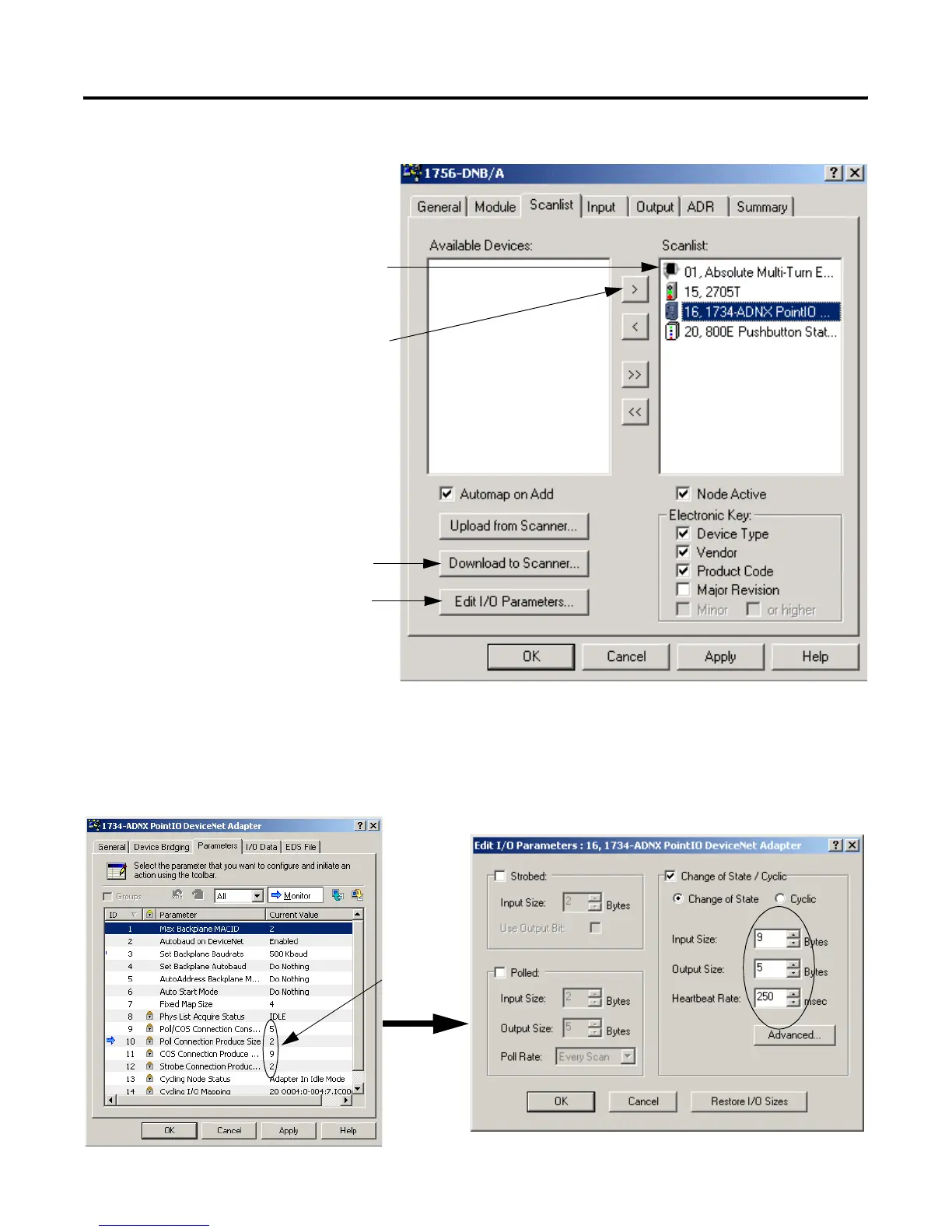Publication 1734-UM002C-EN-P - July 2003
B-28 1734-ADNX Quick Start
15. Select only the 1734-ADNX (node 16) then click Edit I/O
Parameters.
Notice the fields have been filled in for you.
You might have more nodes on
your DeviceNet Network, but
only add 1, 15, 16 and 20 to the
scanlist as shown here.
Click to add available devices
to scanlist.
Click to download to the
scanner.
Edit I/O Parameters
button.
Values
observed
earlier.
The values match what was observed earlier.
