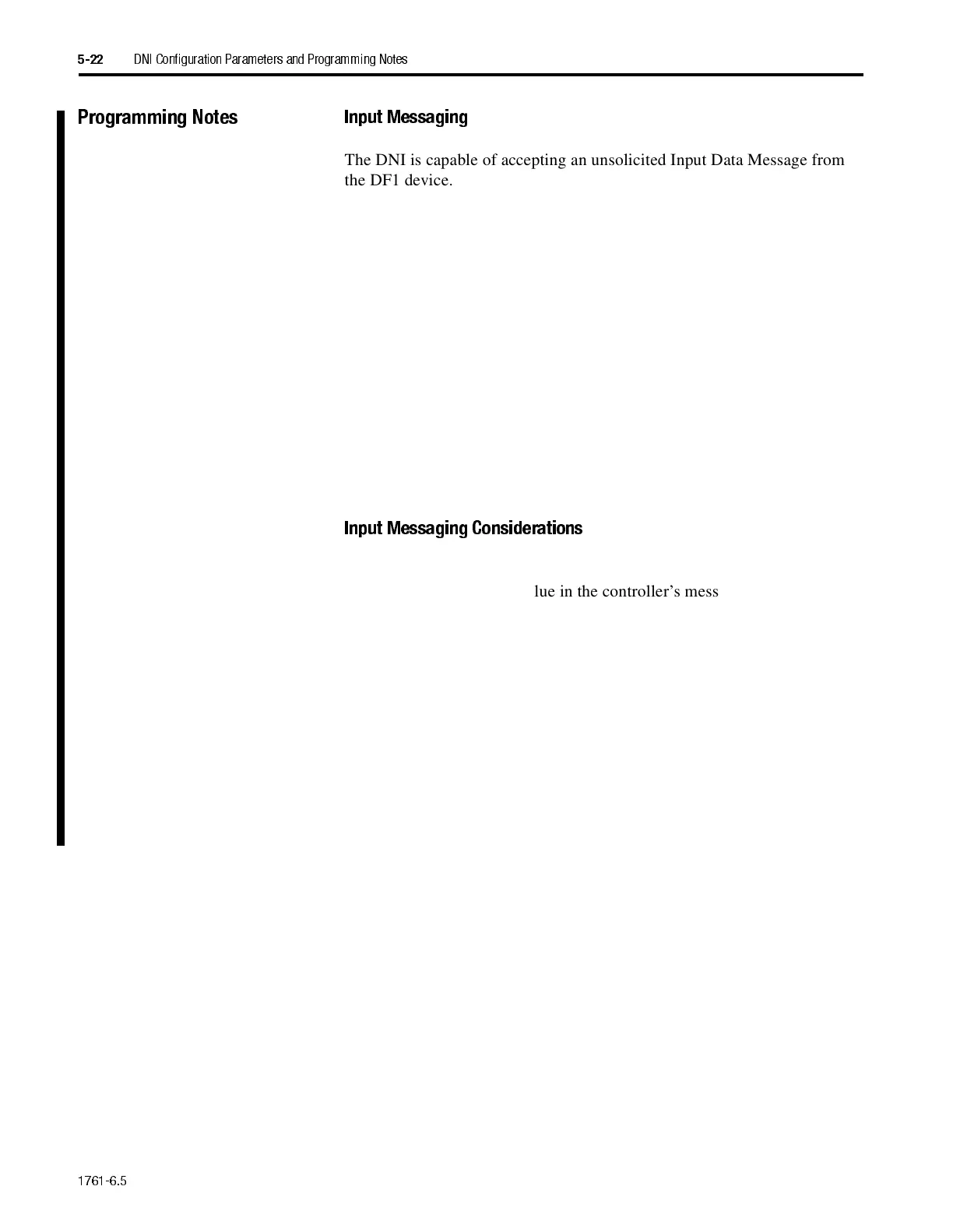1761-6.5
5-22
DNI Configuration Parameters and Programming Notes
Programming Notes
Input Messaging
The DNI is capable of accepting an unsolicited Input Data Message from
the DF1 device. This capability allows the controller to update the DNI’s
input data whenever it detects a change in its input data. With this
capability, a user can increase the value of the data scan delay; this reduces
the amount of communications traffic over the RS-232/DF1 port, but still
maintains very high I/O throughput performance.
To utilize this feature, simply program a message instruction in the
controller with a destination address of 254. The DNI accepts the message
and when it sees the 254 address (which is invalid on DeviceNet), it
recognizes that the message is input data. All data received by message
instruction with address 254 is automatically routed to the DNI’s input data
area.
See the application example "MicroLogix as I/O on DeviceNet" on page 7-1
for more information about input messaging.
Input Messaging Considerations
•
You cannot write to a specific word in the DNI’s input area.
•
The destination offset value in the controller’s message instruction is
ignored. Data always starts at word 0.
•
The message length must equal the size specified by the Input Size
parameter. For DNI Series B only, both the Master’s Slave data and the
Explicit Assembly are considered to be input. For more information, see:
–
"Input Split Point" on page 5-4.
–
"Input Assembly Data (Explicit, Split Point, and Slave)" on
page 6-14.
•
For MicroLogix 1000 controllers, use N7 as the destination file type. For
other controllers, see the recommended file number on page 5-13.
