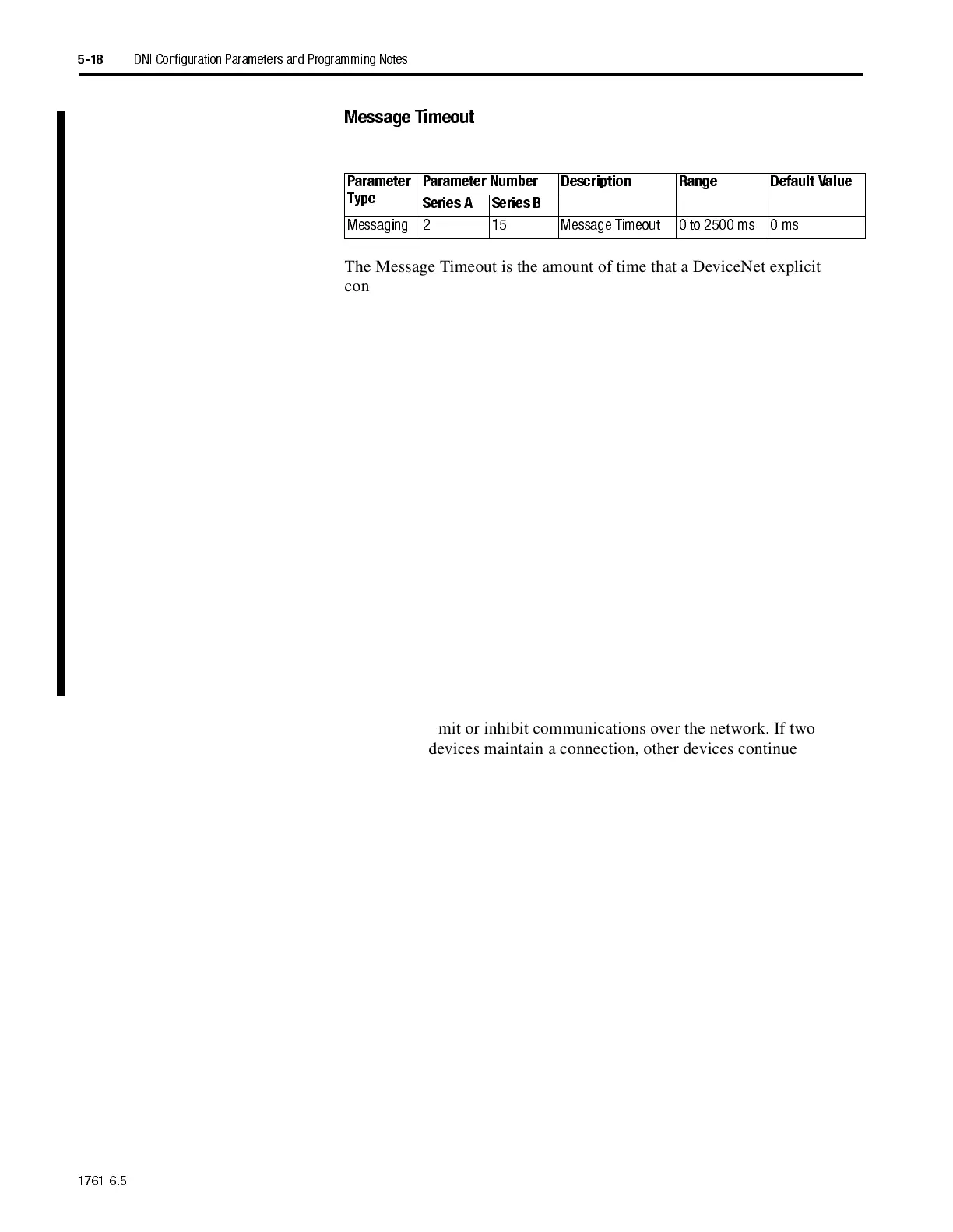1761-6.5
5-18
DNI Configuration Parameters and Programming Notes
Message Timeout
The Message Timeout is the amount of time that a DeviceNet explicit
connection is held open after message completion. The Message Timeout
allows the DNI to hold open a connection with another device over
DeviceNet. (On DeviceNet, a connection means that two devices have
established a communications path.) Each time communications need to
occur between devices, a connection is established; when the
communications have completed, the connection is released.
The number of connections that each device can support depends on the
design/capabilities of each device. The DNI has five connections available
for messaging. The Message Timeout allows the user to tune how a
connection behaves after communications have completed. You may want
to dedicate a connection to a specific node/device to maintain a connection.
This reduces the amount of time needed to re-establish communications
with the device.
It is recommended that this value only be changed (from the default) if
communications with another node is constant. When the timeout is set, the
connection is not released back to the system until the timeout expires
(where 0 ms means close immediately after use).
Parameter
Type
Parameter Number Description Range Default Value
Series A Series B
Messaging 2 15 Message Timeo ut 0 to 2500 ms 0 ms
Important:
An open connection between devices over DeviceNet does not
limit or inhibit communications over the network. If two
devices maintain a connection, other devices continue to
communicate.
