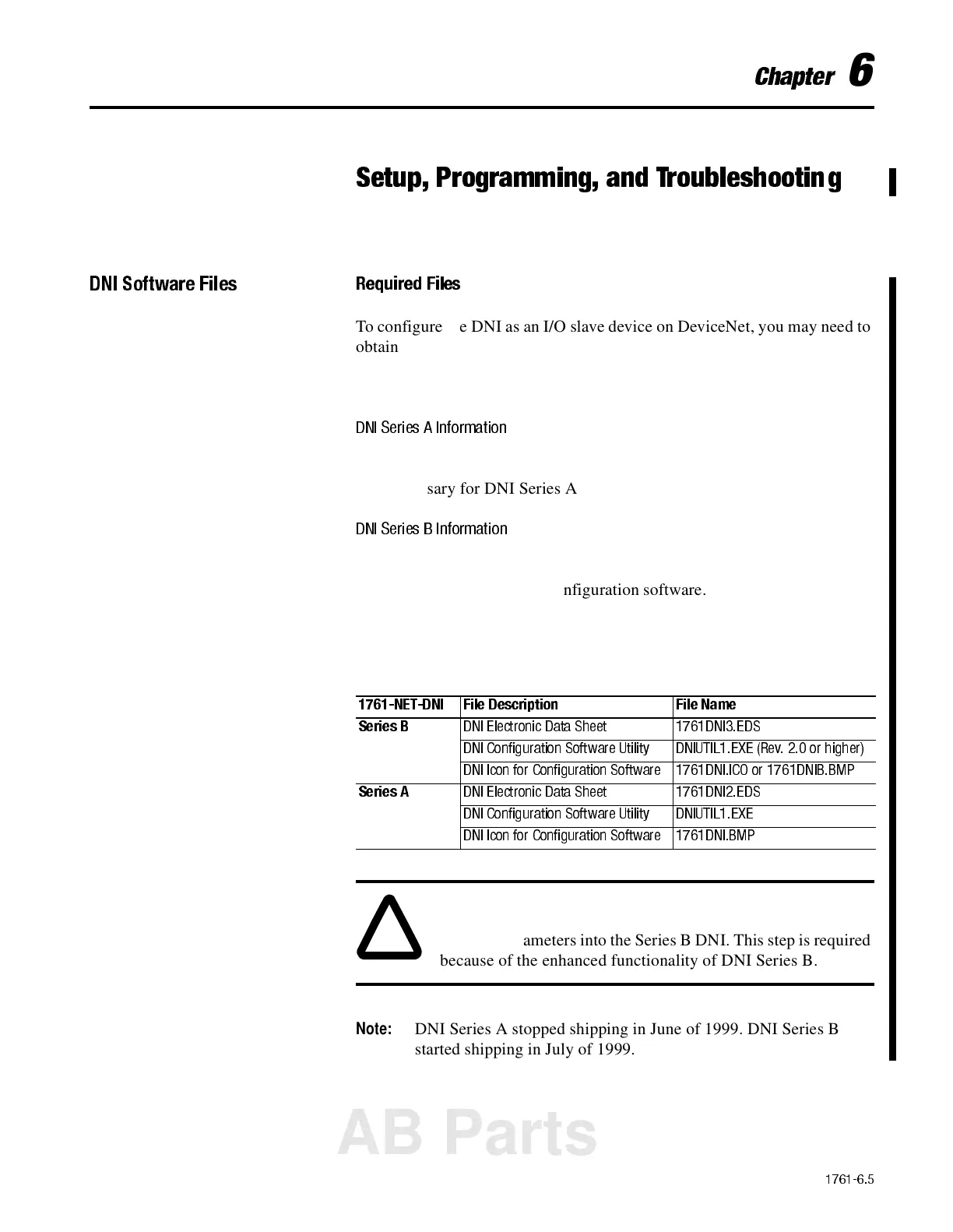1761-6.5
Chapter
6
Setup, Programming, and Troubleshooting
DNI Software Files
Required Files
To configure the DNI as an I/O slave device on DeviceNet, you may need to
obtain two software files. These two files provide your network
configuration software with the information it needs to interface with the
DNI.
DNI Series A I nformation
RSNetWorx and DeviceNet Manager (version 3.0 and higher) include the
files necessary for DNI Series A.
DNI Series B I nformati on
To configure the Series B DNI, you must have the Series B DNI EDS file
installed in your DeviceNet configuration software. RSNetWorx DeviceNet
Network Management software version 2.11.36 or higher includes all Series
B DNI files. You can also download the new files from
http://www.ab.com/
micrologix
. The following table shows the old and new file filenames:
1761-NET-DNI File Description File Name
Series B
DNI Elec tronic Data Sheet 1761DNI3.EDS
DNI Configuration Software Utility DNIUTIL 1.EXE (Rev. 2.0 or higher)
DNI Icon for Configuration Software 1761DNI .IC O or 1761DNIB.B MP
Series A
DNI Elec tronic Data Sheet 1761DNI2.EDS
DNI Configuration Software Utility DNIUTIL 1.EXE
DNI Icon for Configuration Software 1761DNI .BM P
!
ATTENTION:
DNI Series A configurations are not
compatible with DNI Series B. You must manually re-enter the
Series A parameters into the Series B DNI. This step is required
because of the enhanced functionality of DNI Series B.
Note:
DNI Series A stopped shipping in June of 1999. DNI Series B
started shipping in July of 1999.
AB Parts
