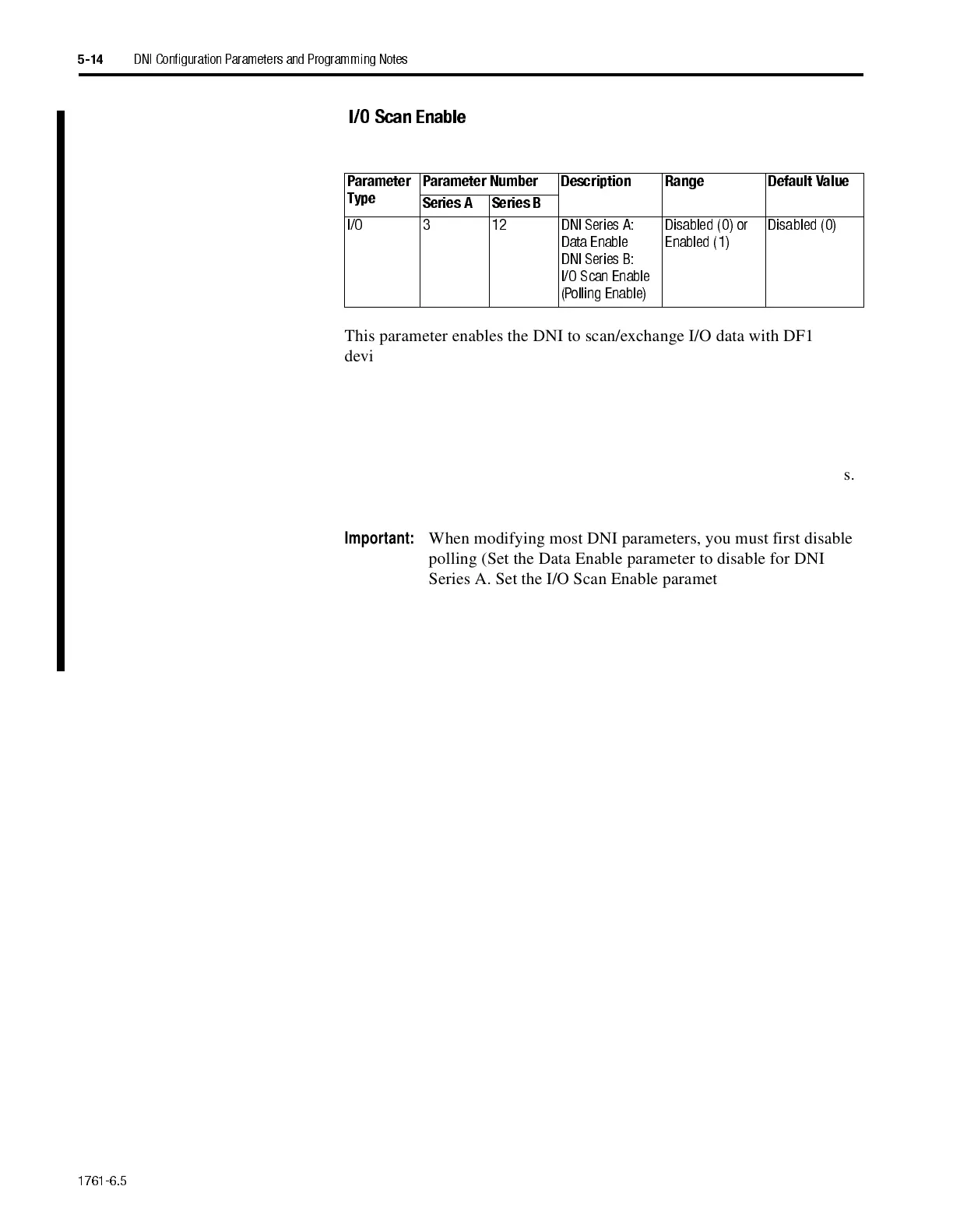1761-6.5
5-14
DNI Configuration Parameters and Programming Notes
I/O Scan Enable
This parameter enables the DNI to scan/exchange I/O data with DF1
devices. If the DNI is being used in an application that does not use this
feature, disabling this parameter improves the DNI’s messaging
performance. When this parameter is disabled, PCCC messaging still
operates.
Parameter
Type
Parameter Number Description Range Default Value
Series A Series B
I/O 3 12 DNI Serie s A:
Data Enable
DNI Series B:
I/O Scan Enable
(Polling Enable)
Disabled (0) or
Enabled (1)
Disabled (0)
Important:
Enable this parameter to use explicit messaging to assemblies.
Important:
When modifying most DNI parameters, you must first disable
polling (Set the Data Enable parameter to disable for DNI
Series A. Set the I/O Scan Enable parameter to disable for DNI
Series B). You can enable polling after setting your
configuration. For information on how to set up and modify
parameters, see "Setup, Programming, and Troubleshooting" on
page 6-1.
