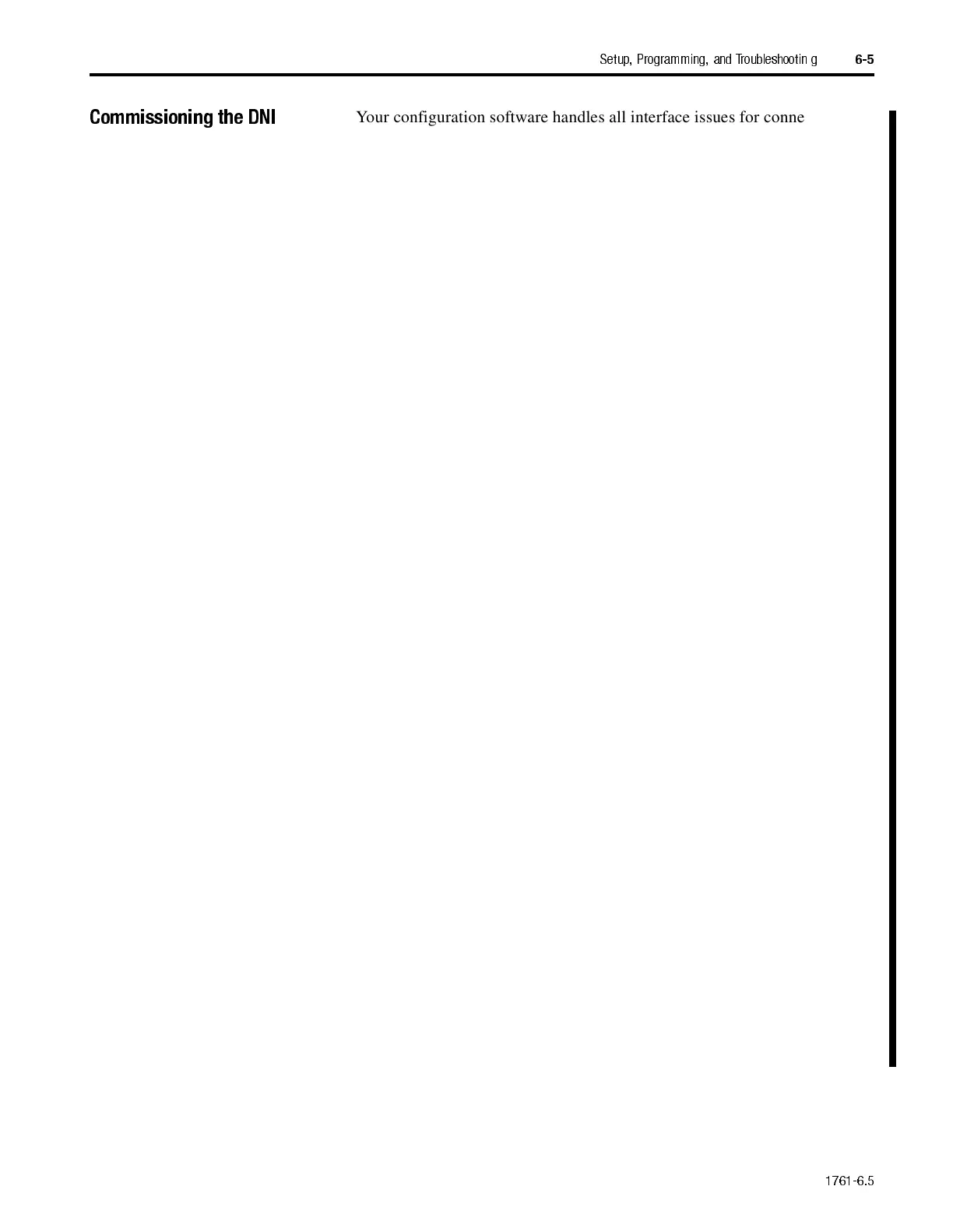1761-6.5
Setup, Programming, and Troubleshootin g
6-5
Commissioning the DNI
Your configuration software handles all interface issues for connection to a
DNI over DeviceNet. You use exactly the same procedures to connect to a
DNI as you do any other DeviceNet product.
The DNI draws power from the DeviceNet connector. When the DNI is
connected to a DeviceNet network for the first time, the DNI out-of-box
configuration is:
•
Node: 63
•
Baud: Autobaud
Commissioning is accomplished with network configuration software such
as DNI Configuration Utility, RSNetWorx, or DeviceNet Manager. There
are two parameters that need to be set during the commissioning process:
the Node Address and Baud Rate.
1.
Connect the DNI to a PC through a DeviceNet interface device (i.e.
1770-KFD, 1784-PCD, etc.).
2.
Execute mini-who screen to locate the target DNI.
3.
If DeviceNet Autobaud is disabled, enter the DeviceNet baud rate.
4.
Enter the node address to be configured.
5.
Apply changes. Status is shown in status bar.
6.
Save changes.
Important:
If the tool you are using to commission the DNI is connected to
the DNI with a point-to-point connection (Example: a
1770-KFD connected directly to the DNI without any other
devices), the commissioning tool must not be set to Autobaud.
The DNI out-of-box configuration is set to Autobaud. If both
devices are set to Autobaud, they may hunt and never find each
other.
Note:
For DNI Series B, you will be able to commission the DNI via the
RS-232 port. This can be done using the DNI Configuration
Software Utility version 2.001 (when available). For applications
that use only DNIs, this will eliminate the need for configuration
tools (such as RSNetWorx and the 1770-KFD Interface). You can
simply use an RS-232 cable.
Important:
Configuring the baud rate is needed only when DeviceNet
Autobaud is disabled. The default (out-of-box) setting for
DeviceNet Autobaud is “enabled”.
Important:
The new baud rate takes effect on power cycle or when DNI is
reset. Use caution when changing the baud rate on an active
network.
AB Parts
