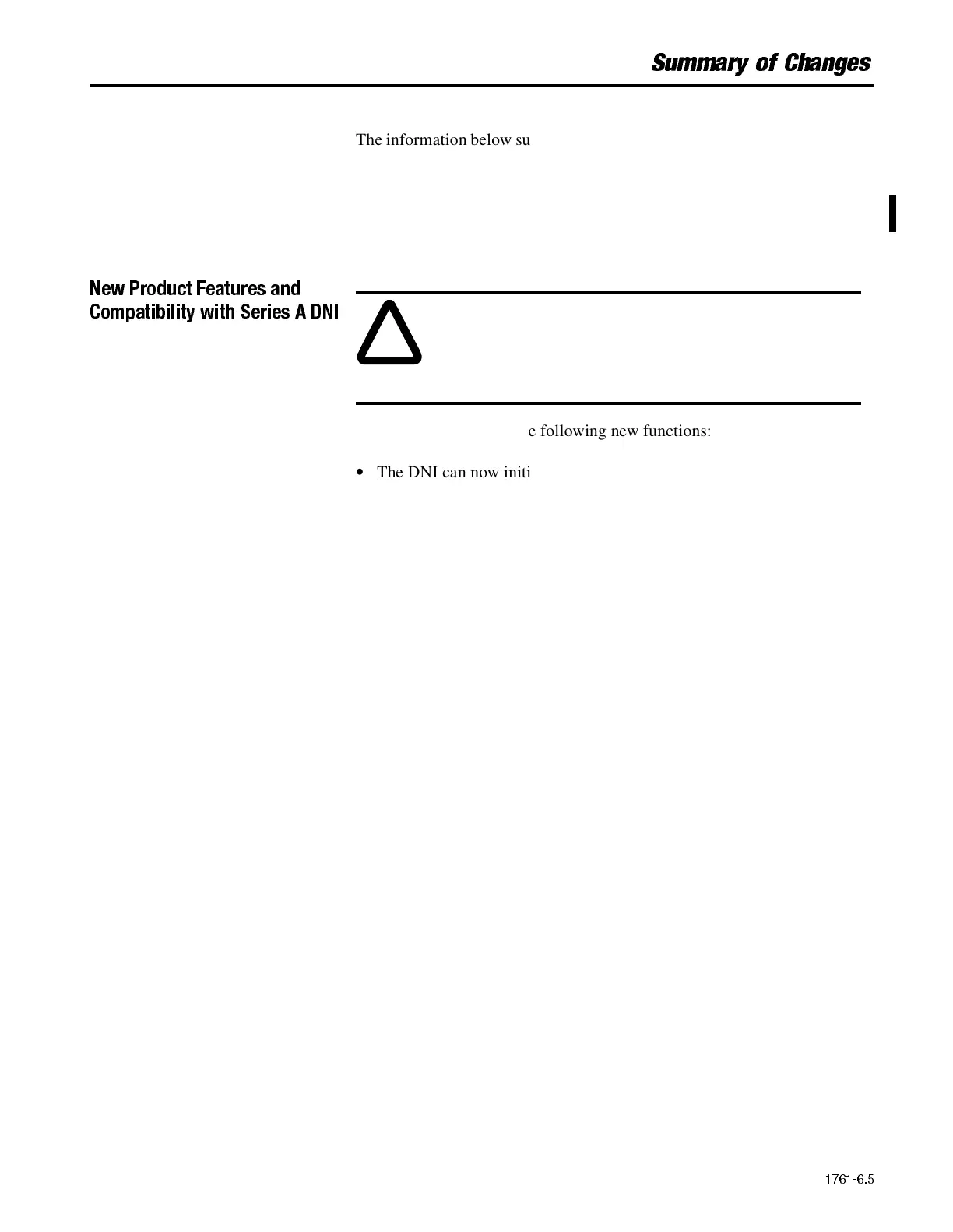1761-6.5
Summary of Changes
The information below summarizes the changes to this manual since the last
printing.
To help you find new and updated information in this release of the manual,
we have included change bars as shown to the right of this paragraph.
New Product Features and
Compatibility with Series A DNI
Series B DNI provides the following new functions:
•
The DNI can now initiate explicit messages over DeviceNet.
•
The Series B DNI can accept messages to the new explicit assemblies at
any time.
•
The Standby/Operational parameter has been removed from the EDS
file. The operating mode is now controlled by the I/O Scan Enable
parameter.
•
You will be able to configure the DNI parameters via the RS-232 port.
This can be done using the DNI Configuration Software Utility version
2.001 (when available). For applications that use only DNIs, this will
eliminate the need for configuration tools (such as RSNetWorx and the
1770-KFD Interface).
•
Three new parameters have been added to the EDS file. The parameters
are:
–
DF1 Substitution Address - The DF1 Substitution Address allows any
DF1 device, such as the MicroView, to communicate to A-B
controllers over DeviceNet.
–
Input Split Point and Output Split Point - The split point parameters
are used to define how much data is configured as Master/Slave I/O
and how much data is configured for explicit I/O assembly
messaging.
!
ATTENTION: Series A DNI configurations
are not
compatible with the Series B DNI.
You must manually
re-enter the Series A parameters into the Series B DNI. This
step is required because of the enhanced functionality of the
Series B DNI.
AB Parts
