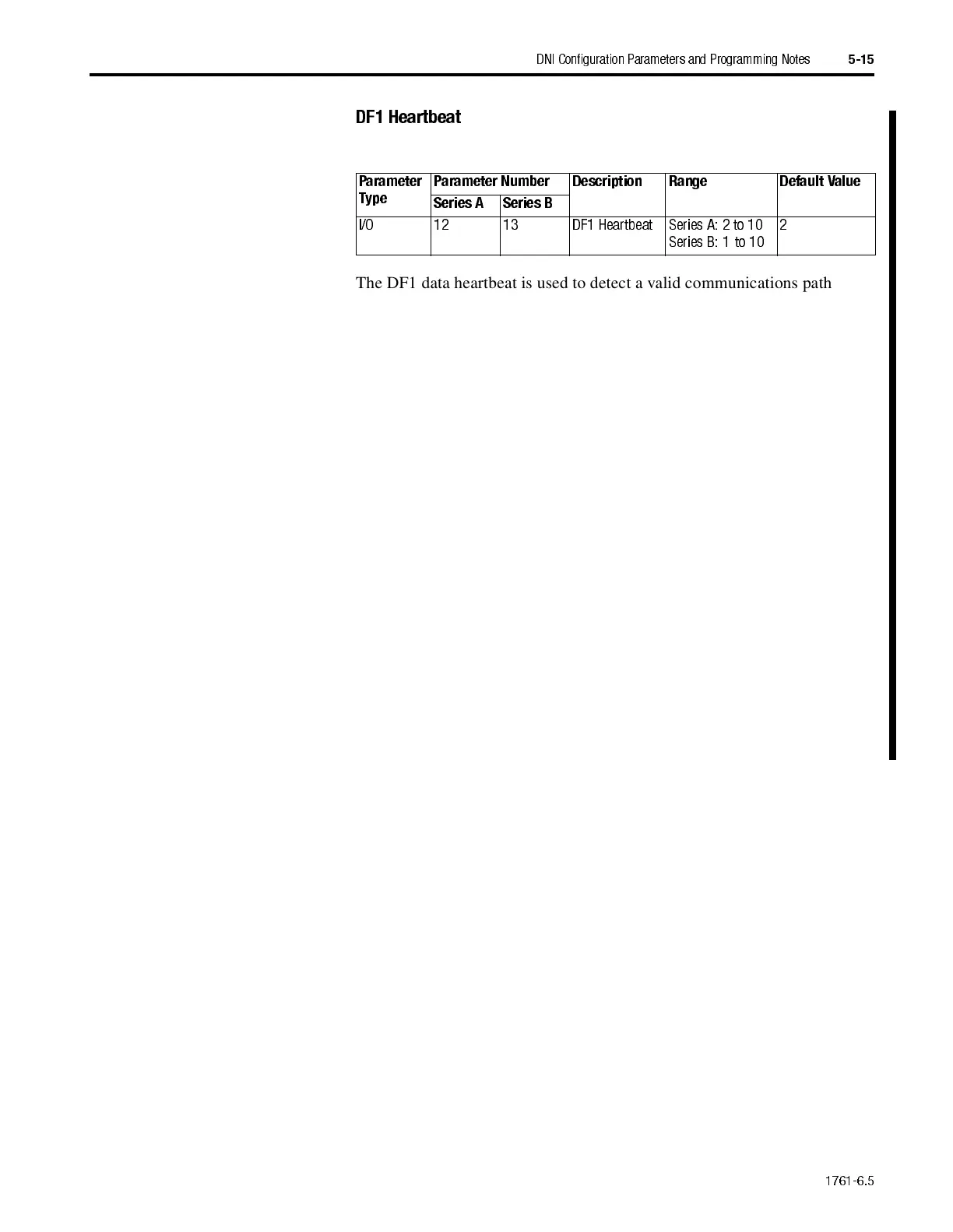1761-6.5
DNI Configuration Parameters and Programming Notes
5-15
DF1 Heartbeat
The DF1 data heartbeat is used to detect a valid communications path
between the controller and the DNI and also to detect if the connected
controller is scanning its ladder logic. The heartbeat is enabled whenever:
•
DNI Series A: Data Enable is enabled and DNI Mode is operational
•
DNI Series B: I/O Scan Enable is enabled
The heartbeat consists of a bit in the first byte (byte 0, bit 7) of the data
packet that is exchanged with the controller. The DNI sets this bit in the
output data being sent to the controller. The user must move this bit, using
ladder logic, to the corresponding bit position in the input data area where
the bit is then read from the controller by the DNI.
At the heartbeat rate, once the DNI sees the bit return in its correct state, it
toggles the bit to the opposite state and sends it back to the controller (this is
a round robin process). If the bit state does not change, it is detected as a
communication/controller error and reported to the DNI master as a
zero-length packet. Refer to your scanner or master controller
documentation to determine how this is detected in the master logic.
This bit should also be monitored by the controller attached to the DNI, and
if the bit does not change in the output image at the heartbeat rate, it can be
used within the controller to detect a problem with the DNI/DeviceNet
Master.
Parameter
Type
Parameter Number Description Range Default Value
Series A Series B
I/O 12 13 DF1 Heartbeat Series A: 2 to 10
Series B: 1 to 10
2
AB Parts
