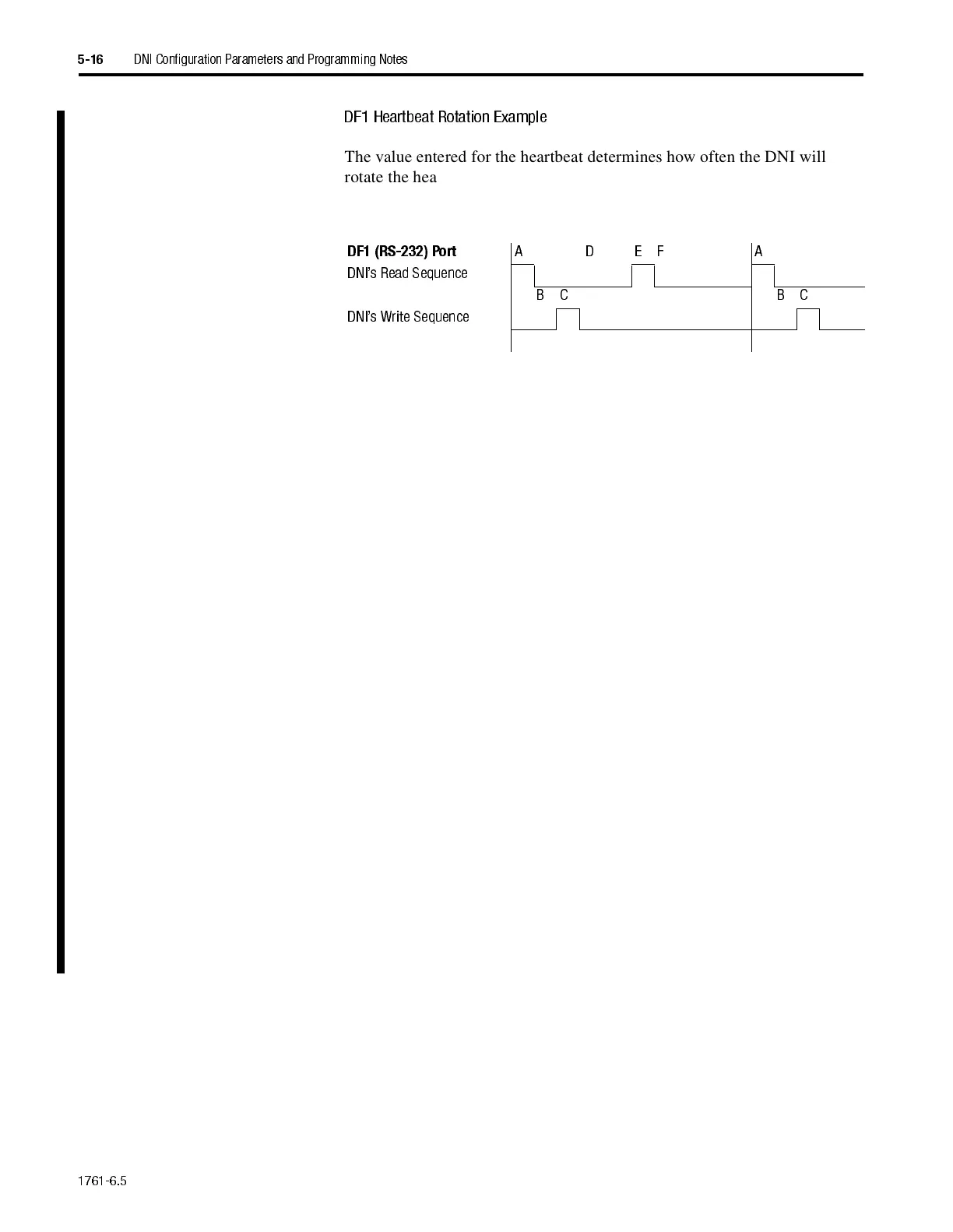1761-6.5
5-16
DNI Configuration Parameters and Programming Notes
DF1 Heartbeat Rotation Example
The value entered for the heartbeat determines how often the DNI will
rotate the heartbeat bit. The table below illustrates the heartbeat rotation
with the default setting of two (heartbeat checked on every other read).
•
A - DNI gets (reads) data from controller
•
B - DNI checks heartbeat and toggles bit
•
C - DNI sets (writes) data to controller
•
D - Data Scan Delay period
•
E - DNI gets (reads) data from controller
•
F - Data Scan Delay (period)
Looking at the above list the following issues need to be considered:
•
B is done inside the DNI and is completed extremely fast, typically less
than a millisecond.
•
D is the only consistent time variable; the DNI waits for the amount of
time specified by the Data Scan Delay parameter.
•
A, C, and E are variable; the time associated with each is dependent on a
number of factors: baud rate, communication errors/retries, etc.
•
If you are monitoring the heartbeat bit in the controller to determine
communications integrity, as a general rule, multiply the Data Scan
Delay by the DF1 Heartbeat plus 1 to determine the preset time value for
the heartbeat timer.
•
DF1 Heartbeat determines how many input reads are done between
heartbeat checks and toggles (step B). When the DF1 Heartbeat is set to
2, this occurs on every other read; when the DF1 Heartbeat is set to 3,
this occurs on every third read.
See the application example "DF1 Heartbeat (Bit 7)" on page 5-24 and
"MicroLogix as I/O on DeviceNet" on page 7-1 for more information about
using the DF1 Heartbeat.
DF1 (RS-232) Port
ADEF A
DNIs Read Sequence
BC BC
DNIs Write Sequence
Important:
The example above does not represent accurate timing
relationships.
