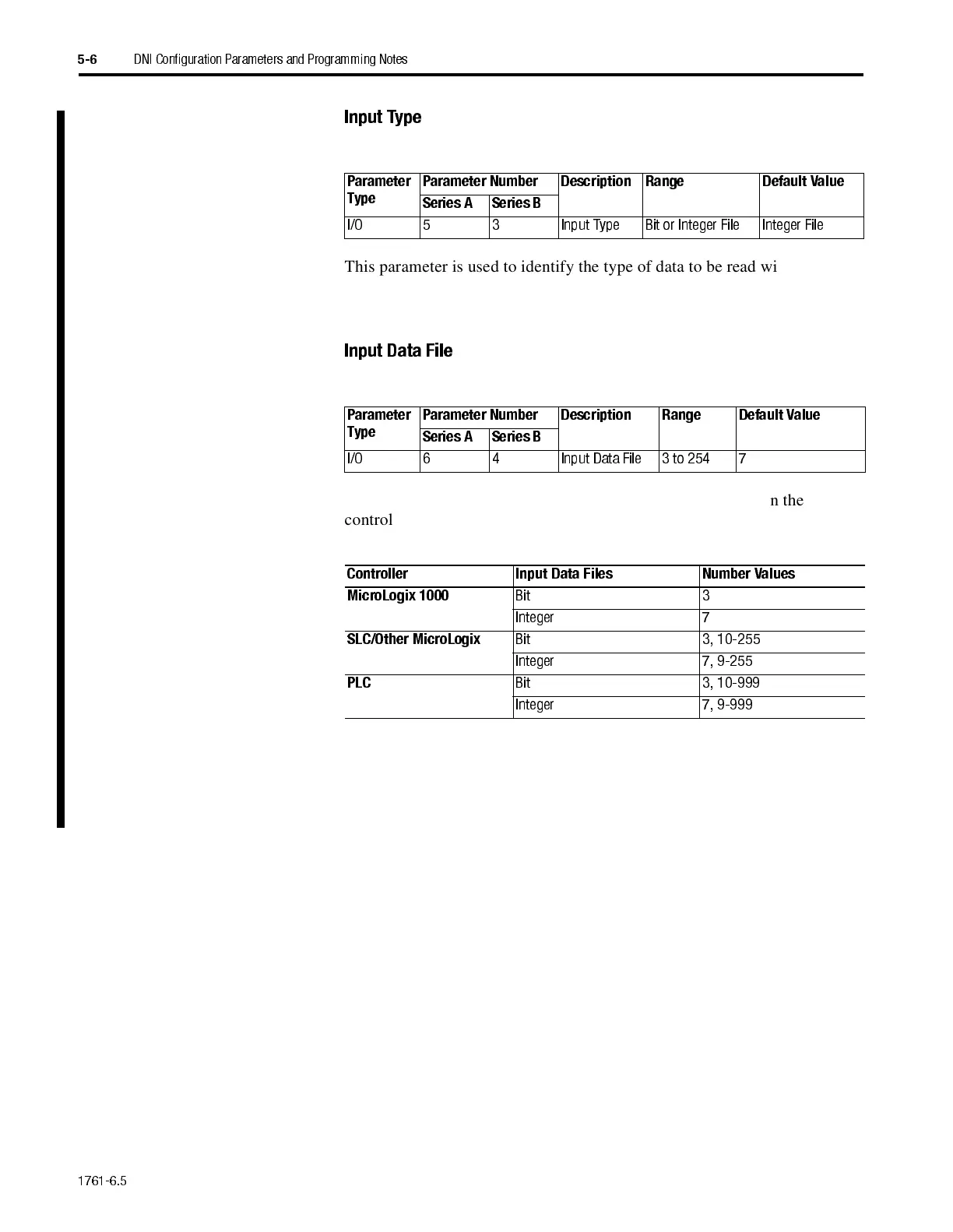1761-6.5
5-6
DNI Configuration Parameters and Programming Notes
Input Type
This parameter is used to identify the type of data to be read within the
controller. The DNI supports data exchange with either bit or integer files.
Input Data File
This parameter is used to identify the data file to be read within the
controller. Files within Allen-Bradley controllers are:
Parameter
Type
Parameter Number Description Range Default Value
Series A Series B
I/O 5 3 Input Type Bit or Integer File Integer File
Parameter
Type
Parameter Number Description Range Default Value
Series A Series B
I/O 6 4 Input Data File 3 to 254 7
Controller Input Data Files Number Values
MicroLogix 1000
Bit 3
Integer 7
SLC/Other MicroLogix
Bit 3, 10-25 5
Integer 7, 9-25 5
PLC
Bit 3, 10-999
Integer 7, 9-999
Note:
The DNI can only access files 3 through 254.
