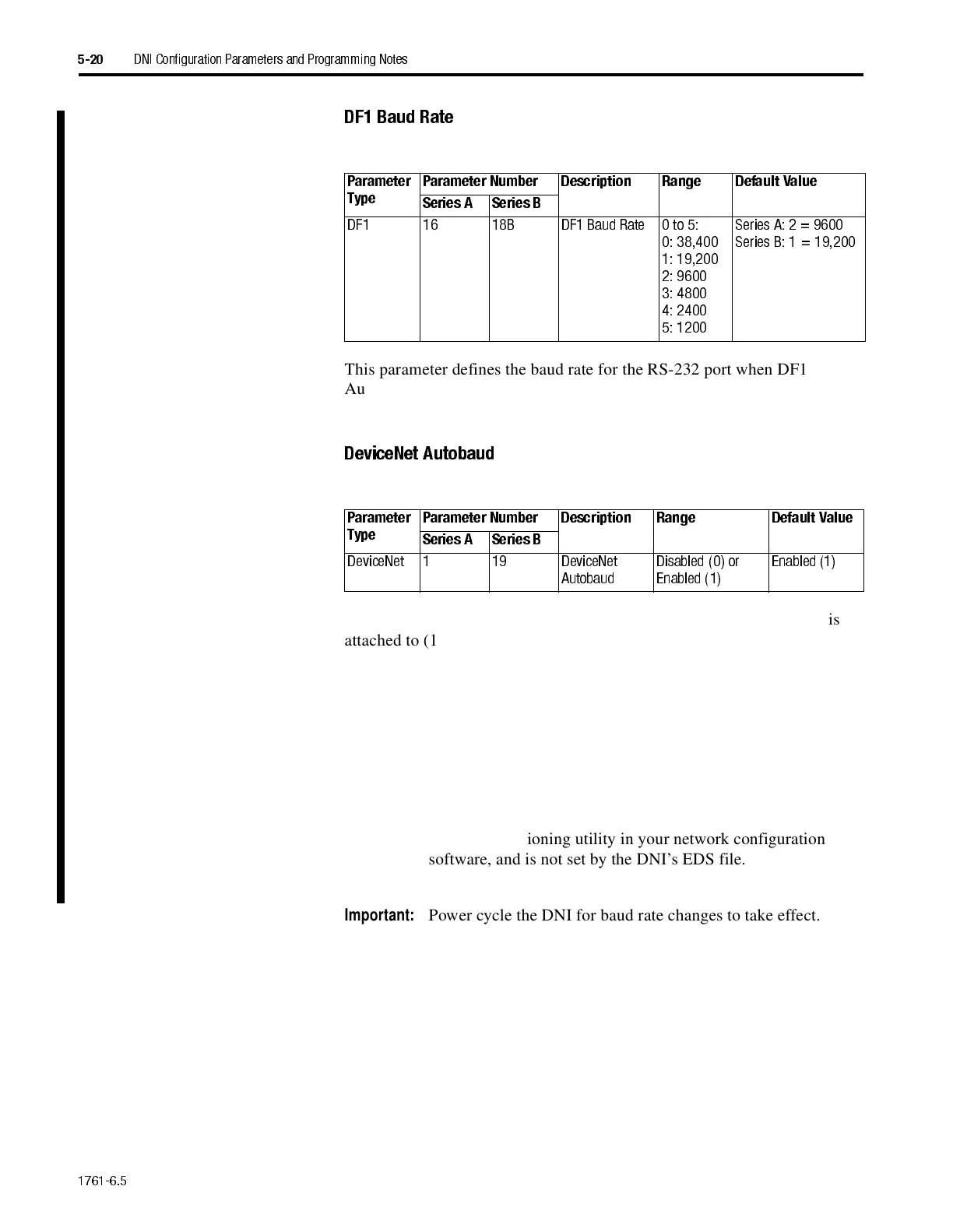1761-6.5
5-20
DNI Configuration Parameters and Programming Notes
DF1 Baud Rate
This parameter defines the baud rate for the RS-232 port when DF1
Autobaud is disabled.
DeviceNet Autobaud
The DNI automatically synchronizes to the DeviceNet Network that it is
attached to (125K, 250K, or 500K baud). To disable this feature, set
DeviceNet Autobaud to disable (0).
When set to disable, the DNI uses the DeviceNet baud rate configured
during the node commissioning process. Therefore, when the DeviceNet
Autobaud is disabled, the baud rate the DNI is set to may be different than
the DeviceNet Network baud rate.
Parameter
Type
Parameter Number Description Range Default Value
Series A Series B
DF1 16 18B DF1 Baud Rate 0 to 5:
0: 38,400
1: 19,200
2: 9600
3: 4800
4: 2400
5: 1200
Series A: 2 = 9600
Series B: 1 = 19,200
Parameter
Type
Parameter Number Description Range Default Value
Series A Series B
DeviceNet 1 19 DeviceNet
Autobaud
Disabled (0) or
Enabled (1)
Enabled (1)
Important:
When parameter is disabled (0), the baud rate is set using the
node commissioning utility in your network configuration
software, and is not set by the DNI’s EDS file.
Important:
Power cycle the DNI for baud rate changes to take effect.
