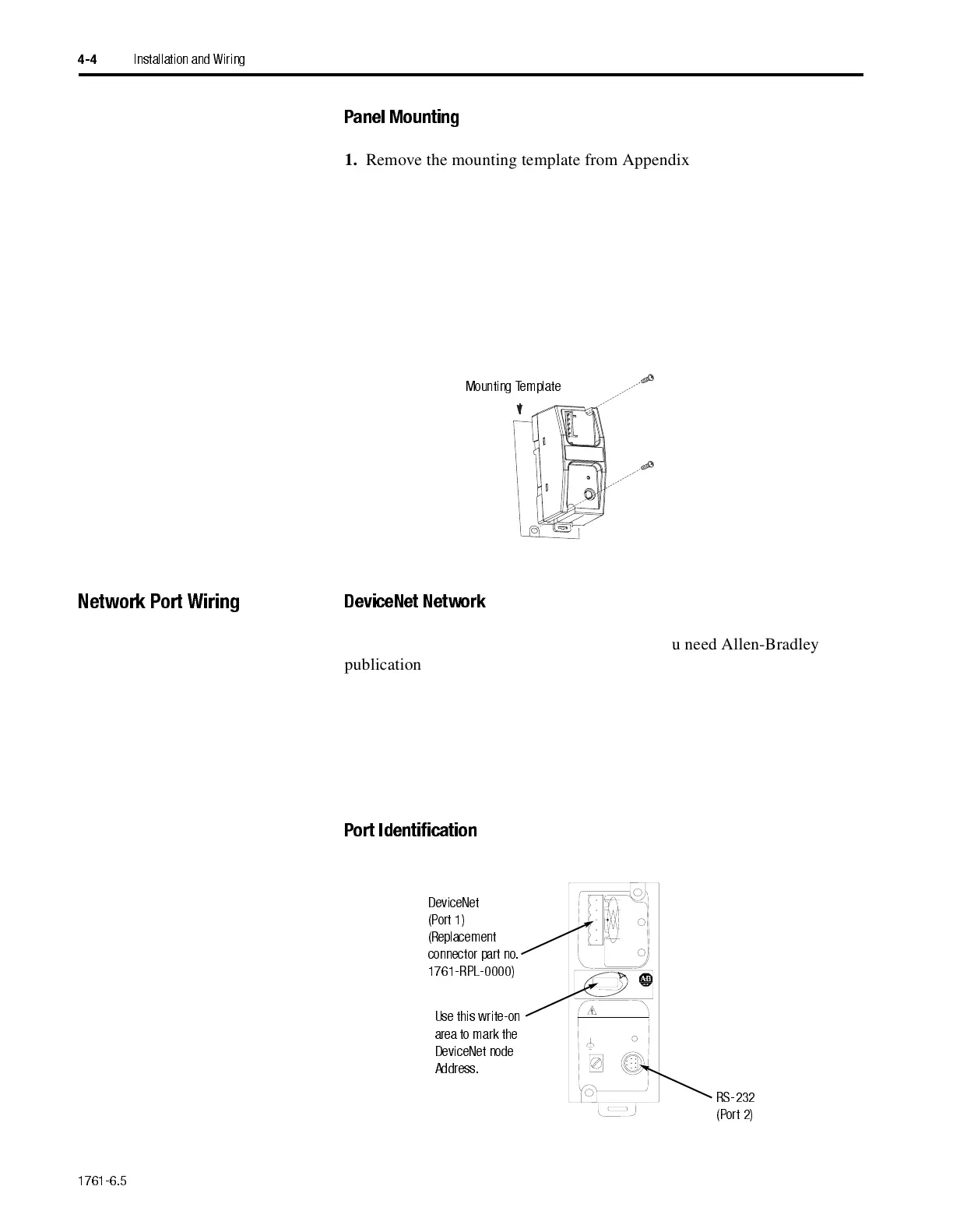1761-6.5
4-4
Installation and Wiring
Panel Mounting
1.
Remove the mounting template from Appendix A of this document.
2.
Secure the template to the mounting surface.
3.
Drill holes through the template.
4.
Remove the mounting template.
5.
Mount the unit.
Network Port Wiring
DeviceNet Network
To properly design your DeviceNet network, you need Allen-Bradley
publication DN-6.7.2, DeviceNet Cable System Planning and Installation
Manual. This document provides design guidelines concerning wiring
practices, connectors, grounding, power budgeting, etc.
This publication is available from your Allen-Bradley distributor, or from
the Internet at
http://www.theautomationbookstore.com
.
Port Identification
Mounting Template
V–
CAN_L
SHIELD
CAN_H
V+
NET
MOD
NODE
DANGER
GND
TX/RX
DeviceNet
(Port 1)
(Replacement
connector part no.
1761-RPL-0000)
RS-232
(Port 2)
Use this write-on
area to mark the
DeviceNet node
Address.
