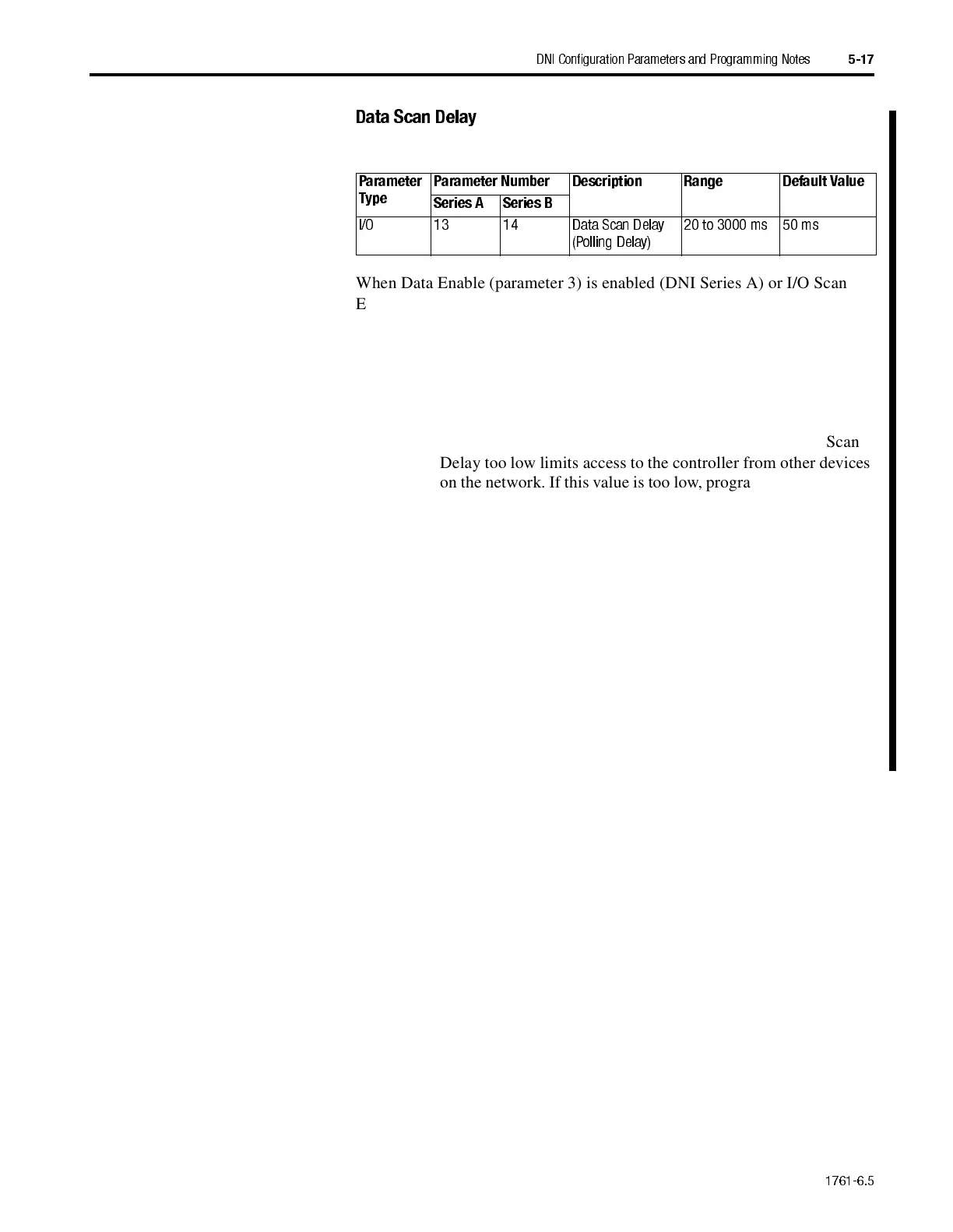1761-6.5
DNI Configuration Parameters and Programming Notes
5-17
Data Scan Delay
When Data Enable (parameter 3) is enabled (DNI Series A) or I/O Scan
Enable (parameter 12) is enabled (DNI Series B), the value entered for Data
Scan Delay defines the amount of time that the DNI will delay between
communications. This value does not identify how often communications
take place; it defines the delay between the completion (end) of one
communication sequence and the beginning of the next.
See the application example "MicroLogix as I/O on DeviceNet" on page 7-1
for more information about using the Data Scan Delay.
Parameter
Type
Parameter Number Description Range Default Value
Series A Series B
I/O 13 14 Data Scan Dela y
(Polling Delay)
20 to 3000 ms 50 ms
Important:
It is important not to set this value too low. Setting Data Scan
Delay too low limits access to the controller from other devices
on the network. If this value is too low, programming terminals,
other controllers, and any other devices attempting to
communicate with this controller are unable to due so, because
the RS-232 port communications link bandwidth is being
consumed by the I/O scan feature of the DNI.
Important:
To move data from the controller to the DeviceNet master as
quickly as possible, use the DNI’s input messaging feature. See
input messaging on page 5-22.
AB Parts
