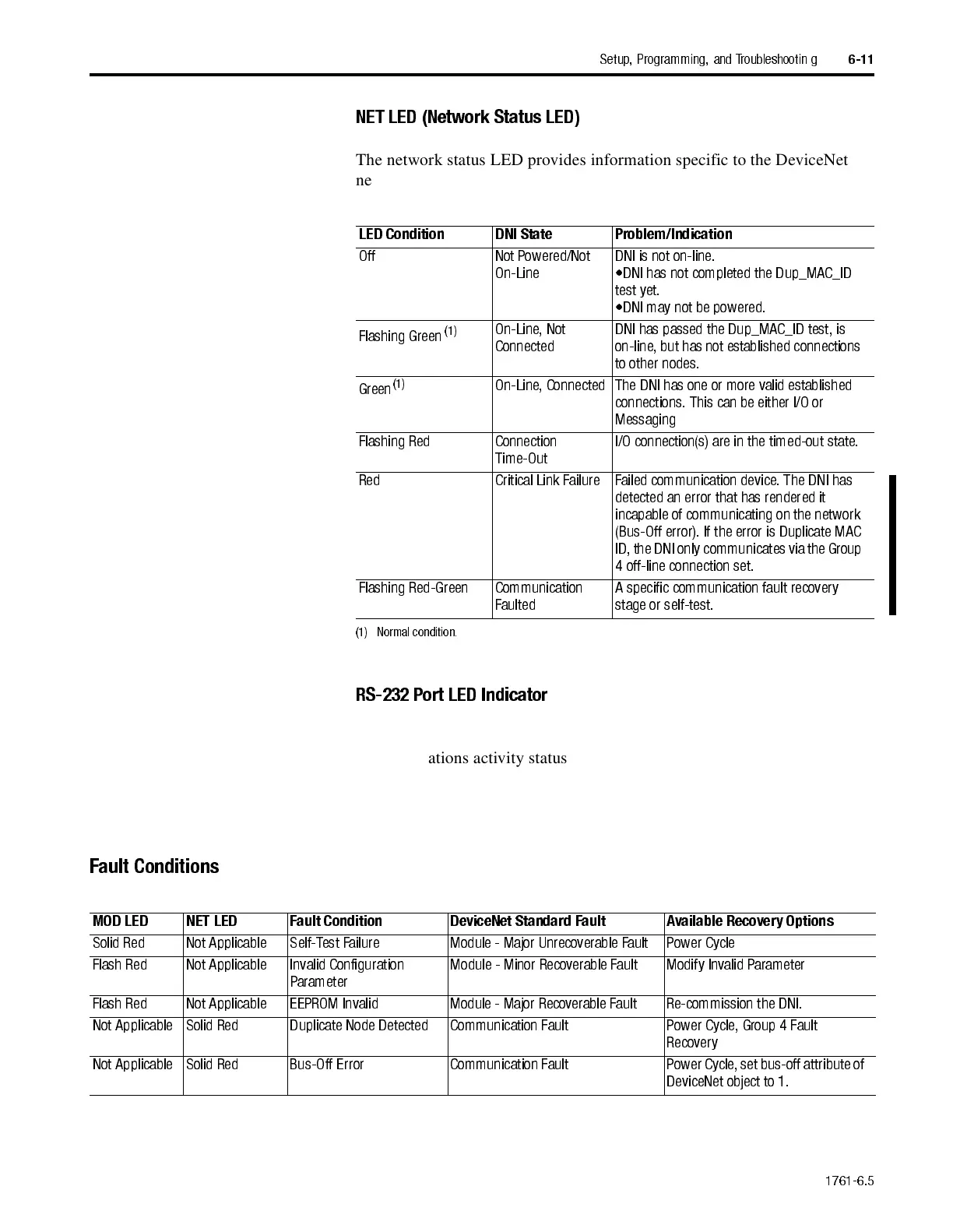1761-6.5
Setup, Programming, and Troubleshootin g
6-11
NET LED (Network Status LED)
The network status LED provides information specific to the DeviceNet
network.
RS-232 Port LED Indicator
The DNI has a green LED next to the RS-232 connector to provide
communications activity status. The LED is lit whenever data is being
transmitted or received. When communications are occurring, this LED will
appear to be flashing.
Fault Conditions
The following table defines causes of faults in the DNI.
LED Condition DNI State Problem/Indication
Off Not Powered/Not
On-Line
DNI is not on-line.
DNI has not completed the Dup_MAC_ID
test yet.
DNI may not b e powered.
Flashing Green
(1)
(1) Normal c ondition.
On-Line, N ot
Connected
DNI has passed the Dup_MAC_ID test, is
on-line, but has not established connections
to other nodes.
Green
(1)
On-Line, Connected The DNI has one or more valid established
connections. This can be either I/O or
Messaging
Flashing Red Connection
Time-Out
I/O connection(s) are in the timed-out state.
Red Critical Link Failure Failed communication device. T he DN I has
detected an error that has rendered it
incapable of communicating on the network
(Bus-Off error). If the error is Duplicate MAC
ID, the DNI only communicates via the Group
4 off-line connection set.
Flashing Red-Green Communication
Faulted
A specific communication fault recovery
stage or self-test.
MOD LED NET LED Fault Condition DeviceNet Standard Fault Available Recovery Options
Solid Red Not Applicable Self-Test Failure Module - Major Unrecover able Fault Power Cycle
Flash Red Not A pplicable Invalid Configuration
Parameter
Module - Minor Recoverable Fault Modify Invalid Parameter
Flash Red Not A pplicable EEPROM Invalid Module - Major Recoverable Fault Re-commission the DNI.
Not Applicable Solid Red Duplicate Node Detected Communication Fault Power Cycle, Group 4 Fault
Recovery
Not Applicable Solid Red Bus-Off Error Communication Fault Power Cycle, set bus-off attributeof
DeviceNet object to 1.
AB Parts
