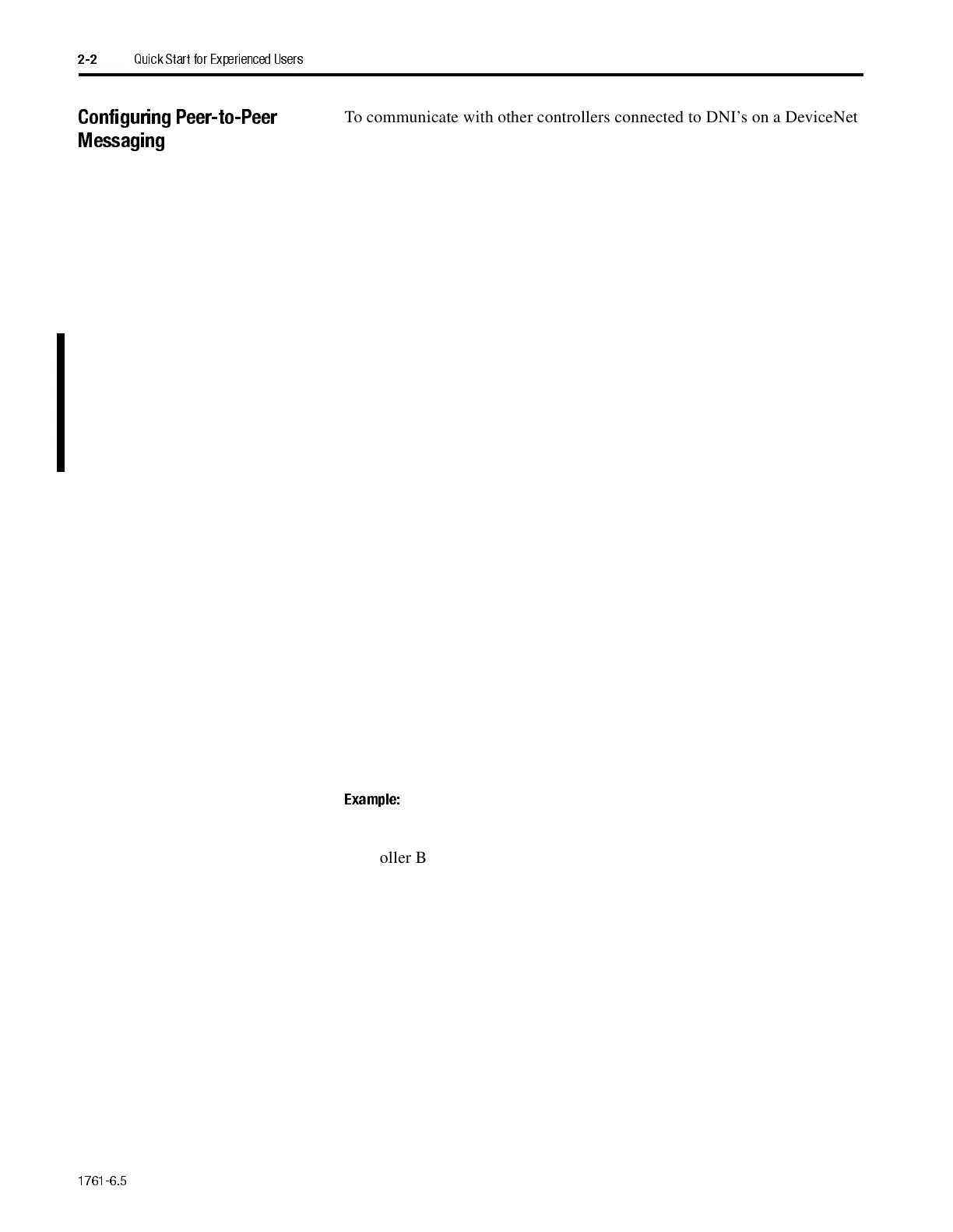1761-6.5
2-2
Quick Start for Experienced Users
Configuring Peer-to-Peer
Messaging
To communicate with other controllers connected to DNI’s on a DeviceNet
network, follow these steps:
1.
Unpack and mount the DNI.
2.
Connect the DNI to the DeviceNet Network. When power is first applied
to the DNI, it resides at node 63 on the network. (The DNI out-of-box
configuration is defaulted to Autobaud; it synchronizes to the DeviceNet
network baud rate.)
3.
Connect a DF1 device to the DNI. (The DF1 connection automatically
enters the Autobaud mode; it synchronizes to the attached DF1 device.)
4.
Connect to the DNI with your network configuration tool (software such
as the DNI Configuration Utility, RSNetWorx, or DeviceNet Manager)
and set the DNI to the desired node number. This is called
commissioning the DNI. See "Commissioning the DNI" on page 6-5 for
more details.
5.
To exchange data with other controllers over DeviceNet, configure a
message instruction inside each controller’s program. See
"Programming Over DeviceNet" on page 3-5 for more information.
6.
To send data to a specific controller on the network, enter the destination
DNI’s DeviceNet node address into the destination parameter of a
message instruction. (Think of each DNI/Controller pair as one unit.)
Example:
To send a message from controller A (plugged into DNI number 5) to
controller B (plugged into DNI number 10), controller A must have a
message instruction with a destination node address of 10. See the
application example "MicroLogix as I/O on DeviceNet" on page 7-1 for an
example ladder program.
Important:
If your network consists entirely of DNIs (no master is present),
you must disable Autobaud on at least one DNI. It is
recommended that all DNIs be manually set to a specific baud
rate. This is to prevent multiple DNIs from hunting for a baud
rate at power-up.
