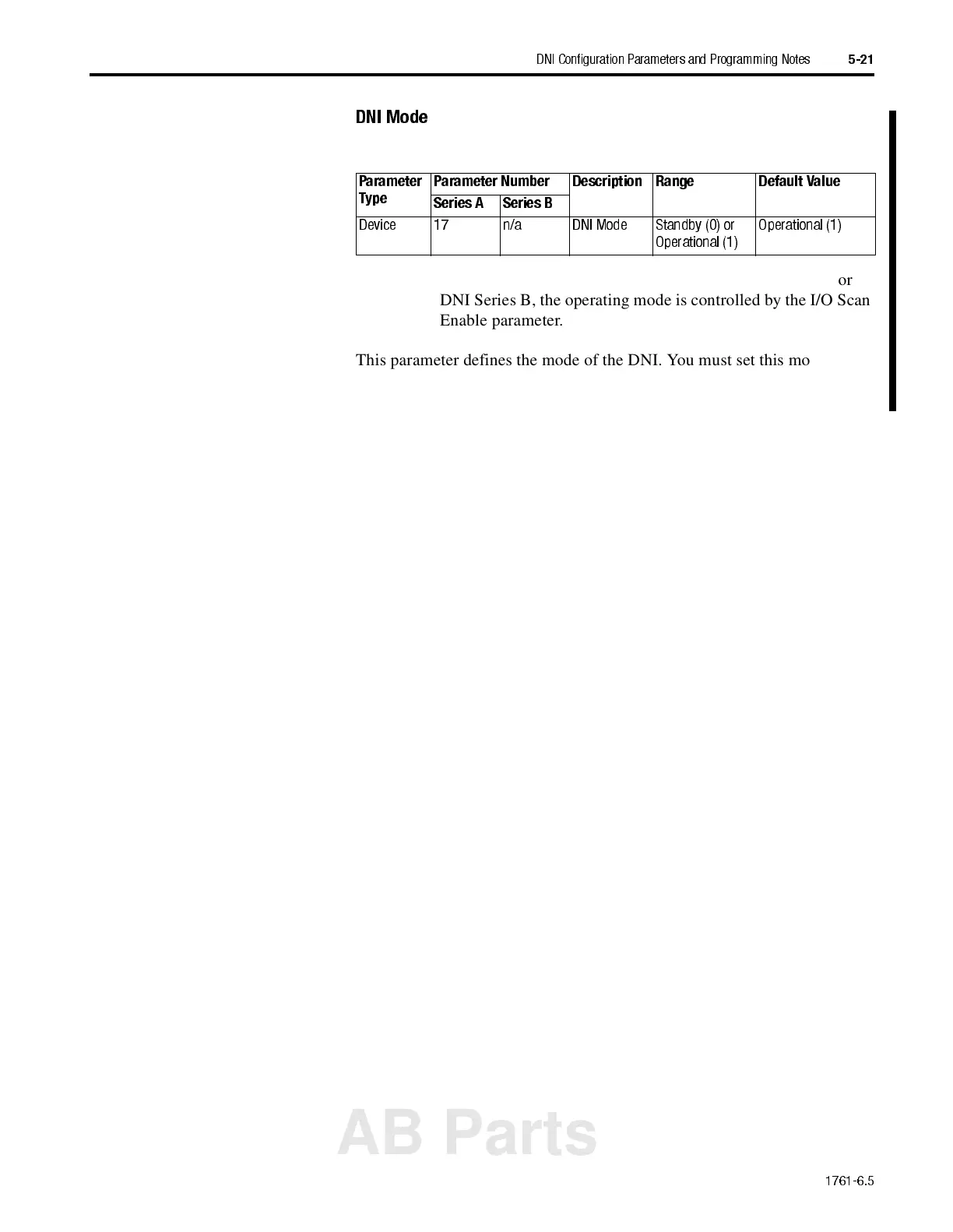1761-6.5
DNI Configuration Parameters and Programming Notes
5-21
DNI Mode
This parameter defines the mode of the DNI. You must set this mode to
Standby (0) when you want to change a number of DNI parameters. Once
you have made the necessary changes, set this value to Operational (1).
Parameter
Type
Parameter Number Description Range Default Value
Series A Series B
Device 17 n/a DNI M o de Standby (0) or
Operational (1)
Operational (1)
Important:
The DNI Mode parameter only applies to DNI Series A. For
DNI Series B, the operating mode is controlled by the I/O Scan
Enable parameter.
AB Parts
