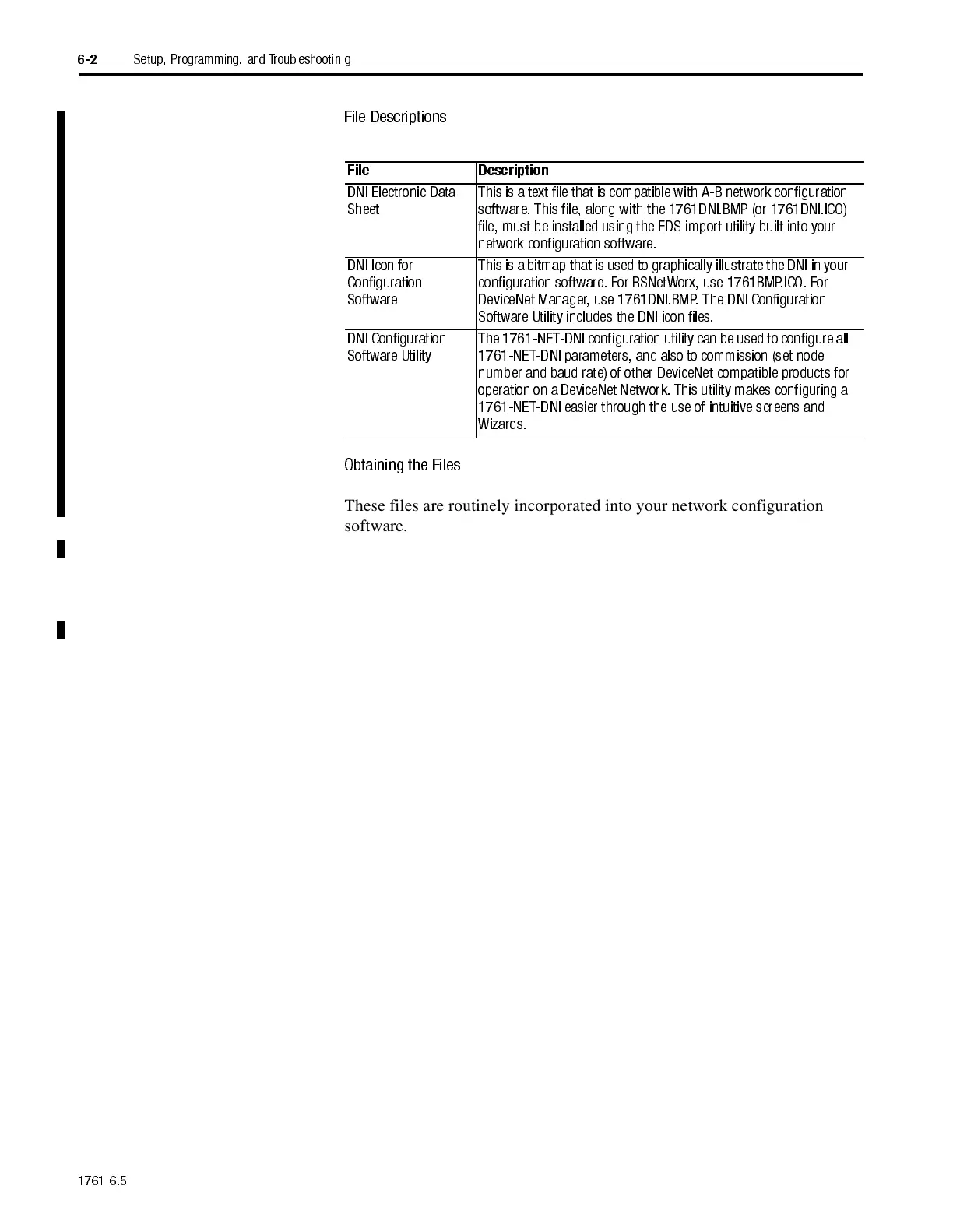1761-6.5
6-2
Setup, Programming, and Troubleshootin g
File Descriptions
Obtaining the Files
These files are routinely incorporated into your network configuration
software. If they are not in your version of configuration software, these
files are available from a number of sources:
•
Local Allen-Bradley distributor
•
Local Allen-Bradley Sales Office
•
Via the Internet at
http://www.ab.com/micrologix
File Desc ription
DNI Electr onic Data
Sheet
This is a text file that is compatible with A-B network configuration
software. Th is file, along with the 1761DNI.BMP (or 1761DNI.ICO)
file, must be installed using the E DS import utility built into your
network configuration software.
DNI Icon for
Configuration
Software
This is a bitmap that is used to graphically illustrate the DNI in your
configuration software. For RSNetWorx, use 1761BMP.ICO. For
DeviceNet Manager, u se 1761DNI.BMP. T he DNI Configuration
Software Utility includes the DNI icon files.
DNI Configuration
Software Utility
The 1761-NET-DNI configuration utility can be used to config ure all
1761-NET-DNI parameters, and also to commission (set node
number and baud r ate) of other DeviceNet compatib le products for
operation on a DeviceNet Network. This utility makes configur ing a
1761-NET-DNI easier through the use of intuitive screens and
Wizards.
