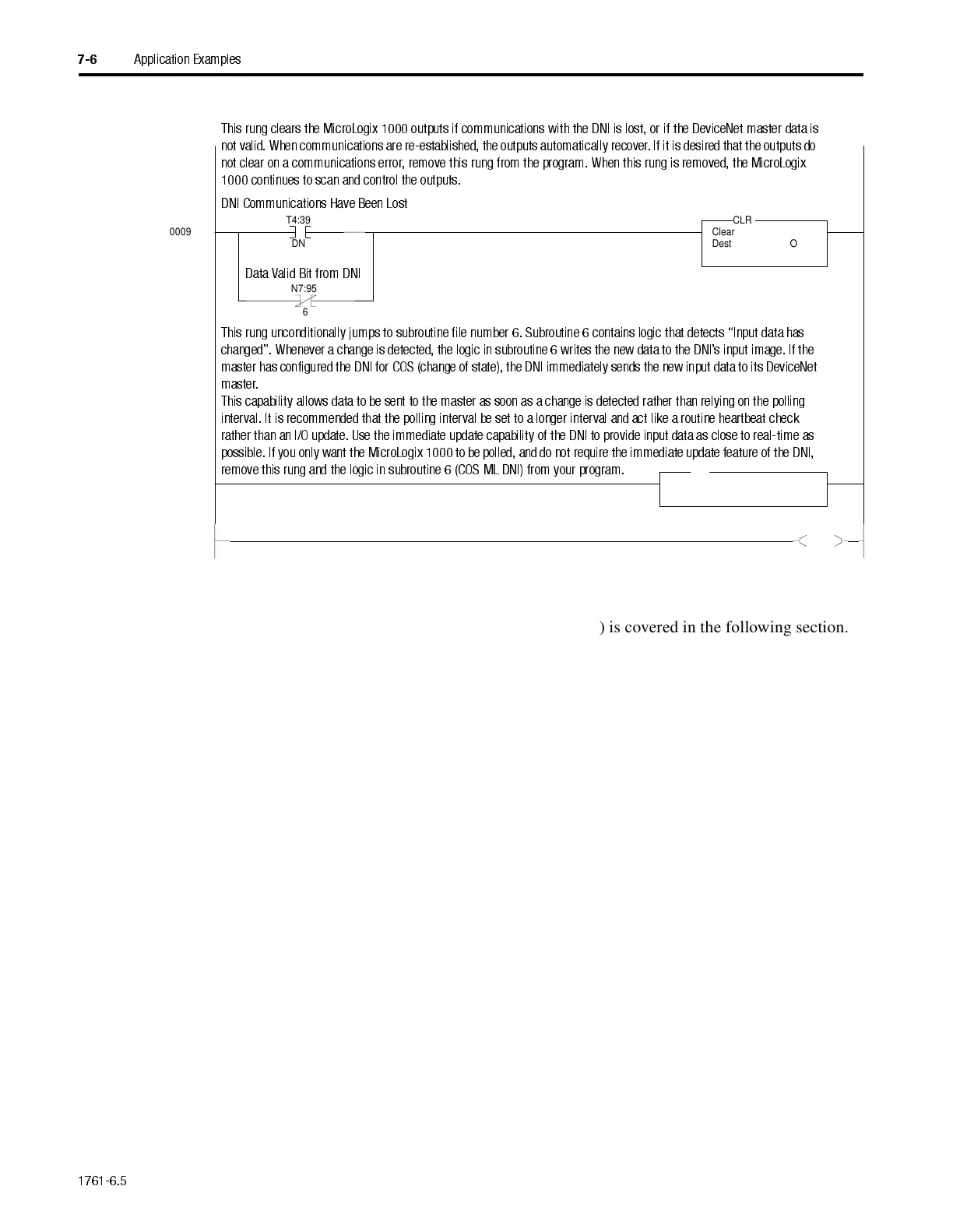1761-6.5
7-6
Application Examples
0009
T4:39
DN
N7:95
6
CLR
Clear
Dest O:0.0
341<
CLR
0010
JSR
Jump To Subroutine
SBR File Number U:6
JSR
0011
END
This rung clears the MicroLogix 1000 outputs if communications with the DNI is lost, or if the DeviceNet master data is
not valid. Whencommunications are re-established, the outputs automatically recover. If it is desired that the outputs do
not clear on a communications error, remove this rung from the program. When this rung is removed, the MicroLogix
1000 continues to scan and control the outputs.
DNI Communications Have Been Lost
This rung unconditionally jumps to subroutine file number 6. Subroutine 6 contains logic that detects Input data has
changed. Whenever a change is detected, the logic in subroutine 6 writes the new data to the DNIs input image. If the
master has configured the DNI for COS (change of state), the DNI immediately sends the new input data to its DeviceNet
master.
This capability allows data to be sent to the master as soon as a change is detected rather than relying on the polling
interval. It is recommended that the polling interval be set to a longer interval and act like a routine heartbeat check
rather than an I/O update. Use the immediate update capability of the DNI to provide input data as close to real-time as
possible. If you only want the MicroLogix 1000 to be polled, anddo not require the immediate update feature of the DNI,
remove this rung and the logic in subroutine 6 (COS ML DNI) from your program.
Data Valid Bit from DNI
Note:
Subroutine 6 (COS ML DNI) is covered in the following section.
