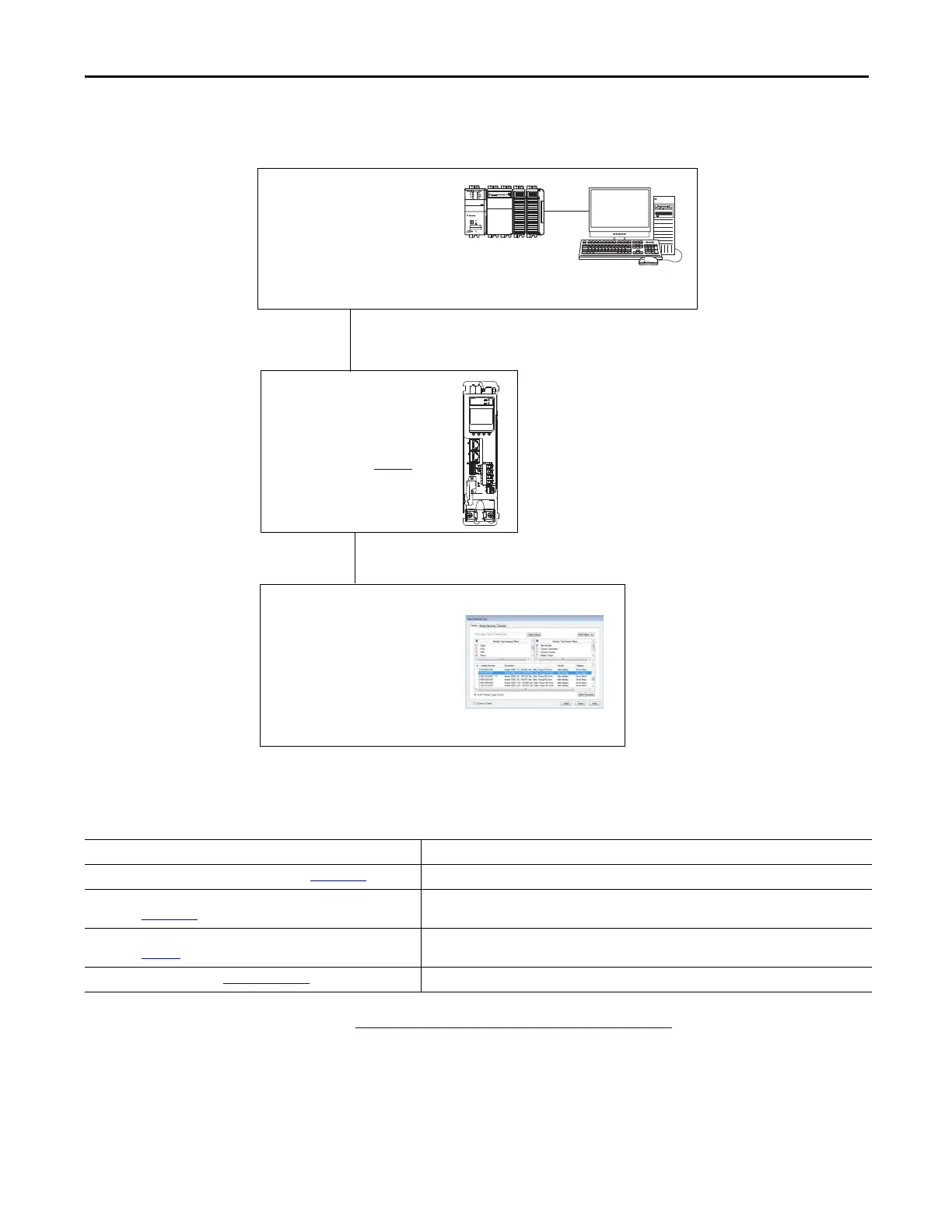Rockwell Automation Publication IASIMP-QS035B-EN-P - April 2015 11
Preface
Where to Start
Additional Resources
You can view or download publications at http://www.rockwellautomation.com/literature/. To order paper copies of
technical documentation, contact your local Allen-Bradley distributor or Rockwell Automation sales representative.
1 (Front)
2 (Rear)
00:00:BC:2E:69:F6
Prepare the Kinetix 5500
Drive Hardware
page 11
Prerequiste Tasks Described in
Before Using This Publication
Logix5000
Controller
Add a Kinetix 5500 Drive to a
Logix Designer Application
page 31
Chapter 1
page 8
Chapter 2
Logix Designer
Application
Resource Description
Kinetix 5500 Servo Drives User Manual, publication
2198-UM001 Describes how to install, wire, configure, operate, and troubleshoot your Kinetix 5500 drive.
EtherNet/IP Modules in Logix5000 Control Systems,
publication
ENET-UM001
Describes how to install, configure, and operate EtherNet/IP modules.
Industrial Automation Wiring and Grounding Guidelines,
publication 1770-4.1
Provides general guidelines for installing a Rockwell Automation industrial system.
Product Certifications website,
http://www.ab.com Provides declarations of conformity, certificates, and other certification details.