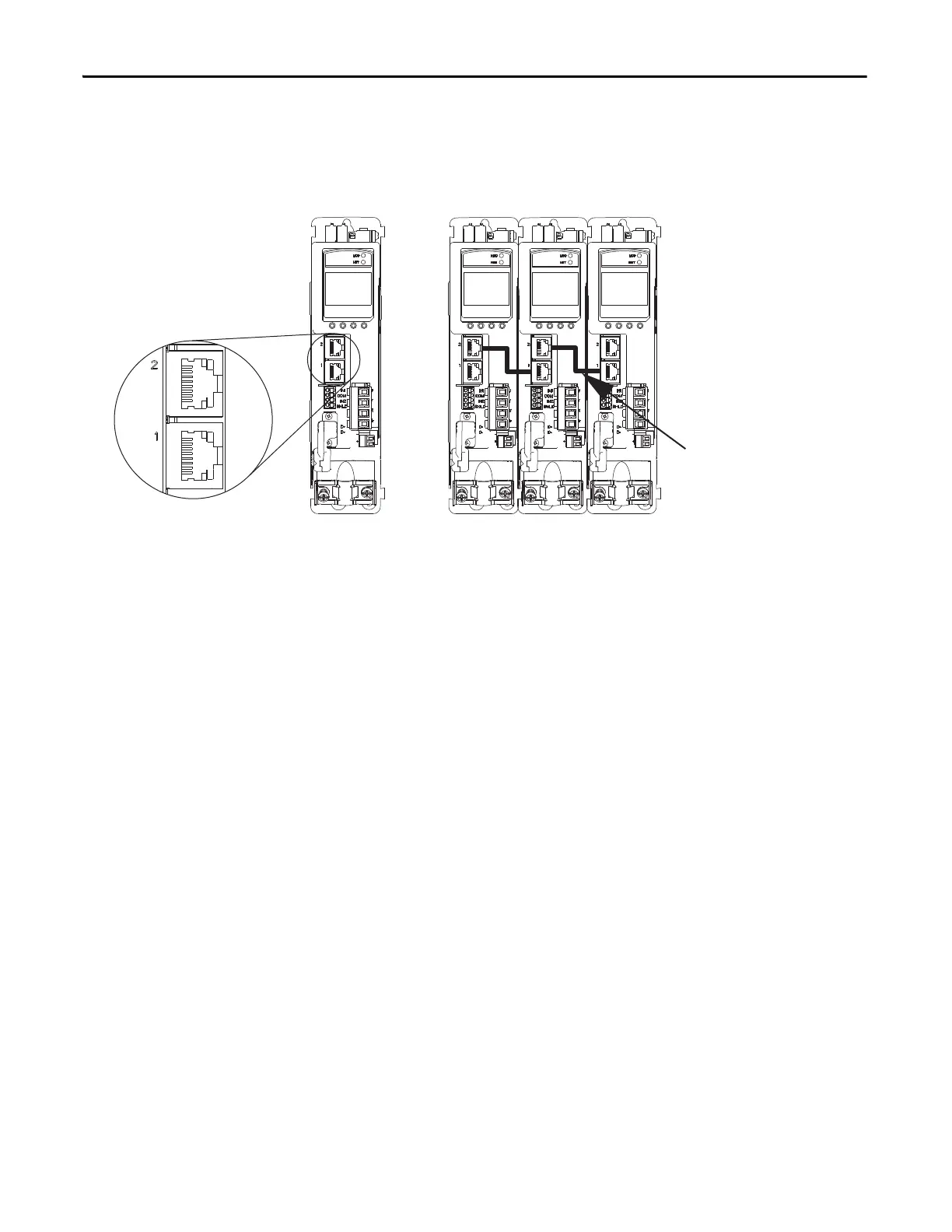30 Rockwell Automation Publication IASIMP-QS035B-EN-P - April 2015
Chapter 1 Prepare the Kinetix 5500 Drive Hardware
Connect the Kinetix 5500 Drive to the EtherNet/IP Network
Ethernet connections are made at the PORT 1 and PORT 2 connectors. The Kinetix 5500 drives include two RJ45
connectors to support linear and ring topologies when multiple standalone drives are present.
PORT 1 and PORT 2
Ethernet Connectors
1585J-M8CBJM-OM3
0.3 m (1.0 ft) Ethernet cable
for drive-to-drive connections.
Kinetix 5500 Servo Drive
(single, standalone)
Kinetix 5500 Servo Drives
(multiple, standalone)