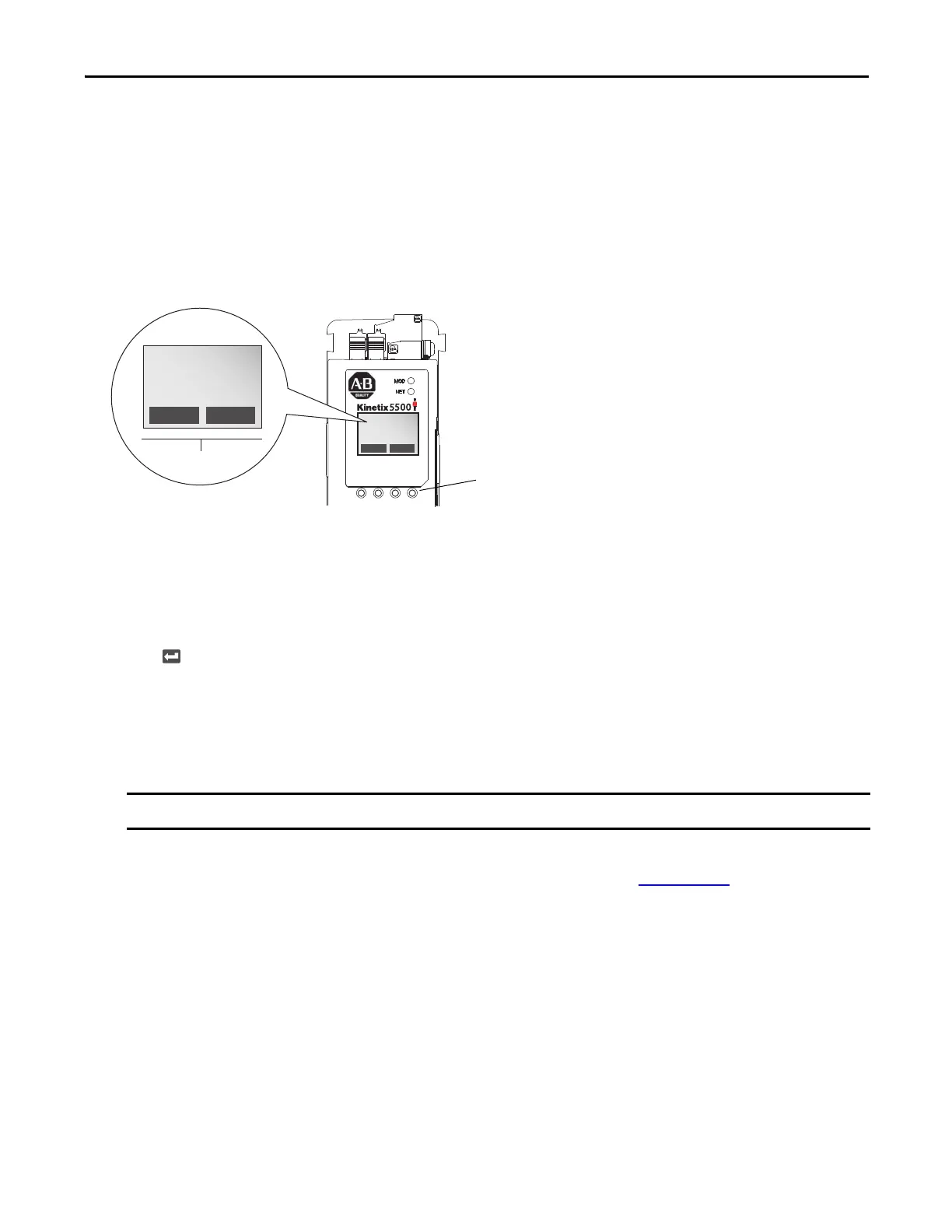Rockwell Automation Publication IASIMP-QS035B-EN-P - April 2015 31
Prepare the Kinetix 5500 Drive Hardware Chapter 1
Assign an IP Address to the Kinetix 5500 Drive
You can assign an IP address to the Kinetix 5500 drive manually via the drive keypad, or dynamically via a DHCP-enabled
server. This publication describes tasks to manually assign an IP Address for use in a private network.
The Kinetix 5500 drive has two status indicators and an LCD status display. The indicators and display are used to monitor
t
he system status, set network parameters, and troubleshoot faults. Four navigation buttons are located directly below the
display and are used to select items from a soft menu.
You program network parameters by using the LCD display and navigation buttons.
1. From the LCD display, select SETUP>NETWORK and choose STATIC IP.
The default network setting is STATIC IP with an IP address of 192.168.1.1.
2. Press to configure the following parameters:
•IP address
•Gateway
•Subnet mask
3. Cycle 24V control power.
Settings are stored in nonvolatile memory. You can also change the IP address through the Module Configuration dialog
b
ox in RSLinx® software. See the Kinetix 5500 Servo Drives User Manual, publication
2198-UM001, for help setting the
network parameters.
PRECHARAGE
192.168.1.1
DC BUS: 0.3V
SETUP
MENU
SETUP
MENU
PRECHARGE
192.168.1.1
DC BUS: 0.3V
Soft Menu
Navigation Buttons
Status Indicators
Changes to the IP address, Gateway, and Subnet mask take effect only after cycling 24V control power.