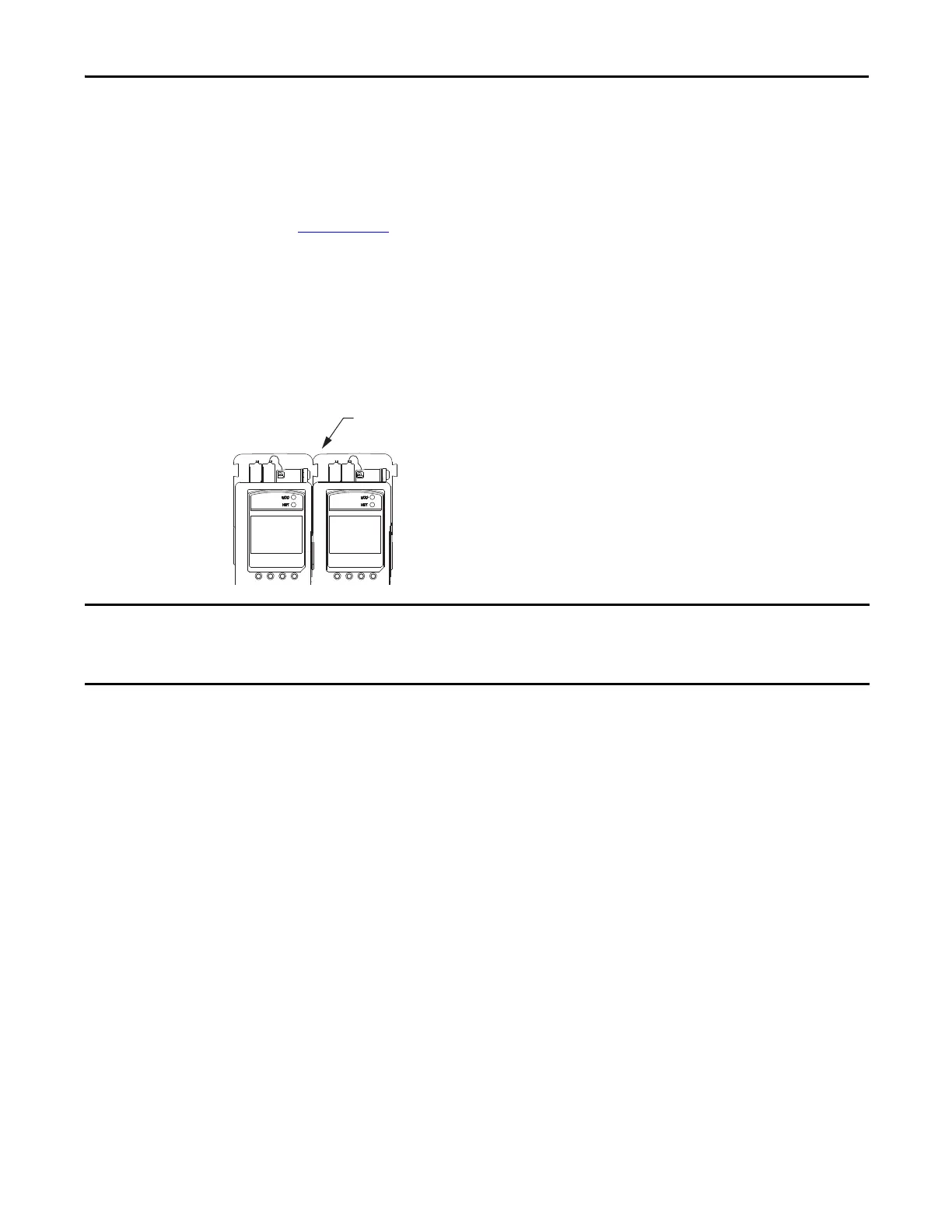Rockwell Automation Publication IASIMP-QS035B-EN-P - April 2015 15
Prepare the Kinetix 5500 Drive Hardware Chapter 1
Prepare the Panel
Mount your 2198-Hxxx-ERS servo drive on a paint-free grounded panel along with your Logix5000 controller.
For more information on how to install a panel for use with a Kinetix 5500 servo drive, refer to the Kinetix 5500 Servo
Dr
ives User Manual, publication
2198-UM001.
Zero-stack Tab and Cutout
Engaging the zero-stack tab and cutout from drive-to-drive is optional, but the feature makes efficient use of panel space for
installations with multiple standalone drives.
Figure 1 - Zero-stack Tab and Cutout Example
2198-Hxxx-ERS Drives
(front view)
Zero-stack Tab
and Cutout Engaged
For the zero-stack feature to engage properly (when multiple frame size are present):
• frame 3 drives must mount left of frame 1 or frame 2 drives
• frame 2 drives must mount left of frame 1 drives
