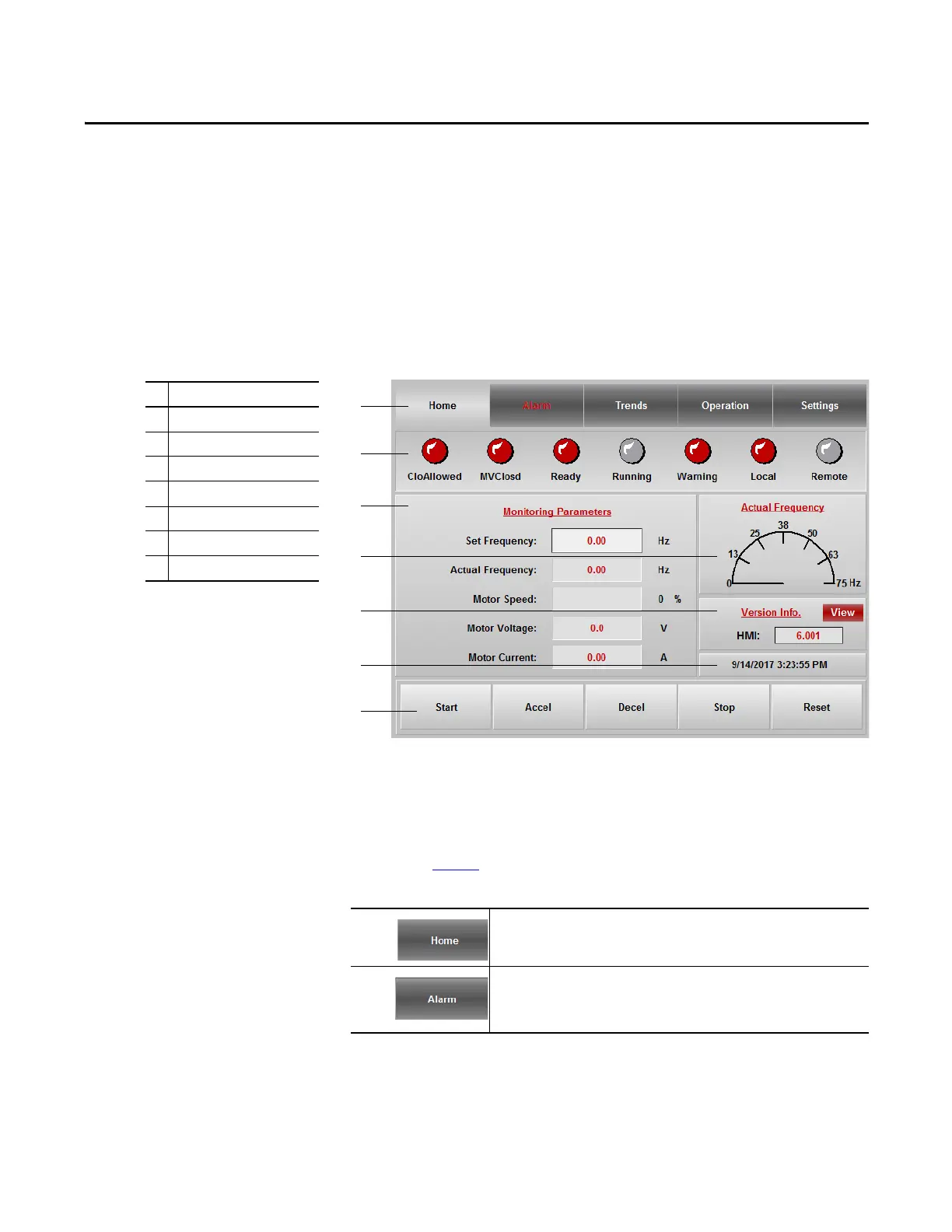Rockwell Automation Publication 6000-UM002E-EN-P - April 2018 39
Chapter 3
Setup and Operation
Main Interface
The Main Interface Screen contains configuration and operation controls,
monitoring parameters and actual speed.
Figure 28 - Main Interface Screen
Drive Setup and Configuration Controls
There are five buttons in the Top Menu Bar. A description of the functionality is
described in Tab le 4
.
1
Screen Layout
1Top Menu Bar
2 Status Bar
3Set and Monitor Box
4 Actual Frequency Display Box
5 Version Information Box
6Actual Date and Time
7Operation Bar
2
3
4
5
6
7
Table 4 - Setup and Configuration Controls
• Return to Main Interface screen
• Check warnings
• Check faults
• Reset alarm status
• Show alarm history
