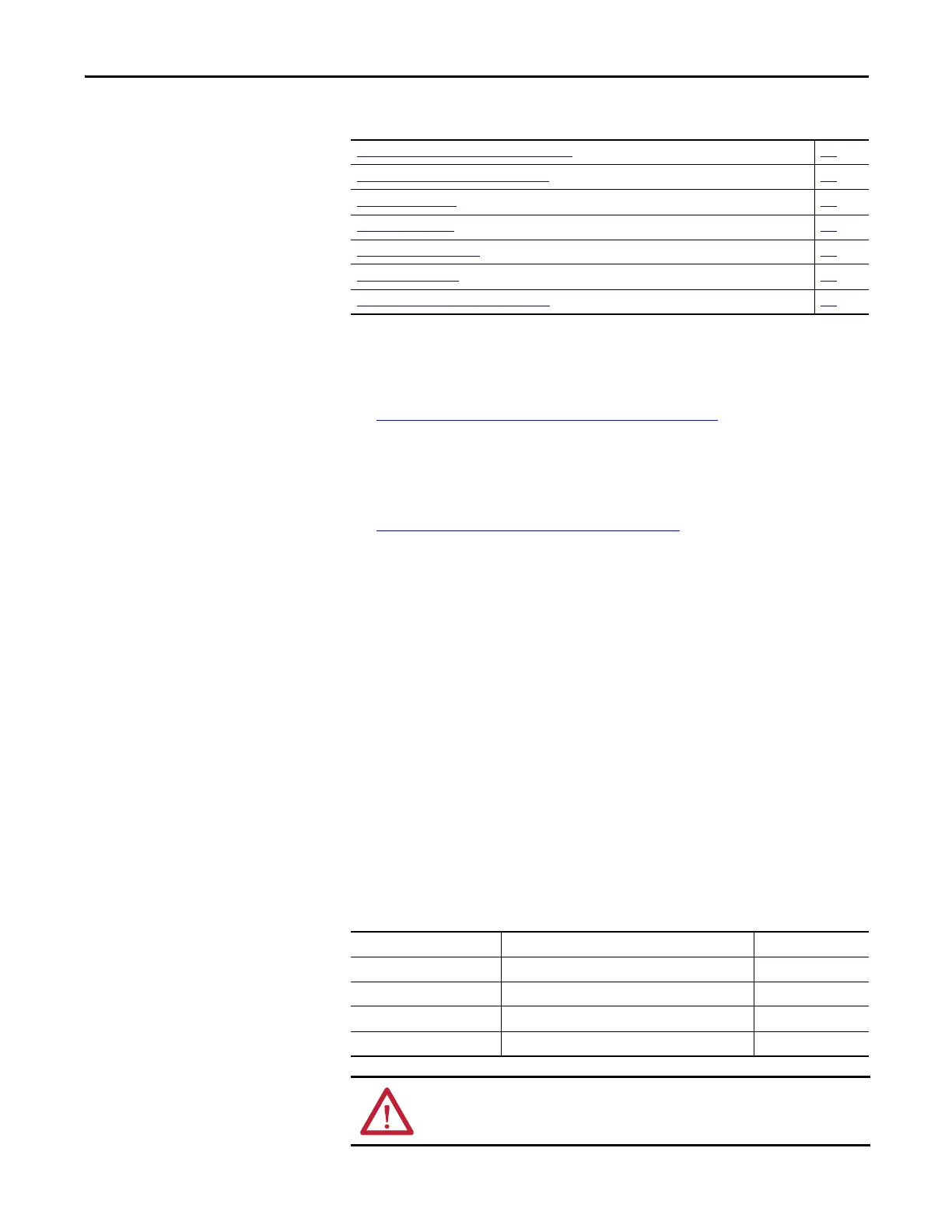Rockwell Automation Publication 6000-UM002E-EN-P - April 2018 101
Preventative Maintenance and Component Replacement Chapter 5
Power Module Cabinet
Inspect, Clean, or Replace Door Mounted Air Filters
See Replace/Clean Door Mounted Air Filters on page 92.
Inspect or Replace Top Mounted Cooling Fans
See Inspect Top Mounted Cooling Fans on page 94.
Inspect Power Modules
1. Inspect the power connections for loose connections or any evidence of
discoloration of connections from heating.
2. Remove dust or debris from all ventilation openings on the Power Module
3. Inspect the electrolytic capacitors, located in the ventilation openings of
the Power Module.
a. Inspect for signs of discoloration, odor, or leakage.
b. Replace Power Modules if the capacitors have discoloration, odor, or
leakage.
Replace Power Module
Table 8 - Power Module Specifications
Inspect, Clean, or Replace Door Mounted Air Filters 101
Inspect or Replace Top Mounted Cooling Fans 101
Inspect Power Modules 101
Replace Power Module 101
Replace Power Module Fuses 105
Inspect or Replace HECS 106
Inspect or Replace Door Position Limit Switch 109
Output Rating (Amps) Dimensions (HxWxD), approx. Weight, approx.
≤150 A 420 x 180 x 615 mm (16.5 x 7.1 x 24.2 in.) 20 kg (44.1 lb)
151...200 A 420 x 260 x 615 mm (16.5 x 10.2 x 24.2 in.) 25 kg (55.1 lb)
201...305 A 552.5 x 244.5 x 663 mm (21.8 x 9.6 x 26.1 in.) 70 kg (154 lb)
351...680 A 471 x 354 x 746 mm (18.5 x 13.9 x 29.4 in.) 95 kg (209 lb)
ATTENTION: At least two people are required to handle the Power Modules.
