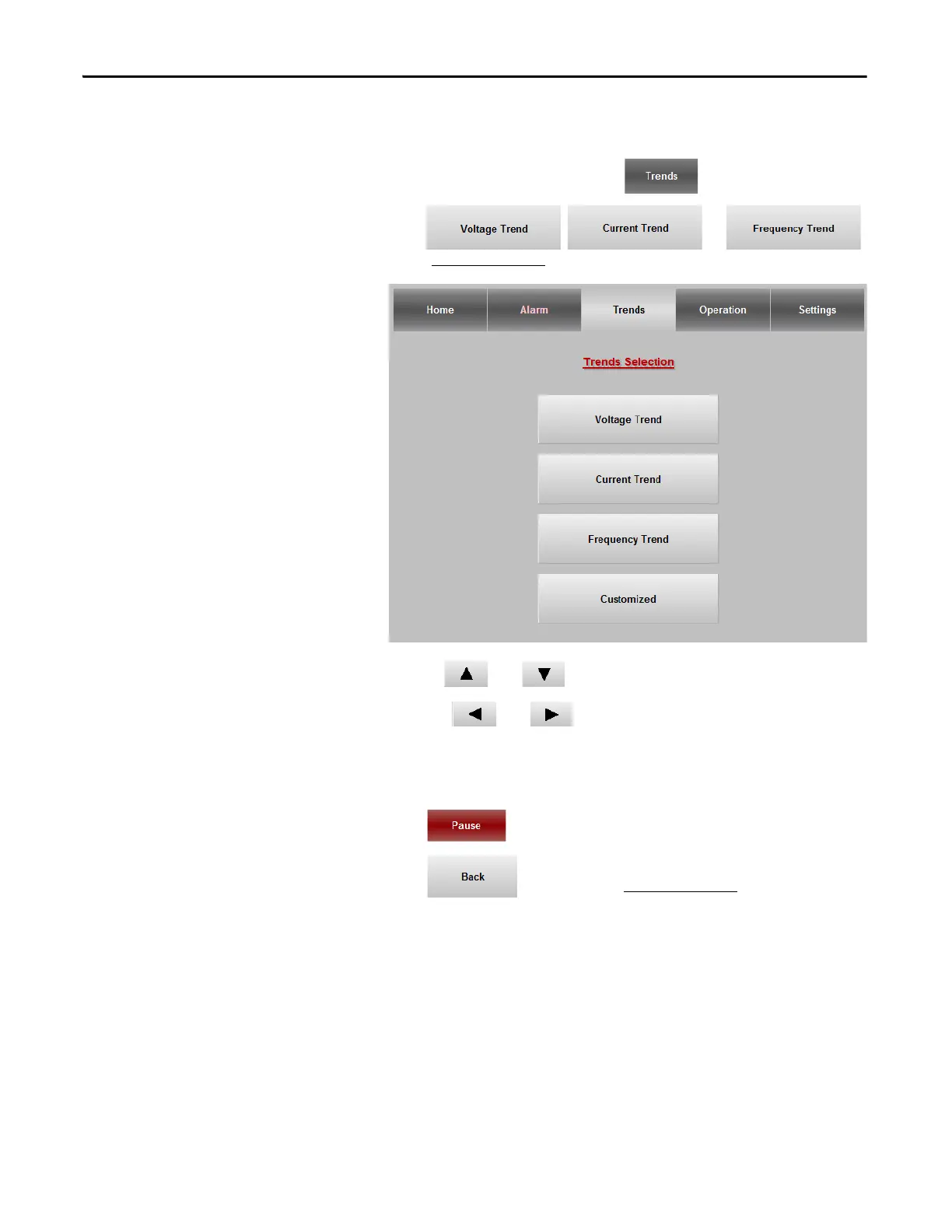50 Rockwell Automation Publication 6000-UM002E-EN-P - April 2018
Chapter 3 Setup and Operation
View Voltage, Current or Frequency Trends
1. From the Main Interface screen, press .
2. Press , , or
in the Tr e nd s S el e c ti on
screen.
3. Use the and buttons to zoom in or out.
Press the and buttons to scroll.
4. Press to pause the trend capture.
5. Press to return to the Tr en d s S el e cti on
screen.
The time shown in the X-axis captures 20 minutes. Scrolling left or right will
scroll in 10 minute increments.
