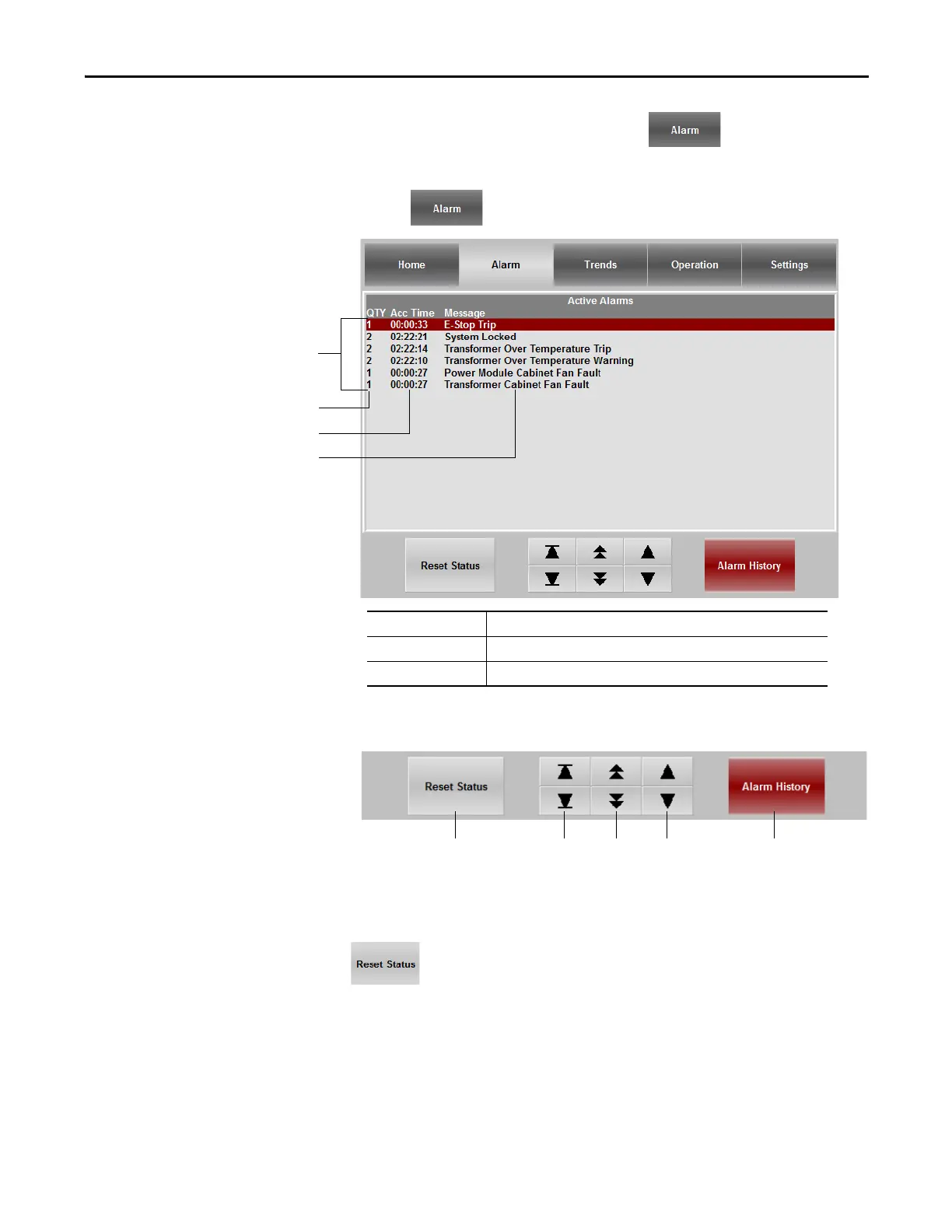Rockwell Automation Publication 6000-UM002E-EN-P - April 2018 45
Setup and Operation Chapter 3
Alarm
If the drive encounters and alarm or warnings, will blink, indicating
an active alarm.
Press the button in the Top Menu Bar to see the active alarms.
Active Alarms Controls
Reset Status
will reset just the quantity and accumulated time of the alarms. This
function does not reset the drive.
List of Active
Alarms
Quantity
Accumulated Time
Alarm
QTY How many times the alarm has occurred
Acc Time Time which has elapsed since the alarm
Message Description of the warning or fault
Reset Status Scroll to Top or
Bottom of List
Scroll Alarm
by Entry
Page Up/
Page Down
Shows Alarm History
