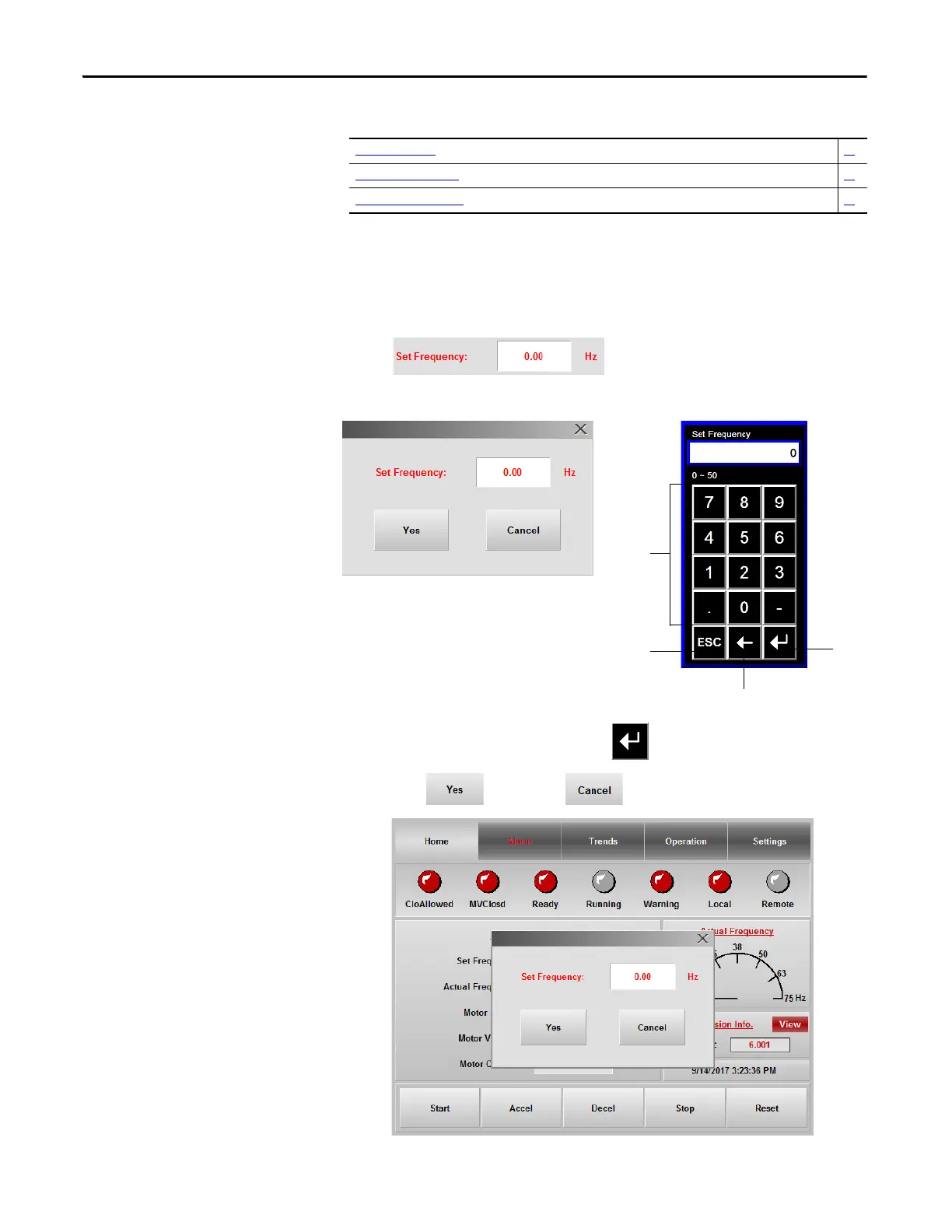42 Rockwell Automation Publication 6000-UM002E-EN-P - April 2018
Chapter 3 Setup and Operation
Main Interface Controls
From the Main Interface screen, you can:
Set Frequency (Hz)
1. Press the Set Frequency: input field.
2. Press the Set Freq: input field.
3. Enter desired frequency and press .
4. Press to accept or to cancel.
Set Frequency (Hz) 42
Drive Operation Controls 43
View Version Information 44
Numpad
Cancel
Backspace
Enter
