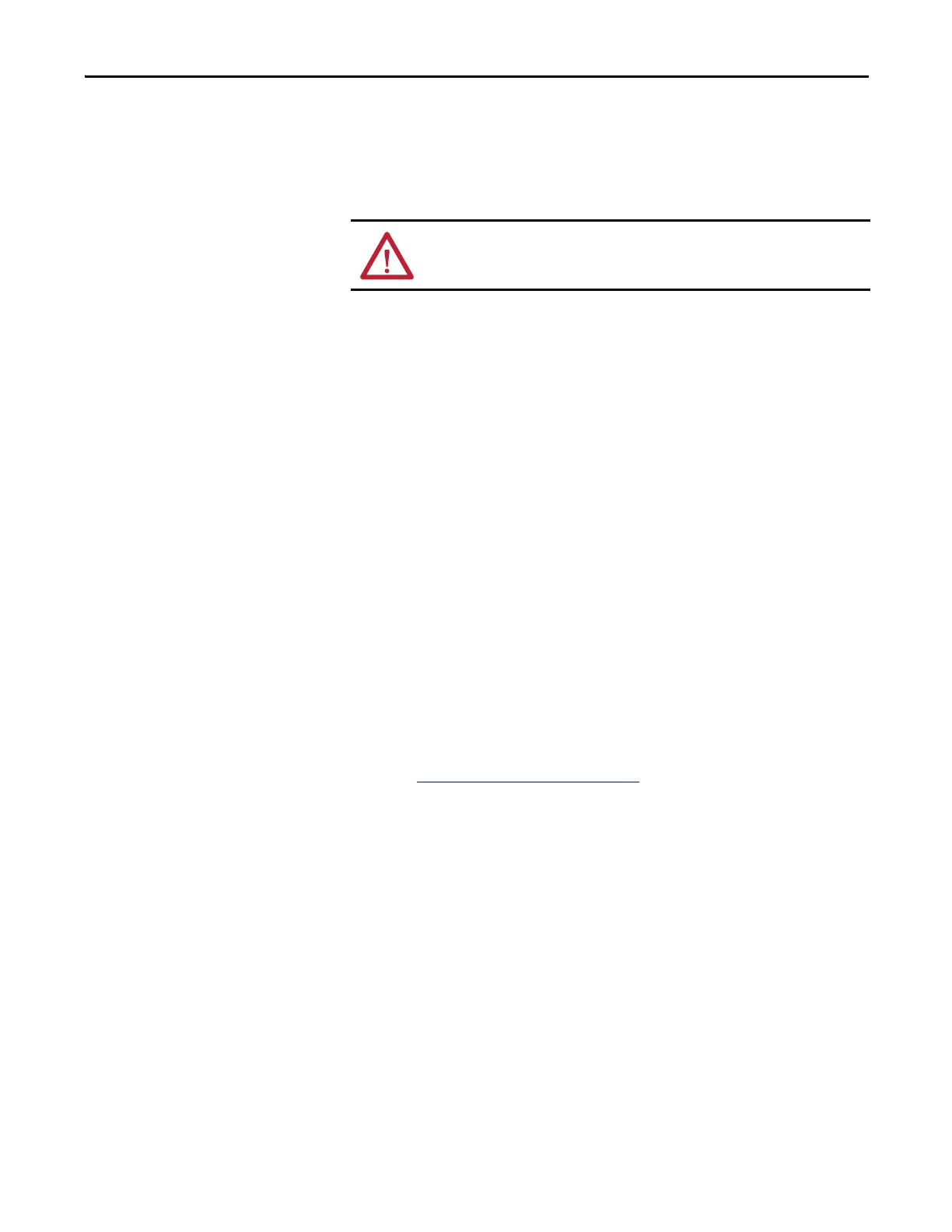Rockwell Automation Publication 6000-UM002E-EN-P - April 2018 97
Preventative Maintenance and Component Replacement Chapter 5
6. Remove and retain five M6 x 16 and four M4 x 12 hexagon combination
screws that secure the fan, and remove the fan.
7. Install the fan in the reverse order of its removal. Rotate the impeller by
hand to ensure that there is no contact with the fan housing assembly.
Fan Balance
Fan impellers are statically and dynamically balanced within acceptable
tolerances at the factory. Damage in shipping or from incorrect handling or
installation may upset the balance. An improperly balanced impeller can lead to
excessive vibration causing undue wear on the entire unit.
If vibration is excessive, shut down the fan and determine the cause. Common
causes of excessive vibration include:
• Drive support structure not sufficiently rigid or level
• Loose mounting bolts
• Loose impeller or bushing
Inspect Isolation Transformer
1. Verify the fan is rotating in the proper direction.
2. Verify the incoming and outgoing power cable connections are torqued to
specifications.
SeeTorque Requirements on page 139
.
3. Check the cabinet interior and Isolation Transformer windings and
remove any foreign material. Vacuum dust or debris from the Isolation
Tra n sfo rme r ca b i net.
4. Check for any physical evidence of damage or degradation of components.
Inspect Voltage Sensing Board
The input VSB cable connections and output VSB wire connectors must be
firmly fastened and show no signs of damage or accumulation of dirt, dust, or
debris.
ATTENTION: The fan must be handled with extreme care. Failure to do so can
alter the fan balance and will negatively impact performance and life span.
