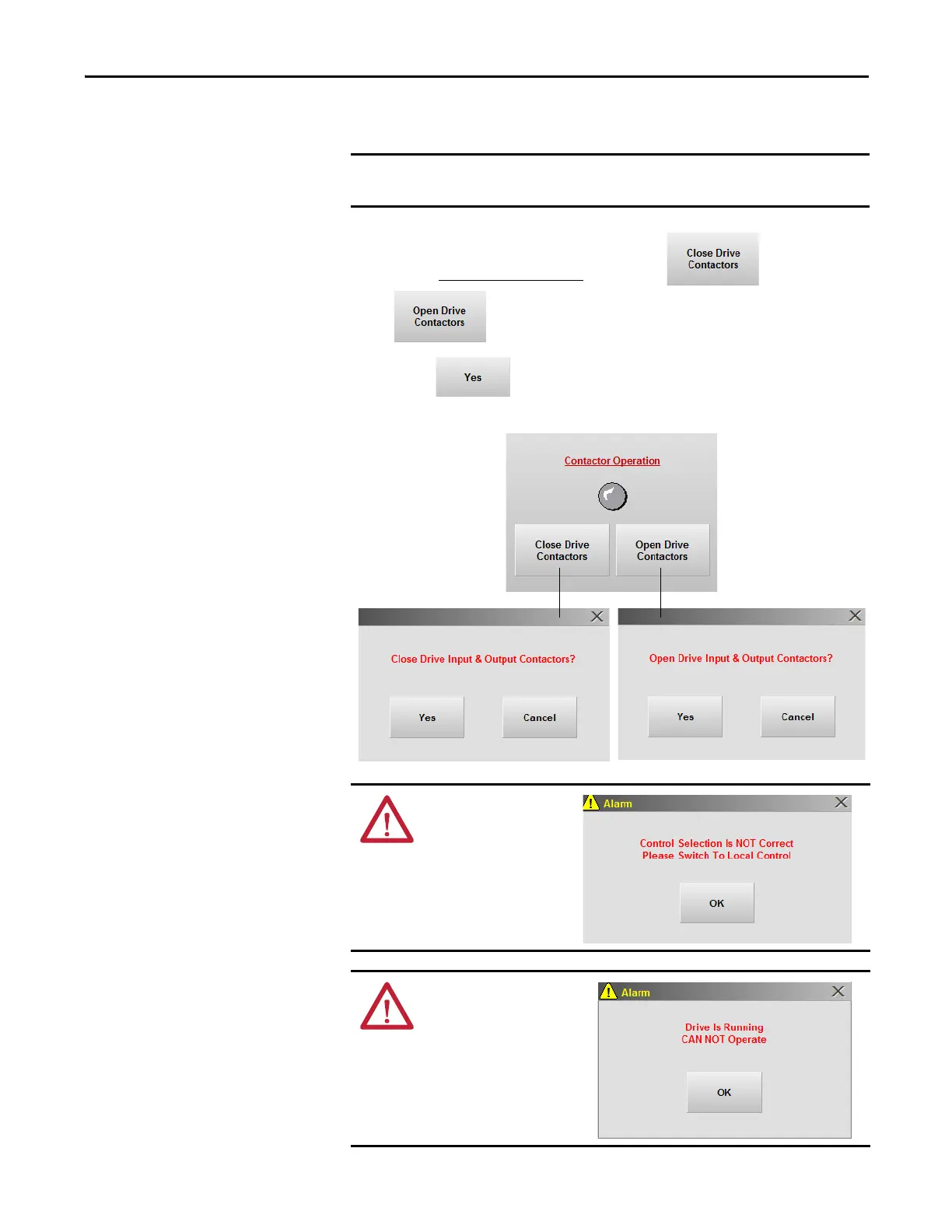Rockwell Automation Publication 6000-UM002E-EN-P - April 2018 57
Setup and Operation Chapter 3
Open/Close Drive Input and Output Contactors
1. Under Contactor Operation, press either or
.
2. Select to confirm in the Close Drive Input & Output
Contactors? or Open Drive Input & Output Contactors? dialog box.
Turn the 2-position on the selector switch on the front of the LV cabinet to the
DCS position.
ATTENTION: Operations
in this graphic can only
operate while on local
control.
ATTENTION: This operation
can only operate while drive
is not running.
