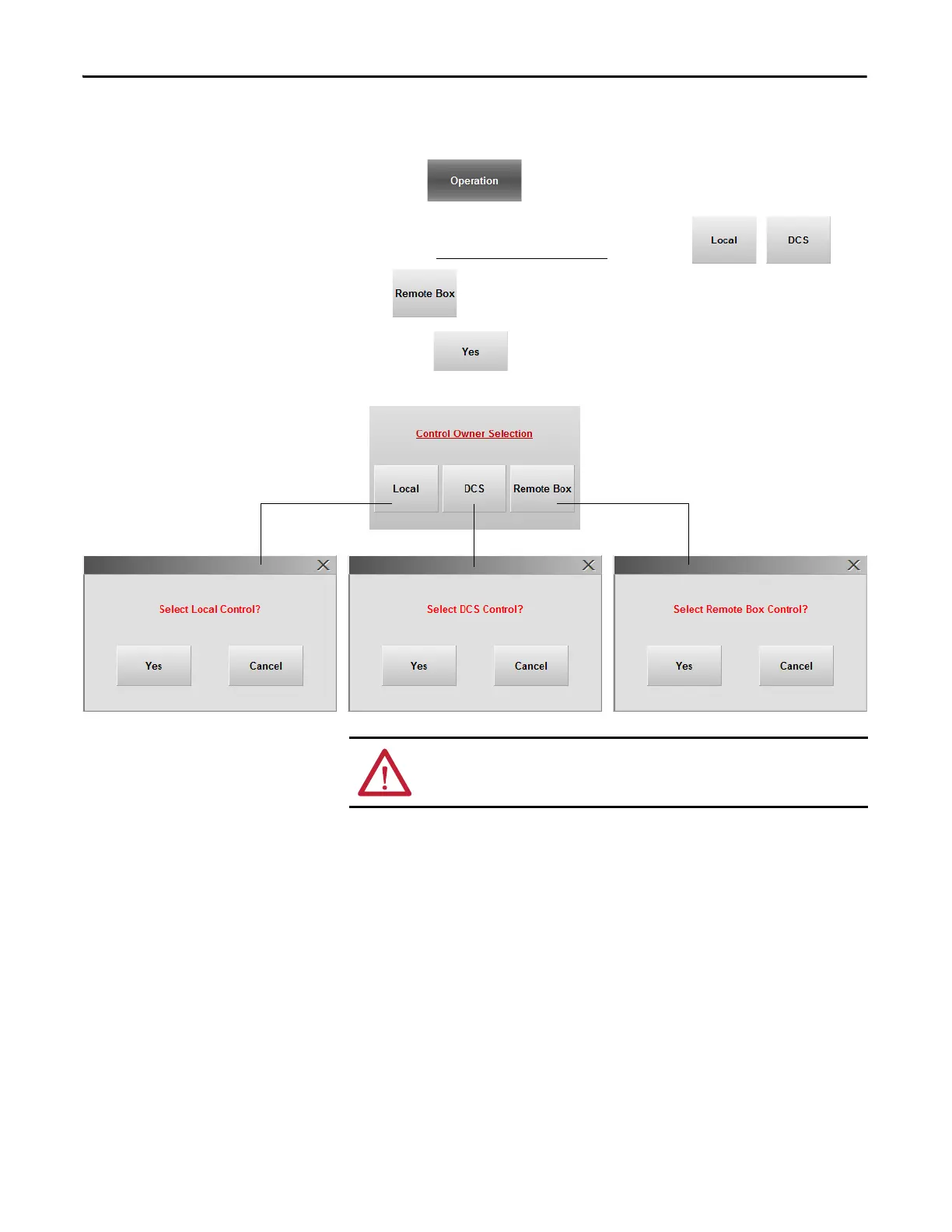56 Rockwell Automation Publication 6000-UM002E-EN-P - April 2018
Chapter 3 Setup and Operation
Choose Local/Remote Operation
1. Press from the Main Interface screen.
2. Under Control Owner Selection
, press either , , or
.
3. Select to confirm in the Select Local Control?, Select DCS
Control?, or Select Remote Box Control? dialog box.
ATTENTION: Changing the Control Owner Selection while the drive is running
may lead to personal injury and/or equipment damage.
