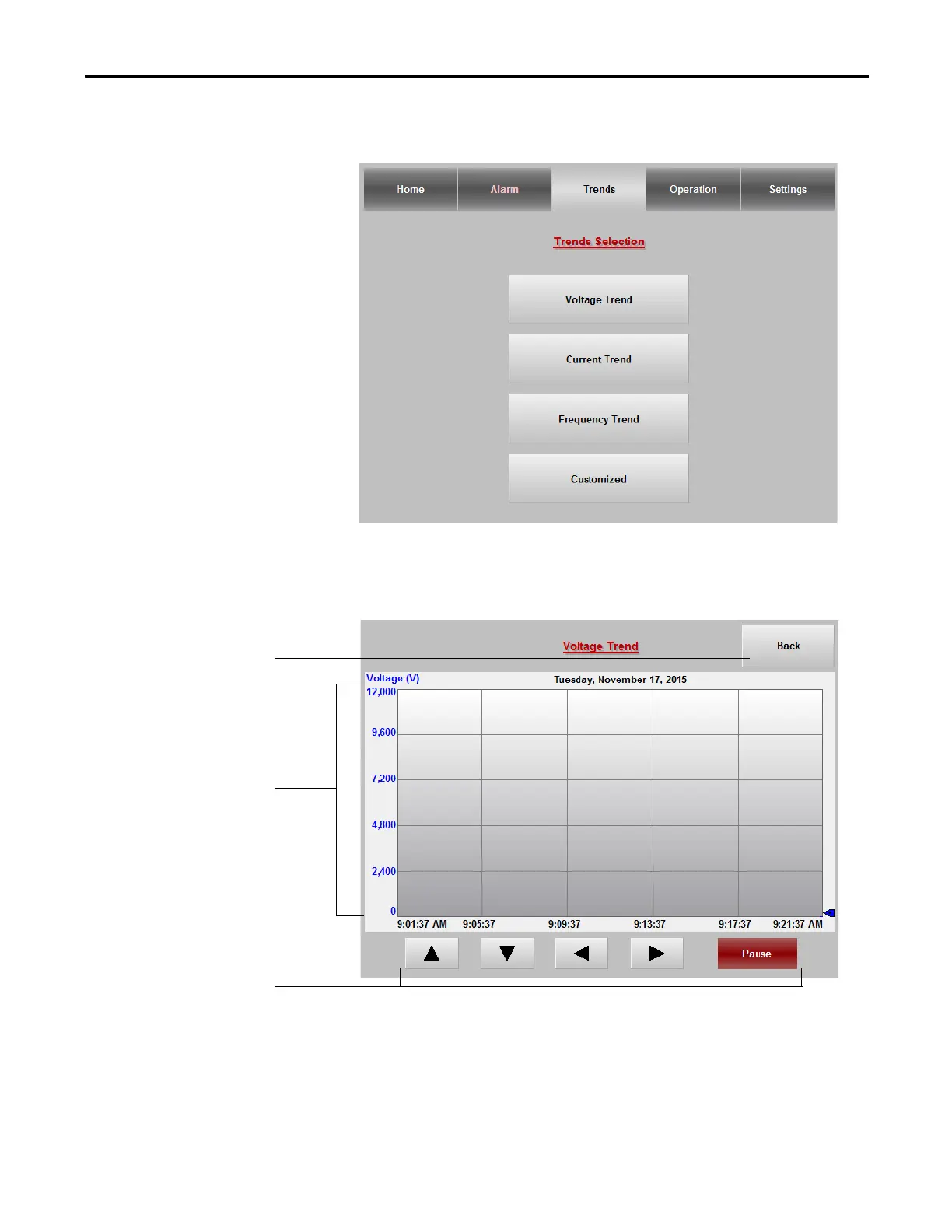Rockwell Automation Publication 6000-UM002E-EN-P - April 2018 47
Setup and Operation Chapter 3
Trends
There are four different trending options, Voltage, Current, Frequency, and
Customized. Press any button to view the trends.
You can view Voltage, Current, and Frequency trends, or create up to five of your
own customized trends. Voltage is measured in volts, Current in amps, and
Frequency in Hz.
Back
Y-Axis
X-axis
Trend controls
